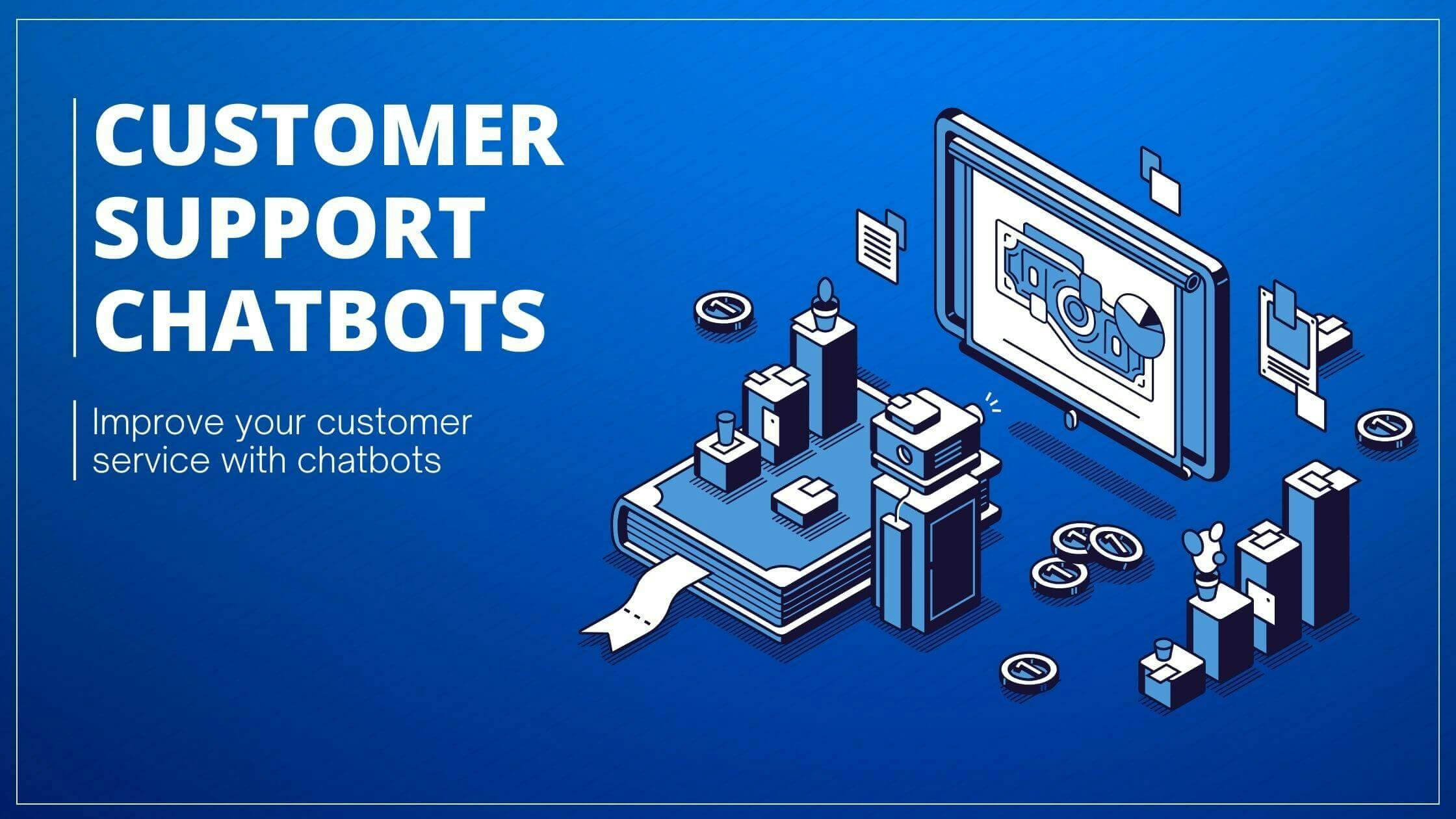The increasing demand for immediate responses and the sheer volume of inquiries can overwhelm even the best support teams.
The majority (71%) of customers now expect brands to provide customer support through messaging. Combine that with a growing preference for self-service support, and it’s clear that chatbots are quickly becoming a necessary addition to any customer service strategy.
At Chatling, we understand the importance of selecting the right chatbot for your customer support needs. That’s why we tested and compared the top five chatbots available on the market. We took into account features like ease of set-up, scalability, compatibility with existing tools and resources, and integration options to help you find the perfect fit for your customer service operations.
Here’s what we found.
- What Are Chatbots for Customer Support?
- 10 Best Chatbots for Customer Support
- 1. Chatling
- 2. Chatfuel
- 3. Intercom
- 4. Drift
- 5. Kommunicate
- 6. Zendesk Chat
- 7. Ada
- 8. Freshchat
- 9. Tidio
- 10. LivePerson
- Benefits of Using a Chatbot for Customer Support
- Criteria To Consider When Choosing The Right Chatbot for Customer Support
- Conclusion
What Are Chatbots for Customer Support?

Customer service chatbots are tools that use AI or preset rules (or both) to interact with customers.
They're programmed to understand customer questions and provide answers, or direct the customer to a human support representative when they can’t answer a question. Chatbots can be integrated into websites, social media platforms, messaging apps, and other customer service channels.
The goal with these tools isn’t to automate every customer service inquiry, but to reduce the number of inquiries that require a human response. Only about 30-50% of customer inquiries require a human response, so automating the other 50-70% helps to reduce costs and increases efficiency.
For example, you can automate almost all:
- Order update requests
- Frequently asked questions (FAQs)
- Product advice
- Shipping information deliveries
10 Best Chatbots for Customer Support
- Chatling
- Chatfuel
- Intercom Fin
- Drift
- Kommunicate
- Zendesk Chat
- Ada
- Freshchat
- Tidio
- LivePerson
1. Chatling
Chatling is an AI chatbot that lets you offer accurate, round-the-clock customer support on any website.

Chatling trains on data from URLs, FAQs, knowledge bases, documents, and text inputs to learn about your business and policies. It then uses this data to generate accurate, up-to-date responses to customer queries.
We use built-in guardrails to prevent bots from giving inappropriate answers and to ensure only accurate, timely responses. Plus, detailed conversation analytics help you find and fix blind spots in your customer support resources.
Key Features
- Easy Integration: Easily add Chatling to any website—WordPress, Squarespace, Shopify, and more.
- Train on your Data: Train your chatbot on URLs, FAQs, knowledge bases, documents, and more.
- Accurate Responses: Get accurate responses in real-time with the help of natural language processing algorithms.
- Conversation Analytics: Track customer conversations to identify gaps in your customer support resources.
- Customizable Settings: Change the appearance and settings to match the look and feel of your website.
- 24/7 Availability: Provide customers with help anytime, anywhere with our always-on chatbot solution.
- API: Integrate Chatling with other tools and create custom workflows.
Pros & Cons
Pros
- Supports multiple types of data sources
- Multilingual support
- Track chatbot conversations
- Conversational
- Easy setup
- Offers free plan
Cons:
- Limited native integrations
2. Chatfuel
Chatfuel is an AI chatbot solution for Meta products (WhatsApp, Facebook, and Instagram) and websites.

It’s primarily sales-focused, but there are a few great support features under the hood. Like other tools on this list, Chatfuel trains on your data and uses it to respond to customer questions with resolutions or remediation (discount codes, product suggestions, etc.).
Key Features
- Offer Discount Codes: Reduce churn by offering discounts or loyalty rewards when customers reach out with issues.
- Create Multiple Flows: Create multiple customer journeys, branching off into different paths depending on user input.
- Easy Integration: Integrates natively with WhatsApp, Instagram, and Facebook.
Pricing

Chatfuel charges separately for Facebook & Instagram and WhatsApp. Both products have two plans each:
Facebook & Instagram
- Business ($14.39+/month)
- Enterprise ($300+/month)
- Business ($41.29+/month)
- Enterprise ($300+/month)
Pros & Cons
Pros
- Offers free trial
- Automated feedback requests
- Schedule bookings
- Custom plans available
Cons
- Limited analytics
- Limited customization options
3. Intercom
Intercom is a well-known customer service platform that recently launched an AI customer support chatbot—Fin AI.

Intercom’s Fin is easy to train by linking Intercom articles, Zendesk Help Centers, public URLs, and more. It’ll automatically train on the data within minutes, so you can start chatting with customers quickly.
Key Features
- Reduce Support Tickets: Reduce support tickets by addressing customer queries quickly and accurately.
- Omnichannel: Integrates across various communication channels for a unified and cohesive customer support experience.
- Monitor Conversations: Gain valuable insights into customer interactions, allowing support teams to assess and optimize their strategies.
Pricing
Intercom offers three plans—Essential ($39/month), Advanced ($99/month), and Expert ($139/month).

All three plans support Fin, but each resolution costs 99 cents. So, for example, 500 resolutions per month adds $495 to your monthly bill).
Pros & Cons
Pros
- Offers free trial
- Multilingual support
- Omnichannel support
- Highly accurate answers
Cons
- No free plan after the free trial
- Limited customization options
4. Drift
Drift is a conversational sales, marketing, and support tool that uses chatbots to increase support capacity.
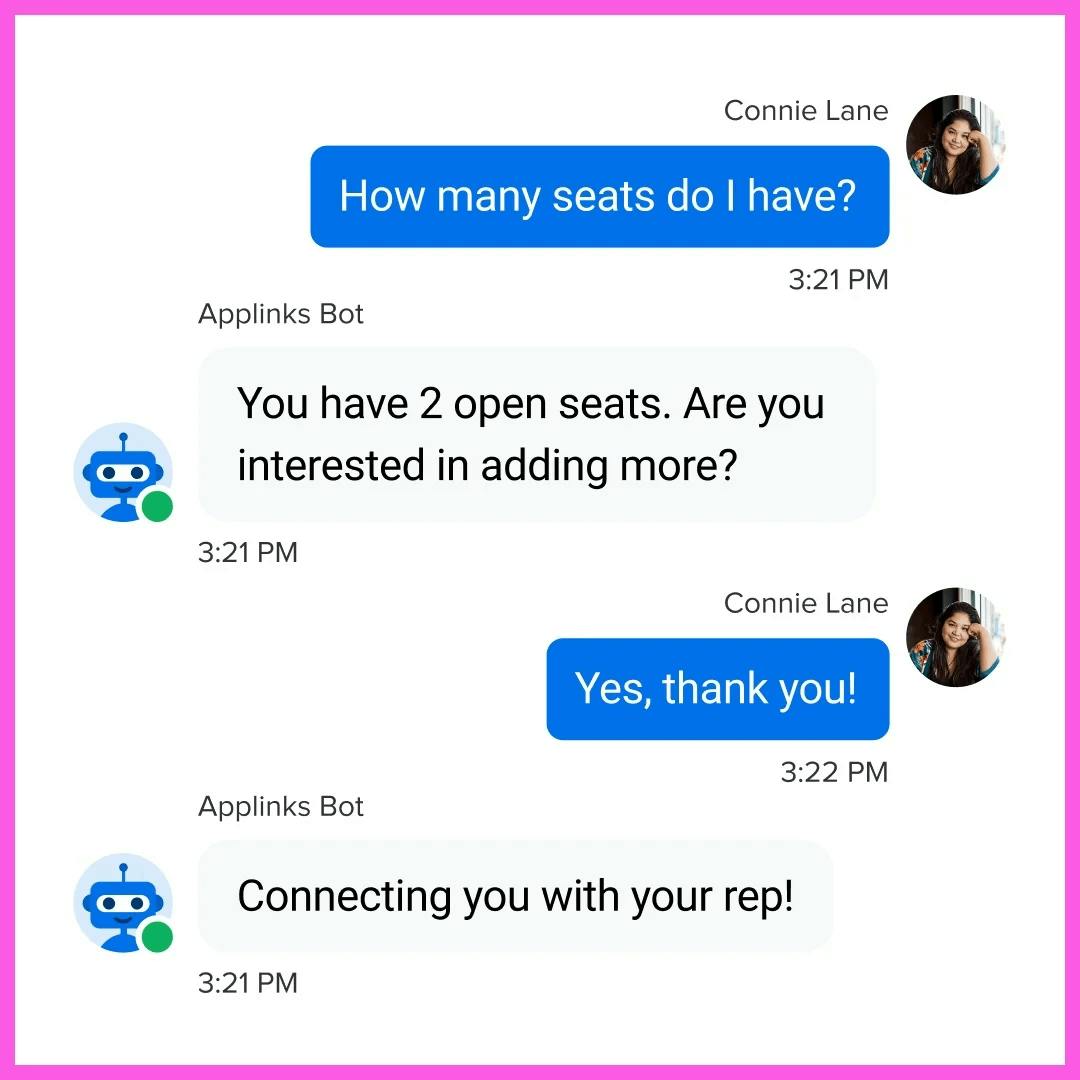
Drift uses a combination of AI chatbots and rule-based bots to answer basic customer questions and direct more complex inquiries to the right humans. The AI can detect the intent of the customer it’s interacting with and direct the conversation down prebuilt flows that can help answer a wide range of customer queries.
Key Features
- Bionic Chatbots: Generate accurate responses to nuanced customer questions with AI.
- Real-Time Feedback: Collect feedback on chatbot performance mid-conversation.
- Metrics & Analytics: Access key metrics like revenue attribution and time saved to see how Drift is impacting your business.
Pricing
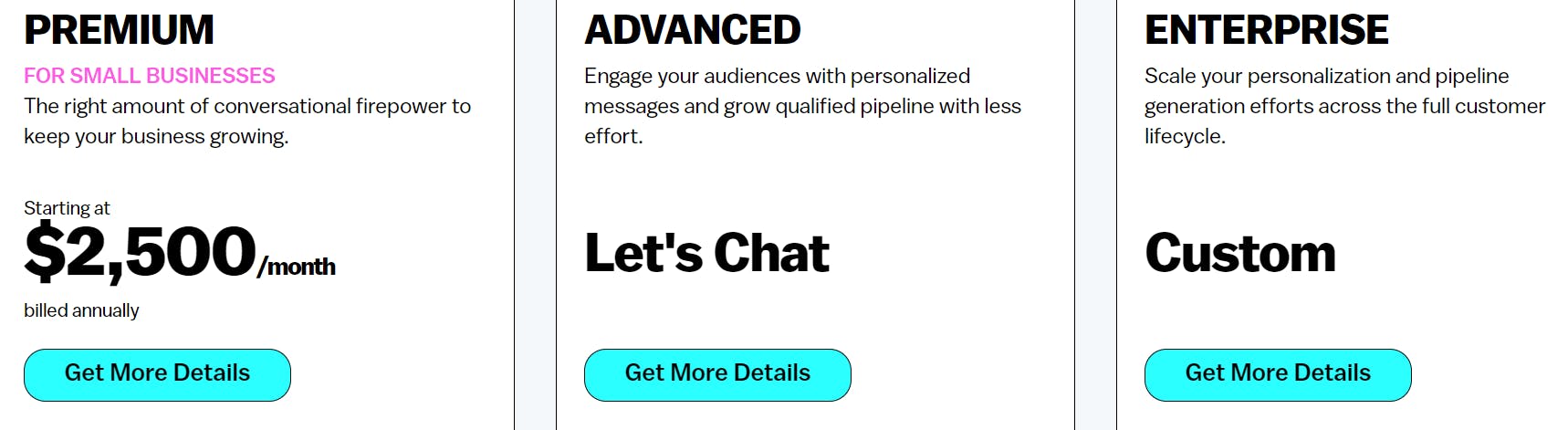
Drift offers three pricing plans—Premium ($2,500/month), Advanced (custom), and Enterprise (custom). AI chatbots are an enterprise-only feature.
Pros & Cons
Pros
- Custom pricing
- Live chat
- A/B Testing
- Real-time notifications
Cons
- No free plan is available
- AI chatbots available only for Enterprise plan users
5. Kommunicate
Finally, Kommunicate—an AI chatbot tool that integrates with may popular messaging tools.

While the AI generation was occasionally unhelpful or irrelevant, the tool offers smooth agent transfer and conversation handover. You can also customize the interface and create automated workflows to save time and resources.
Key Features
- No Coding Needed: Build and deploy chatbots without any coding requirements.
- Customization: Tailor the chatbot according to its brand identity and unique support requirements.
- Agent Transfer: Hand conversations over to human support agents when the chatbot can’t answer a question.
Pricing

Kommunicate offers three plans—Lite ($100/month), Advanced ($200/month), and Business (custom).
Pros & Cons
Pros
- Omnichannel support
- Easy to use
- Constant upgrades
- Interactive
Cons
- Expensive
- Lacks analytics
6. Zendesk Chat

Zendesk Chat is a powerful customer support chatbot solution designed to provide real-time engagement and proactive support to website visitors.
It's part of the Zendesk customer service platform, making it easy to scale and manage customer support while integrating seamlessly with your existing help desk systems.
Key Features
- Real-Time Chat: Engage with customers instantly through real-time messaging to address issues promptly.
- Proactive Chat Invitations: Automatically trigger chat requests based on customer activity, such as time spent on a page or actions taken.
- Visitor Tracking: Track visitor activity on your website and provide personalized support based on their behavior.
Pricing

Zendesk offers four plans—Suite Team ($55/agent/month), Suite Growth ($89/agent/month), Suite Professional ($115/agent/month), and Suite Enterprise (custom pricing).
Pros
- Seamless integration with Zendesk's support ecosystem
- Customizable chat widget to match your brand
- Effective real-time support and proactive engagement
- Detailed visitor tracking and analytics
Cons
- Limited customization on basic settings.
- Can be resource-heavy when scaling for large teams.
7. Ada

Ada is an AI-powered customer service chatbot that specializes in automating support with minimal human intervention. Ada enables businesses to provide self-service support across multiple channels.
It’s designed to improve efficiency by handling common customer inquiries, allowing human agents to focus on more complex issues.
Key Features
- No-Code Chatbot Builder: Create and customize your chatbot with a simple drag-and-drop interface, no coding required.
- Multilingual Support: Ada supports over 40 languages, allowing businesses to provide support to a global audience.
- AI-Powered Responses: Ada uses advanced natural language processing (NLP) to deliver accurate and contextually relevant responses to customer queries.
Pricing
Ada offers custom pricing based on business needs. Interested users can contact Ada for personalized pricing information.
Pros
- Easy-to-use no-code builder for quick chatbot deployment
- Supports multiple languages for global customer engagement
- Seamlessly integrates with popular third-party platforms
- Offers advanced NLP for accurate customer support responses
Cons
- May require additional setup for complex workflows
- Some users report difficulties with AI recognizing complex queries in highly specialized domains
8. Freshchat

Freshchat is an AI-powered messaging platform that offers an intuitive and seamless experience for customer support. Designed by Freshworks, Freshchat is particularly useful for businesses looking to engage customers across multiple channels like web, mobile, and social media, all from a single platform.
Key Features
- Omnichannel Support: Manage customer conversations across multiple channels, including live chat, email, WhatsApp, and social media, in one unified inbox.
- Freddy AI: Leverage Freddy AI to automate responses, qualify leads, and assist customers 24/7 with personalized support.
- Customizable Chatbots: Easily create and deploy chatbots using a no-code interface to handle common customer queries and issues.
Pricing

Freshchat offers four plans—Free, Growth ($19/agent/month), Pro ($49/agent/month), and Enterprise ($79/agent/month). Custom pricing is available for larger teams.
Pros
- Omnichannel support for unified customer engagement
- Easy-to-use no-code chatbot builder
- Integrates well with Freshworks and other third-party platforms
- In-depth analytics for performance tracking
Cons
- Limited reporting capabilities on lower-tier plans.
- Customization of certain features requires technical assistance.
9. Tidio

Tidio is an AI-driven chatbot and live chat platform that helps businesses automate customer support and drive sales. It's known for its user-friendly interface and seamless integration with various messaging channels, offering real-time engagement for websites, mobile apps, and social media platforms.
Key Features
- Multichannel Support: Engage customers via live chat, email, Messenger, and WhatsApp, all within one interface.
- AI Chatbots: Use Tidio's AI-powered bots to automatically respond to customer inquiries, qualify leads, and offer instant support.
- Integrations: Tidio integrates with popular platforms like Shopify, WordPress, Zapier, and others to streamline workflows.
Pricing

Tidio offers a range of pricing plans—Free, Starter ($29/month), Communicator ($25/user/month), Chatbots ($29/month), and Tidio+ ($394+/month). Lyro AI is an add-on that you’ll need to purchase separately.
Pros
- Supports multiple communication channels for a unified experience
- AI-powered bots that handle basic customer queries
- Easy to use with no coding required
- Provides customizable chat widgets to align with brand identity
Cons
- Limited reporting capabilities for advanced insights.
- Customization options for workflows may require technical expertise.
10. LivePerson

LivePerson is an AI-powered conversational platform designed to help businesses manage customer interactions across multiple channels. It focuses on offering real-time, personalized conversations, enhancing both customer engagement and support automation with a blend of AI and human agents.
Key Features
- Conversational AI: LivePerson utilizes AI and natural language processing (NLP) to handle customer queries intelligently and route them to the appropriate human agents when needed.
- Omnichannel Support: Engage with customers across a variety of channels, including web, mobile, SMS, social media, and voice, all through a unified interface.
- Advanced Analytics: Provides real-time insights into customer interactions, allowing businesses to optimize their support and sales strategies based on data.
Pricing
LivePerson offers custom pricing based on the specific needs of businesses. Interested parties should contact LivePerson directly for a quote.
Pros
- Supports multiple communication channels for flexibility.
- Advanced AI and NLP for accurate and efficient customer support.
- Real-time data analytics to continuously improve performance.
- Seamless integration with CRM systems and other business tools.
Cons
- Some users report the platform can be complex to set up for new users.
- Customization options can be time-consuming for highly specific use cases.
Benefits of Using a Chatbot for Customer Support
- Enhanced Efficiency: Chatbots streamline customer support operations by instantly responding to routine queries, reducing response times, and handling a high volume of inquiries simultaneously.
- Consistent Customer Experience: Chatbots deliver a consistent and standardized customer experience by providing uniform responses to frequently asked questions, which ensures that your customers receive accurate information and support.
- 24/7 Availability: Unlike traditional customer support channels with limited operating hours, chatbots provide round-the-clock assistance.
Cost-Effective: Chatbots handle a large volume of routine queries, allowing businesses to allocate human support agents to more specialized tasks. This cost-effective approach ensures efficient resource utilization and contributes to overall budget optimization.
Criteria To Consider When Choosing The Right Chatbot for Customer Support
Ease of Integration
Opt for a chatbot solution that seamlessly integrates with your existing systems and platforms. The ease of integration minimizes downtime and ensures a smooth transition into your customer support workflow.
Chatling takes the hassle out of chatbot integration, ensuring a smooth and effortless process across various third-party platforms.

Whether you are looking for chatbots for Shopify, Squarespace, WordPress, Wix, PrestaShop, or want to integrate with another tool through Zapier, Chatling lets you do it all.
AI-Capability & Natural Language Processing
Not all chatbots use AI—and that leads to issues. Non-AI chatbots have trouble understanding complex queries and cannot understand misspellings. Choose a chatbot with advanced AI capabilities and natural language processing (NLP) to automate customer support service.
NLP allows your chatbot to process and interact with customers in a more natural, human-like manner. Chatling leverages state-of-the art NLP technology so that customers can access the information they need without having to wait for a response from an agent.
Customization
The ability to tailor the chatbot's appearance, behavior, and responses allows you to align it with your brand identity and meet the specific needs of your customer base.
For example, Chatling allows you to change the look of your chat widget and chatbox using a simple editor. You can add text inputs to let your chatbot know how it should interact with customers—what personality to assume, what keywords should trigger a response, and so on.
Finally, you can customize your chatbot’s knowledge to support niche use cases by controlling what training data you link.
Conclusion
In an era where customer expectations are soaring, businesses are turning to innovative solutions to redefine their customer support strategies. Chatbots offer a comprehensive list of benefits that businesses can take advantage of to enhance their support operations.
At Chatling, we help businesses create flexible, accurate AI customer support chatbots that can improve resolution rates by an average of 53% and resolution times by an average of 250%. Get more done with less effort and fewer resources by leveraging AI-powered chatbots.