Shopify is the most versatile e-commerce platform that helps you get up and running with an online store quickly and easily.
In the competitive world of e-commerce, customer support plays a crucial role in shaping the success of your Shopify store.
This is where chatbots come into play. Chatbots offer automated and instant customer assistance, helping you provide real-time support and address customer queries efficiently.
Integrating chatbots with your Shopify store can enhance the overall customer experience, increase engagement, and drive sales.
If you're looking for a competent, versatile, and easy-to-use chatbot, look no further than Chatling.
Chatling is an AI-powered chatbot that can seamlessly integrate with your Shopify store. It is designed to learn from your website content, product collection, knowledge bases, and other resources, allowing it to provide accurate and personalized responses to customer inquiries.
In the following sections, we'll walk you through integrating Chatling with your Shopify store and maximizing its potential to deliver exceptional customer experiences.
- What is Chatling?
- How to Add a Chatbot to Shopify?
- Step 1: Access the Chatling Dashboard
- Step 2: Copy the Chatbot’s Code Snippet
- Step 3: Open Your Shopify Admin Panel
- Step 4: Edit Your Theme Code
- Step 5: Open the theme.liquid File
- Step 6: Insert the Chatbot Code Snippet
- Step 7: Save and Publish Changes
- Step 8: Test the Chatbot
- Why Use Chatbots for Shopify?
- Enhanced Customer Support and Engagement
- 24/7 Availability
- Increased Sales and Conversions
- Reduced Customer Support Costs
- Chatling Features for Shopify
- Maximize Your Shopify Store's Potential with Chatling
What is Chatling?
Chatling is a no-code chatbot builder powered by AI that can be trained on your website, documents, and other resources. It automatically learns from the data you provide it to provide instant and accurate support to customers.
By adding Chatling to your Shopify store, customers can receive instant assistance, even outside business hours. This not only improves customer satisfaction but also helps in reducing the workload on your support team.
How to Add a Chatbot to Shopify?
This tutorial assumes you have already created a Chatling account and set up your chatbot. If you don't have an account, you can sign up for free and build your chatbot following this guide.
Step 1: Access the Chatling Dashboard
This is where you generate the chatbot script needed for integration.
- Log in to your Chatling account.
- From the main menu, click "Add to Website" to access integration options.
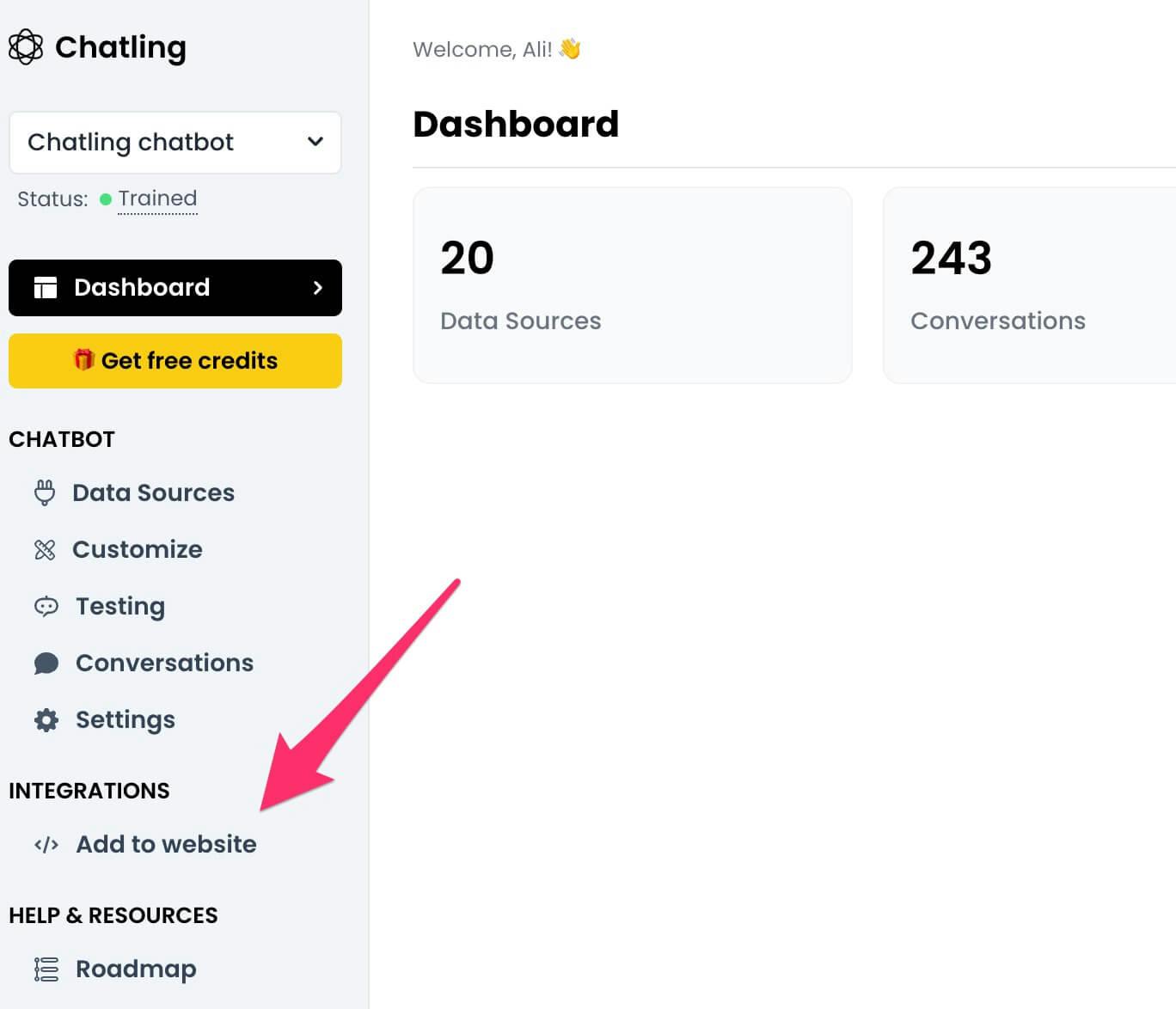
Step 2: Copy the Chatbot’s Code Snippet
The embed code is a small snippet of HTML/JavaScript that allows your chatbot to function properly. This code enables the chatbot to function on your Shopify store.
- A unique code snippet will be generated for your chatbot.
- Click "Copy code" to save the code to your clipboard, ensuring you capture the full code without missing any part.
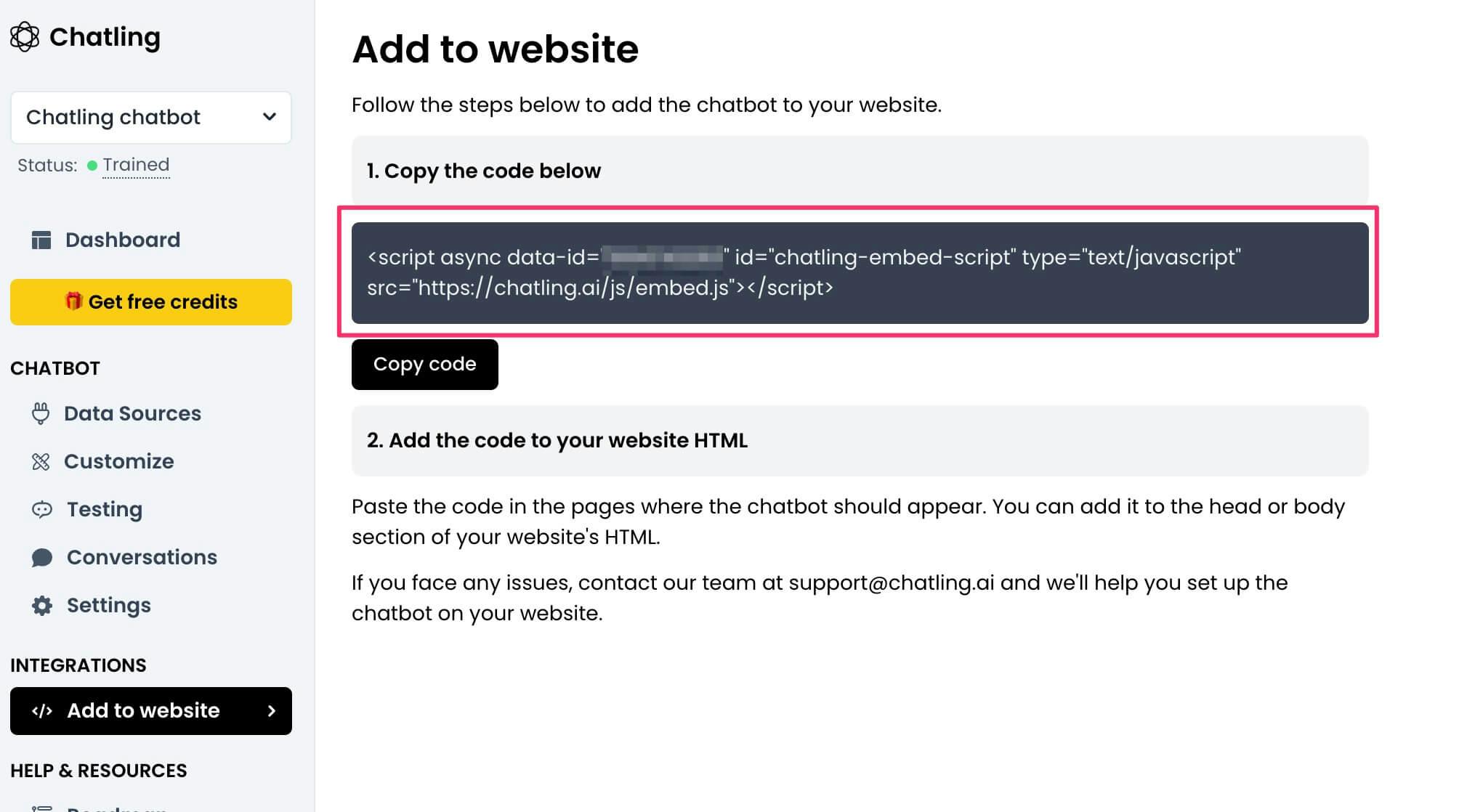
Step 3: Open Your Shopify Admin Panel
Next, you need to access your store's theme settings.
- Log in to your Shopify admin dashboard. Use your Shopify credentials here, not your Chatling account credentials.
- From the left-hand menu, click "Online Store" under the Sales Channels section.
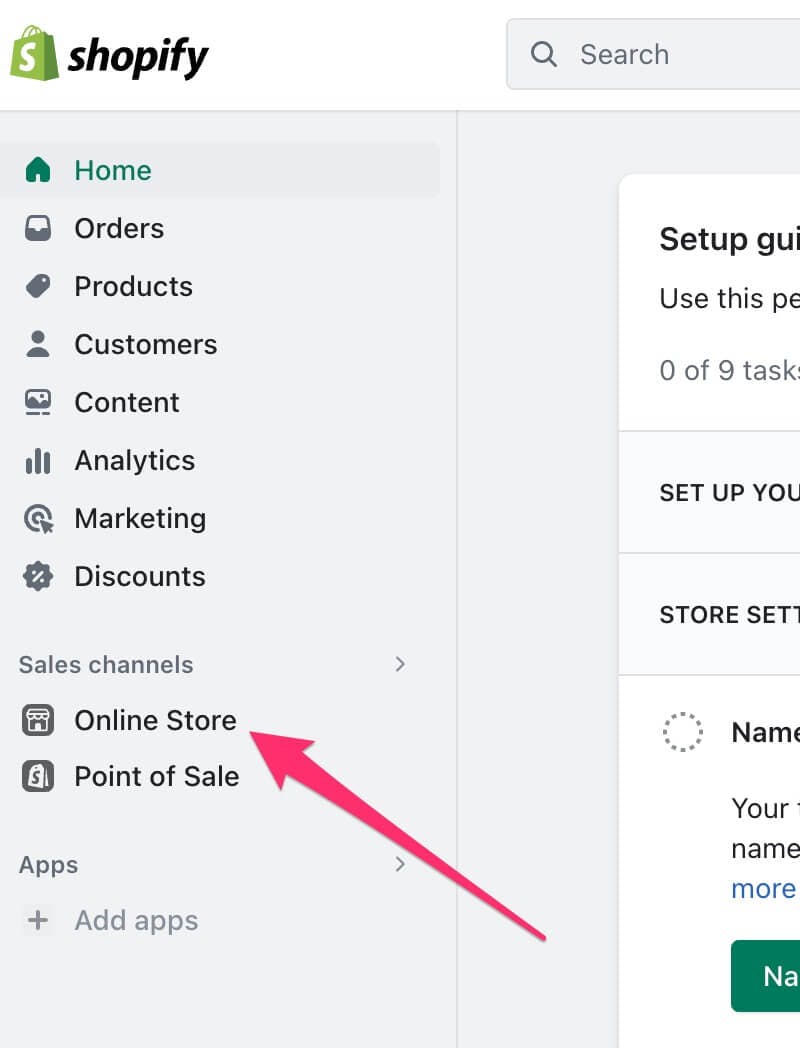
Step 4: Edit Your Theme Code
This step allows you to insert the chatbot script into your Shopify store.
- In the Themes section, locate your current theme.
- Click the ellipsis (•••) icon next to the theme and select "Edit Code" to access the theme files.
- If you're using Shopify 2.0 themes, ensure that you're working with the correct version for customization.
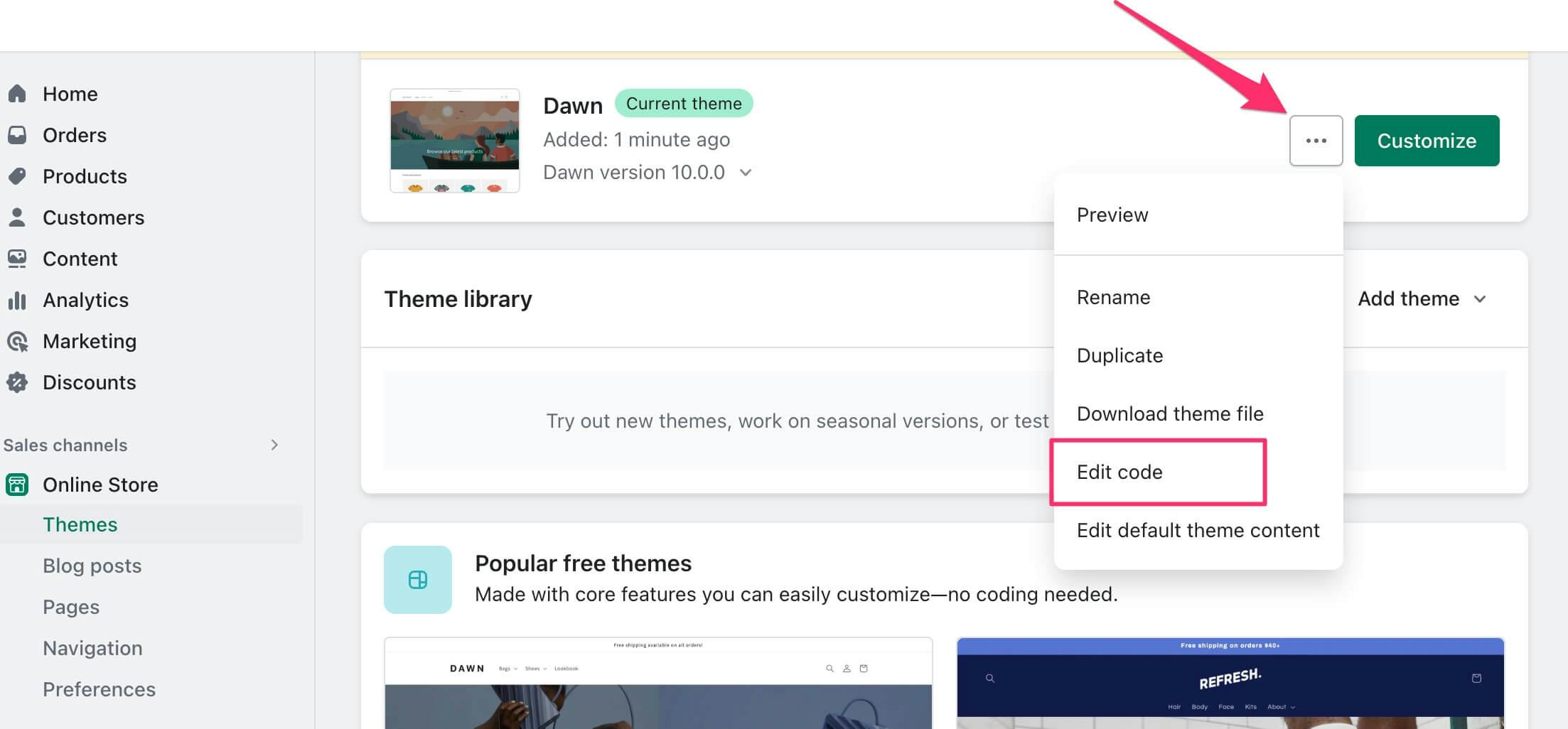
Step 5: Open the theme.liquid File
This file controls your store's layout and is where you'll add the chatbot code.
- Scroll through the list of theme files on the left panel under the “Layout” section.
- Click on theme.liquid to open the file for editing. This file contains the <head> section where scripts are added.
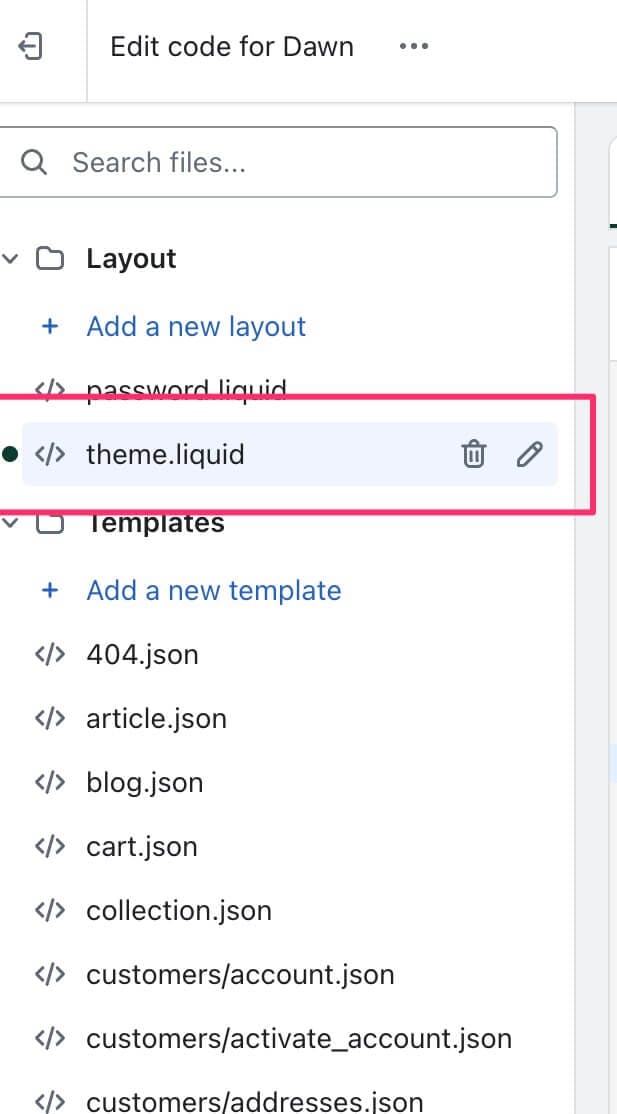
Step 6: Insert the Chatbot Code Snippet
This step activates the chatbot on your Shopify store once you insert the integration code.
- Scroll through the theme.liquid file to find the <head> section.
- Paste the copied code snippet anywhere between <head> and </head> tags.
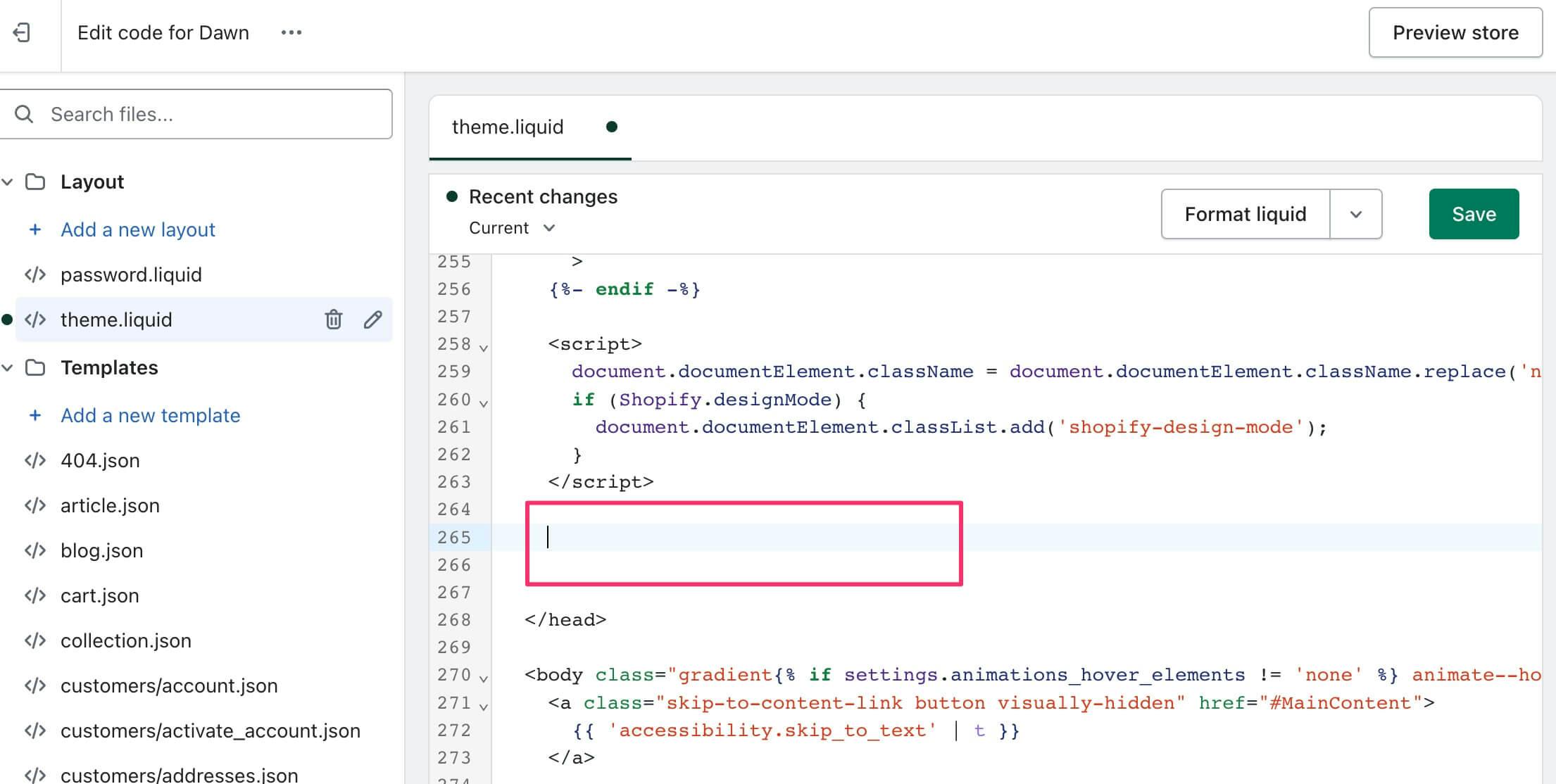
TIP: Ensure that the code is error-free and placed above any closing tags to ensure the chatbot's proper loading on every page.
Step 7: Save and Publish Changes
Saving your changes ensures the chatbot is live on your store.
- After pasting the embed code, click "Save" in the top right corner of the editor.
- Your chatbot is now live on your Shopify store.
Step 8: Test the Chatbot
Testing ensures the chatbot is properly integrated and functional.
- Refresh your Shopify store and navigate to the front end to confirm that the chatbot appears on all pages.
- If the chatbot does not appear, try clearing your browser cache or checking the embed code placement.
- Send a test message to confirm it responds correctly.
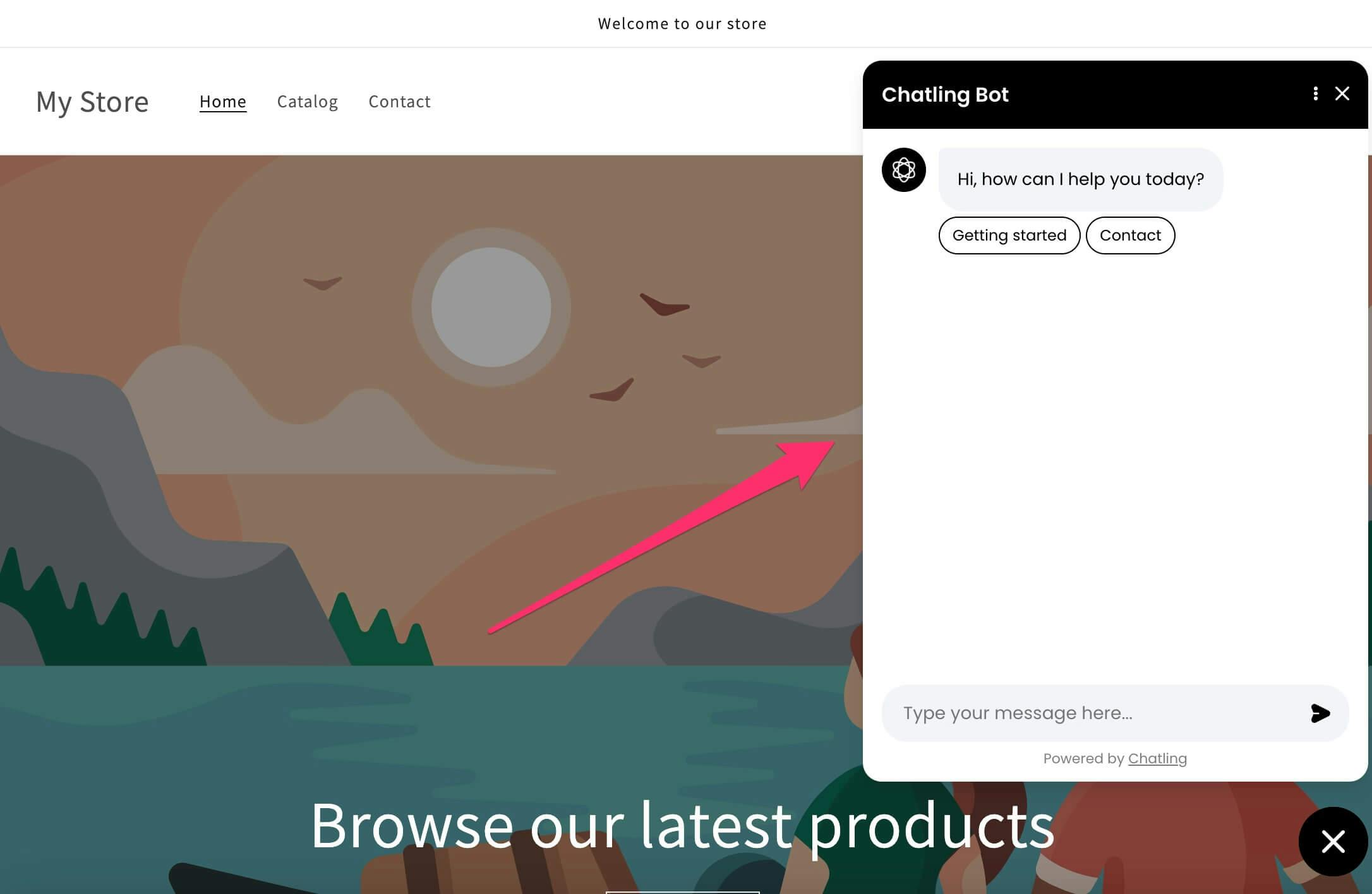
If it responds correctly, your chatbot is now live and ready to provide instant assistance to customers and improve their shopping experience.
Why Use Chatbots for Shopify?
Providing exceptional customer support is crucial for the success of your Shopify store. Chatbots can help you achieve that by offering the following benefits:
Enhanced Customer Support and Engagement
Chatbots provide instant, automated responses to customer inquiries, reducing wait times and improving satisfaction. By delivering quick, personalized assistance, they create a seamless shopping experience that keeps customers engaged.
24/7 Availability
Unlike human support teams, chatbots operate around the clock, ensuring customers receive assistance anytime—regardless of their location or time zone. This availability helps capture potential sales and ensures consistent support even outside business hours.
Increased Sales and Conversions
Timely responses to customer inquiries prevent lost sales due to delayed support. Chatbots can also guide users through the buying process, offer product recommendations, and provide upselling and cross-selling opportunities.
Reduced Customer Support Costs
By automating repetitive queries, chatbots reduce the workload on your support team, allowing them to focus on more complex issues. This minimizes labor costs while maintaining high-quality customer service.
Chatling Features for Shopify
Chatling offers powerful AI-driven capabilities to enhance customer interactions and streamline support on your Shopify store. These include:
- Easy No-Code Integration: Setting up Chatling requires no technical skills, making it accessible to all Shopify store owners. Simply copy and paste a code snippet to get started.
- AI-Powered Responses: Chatling intelligently learns from your website content, FAQs, and product details to deliver accurate and context-aware answers.
- Seamless Order Tracking: Customers can check order statuses, shipping updates, and return policies in real-time, reducing support requests.
- Personalized Shopping Assistance: Chatling offers tailored product recommendations based on customer behavior, helping increase sales and engagement.
- Lead Generation & Data Collection: The chatbot captures customer emails, preferences, and queries, enabling businesses to create targeted marketing campaigns.
With Chatling, you can automate support, improve customer satisfaction, and boost conversions effortlessly.
Maximize Your Shopify Store's Potential with Chatling
Integrating Chatling with your Shopify store enhances customer support, increases engagement, and boosts sales. With its AI-powered capabilities, seamless setup, and 24/7 availability, Chatling ensures a smooth shopping experience while reducing manual workload. By automating responses, tracking orders, and personalizing interactions, Chatling helps you create a more efficient and customer-friendly e-commerce store.
Start using Chatling today to optimize your Shopify store and provide top-tier support effortlessly!
