PrestaShop is a leading e-commerce platform that helps businesses create and manage an online store withe ase. The platform has become one of the most popular and user-friendly solutions to establish a successful online presence.
As e-commerce continues to thrive in the digital era, the demand for seamless and personalized customer interactions has become paramount. This is where chatbots play a pivotal role.
Chatbots are virtual assistants that can engage customers, provide instant support, and address inquiries around the clock.
If you're looking to add a chatbot to your PrestaShop website, look no further than Chatling. It is a no-code AI chatbot that can be added to your website within minutes.
In this article, you'll learn how to add a chatbot to your PrestaShop.
- What is Chatling?
- How to Add an AI Chatbot to PrestaShop
- Step 1: Access the Chatling Dashboard
- Step 2: Copy the Chatbot's Code Snippet
- Step 3: Download our PrestaShop Chatling Module
- Step 4: Extract the Zip File and Open the Chatling Folder
- Step 5: Edit the Chatling.php File
- Step 6: Insert the Code Snippet
- Step 7: Save and Close the File
- Step 8: Repackage the Chatling Folder into a Zip File
- Step 9: Upload the Module to PrestaShop
- Step 10: Verify Chatbot Installation
- Chatling Features for PrestaShop
- How Can Chatbots Help Your Business?
- Wrapping Up
What is Chatling?
Chatling is an AI-powered chatbot that can automatically respond to customer inquiries and provide assistance in real time. Unlike traditional chatbots that require complex setup and manual programming, Chatling is designed for ease of use, allowing users to deploy it without any coding knowledge.
With Chatling integrated into PrestaShop, merchants can provide accurate and real-time responses to customer queries, enhancing customer satisfaction and loyalty. You can train it on your website’s content, knowledge base, and FAQs to ensure it provides relevant and contextual responses tailored to your business.
The chatbot also supports multilingual responses, enabling businesses to cater to a global customer base.
How to Add an AI Chatbot to PrestaShop
This tutorial assumes you have already created a Chatling account and set up your chatbot. If you don't have an account, you can sign up for free and build your chatbot by following this guide.
Step 1: Access the Chatling Dashboard
This is the first step, where you generate the chatbot script needed for integration.
- Log in to your Chatling account and navigate to your dashboard.
- Click on "Add to Website" from the main menu to access the chatbot's integration options.
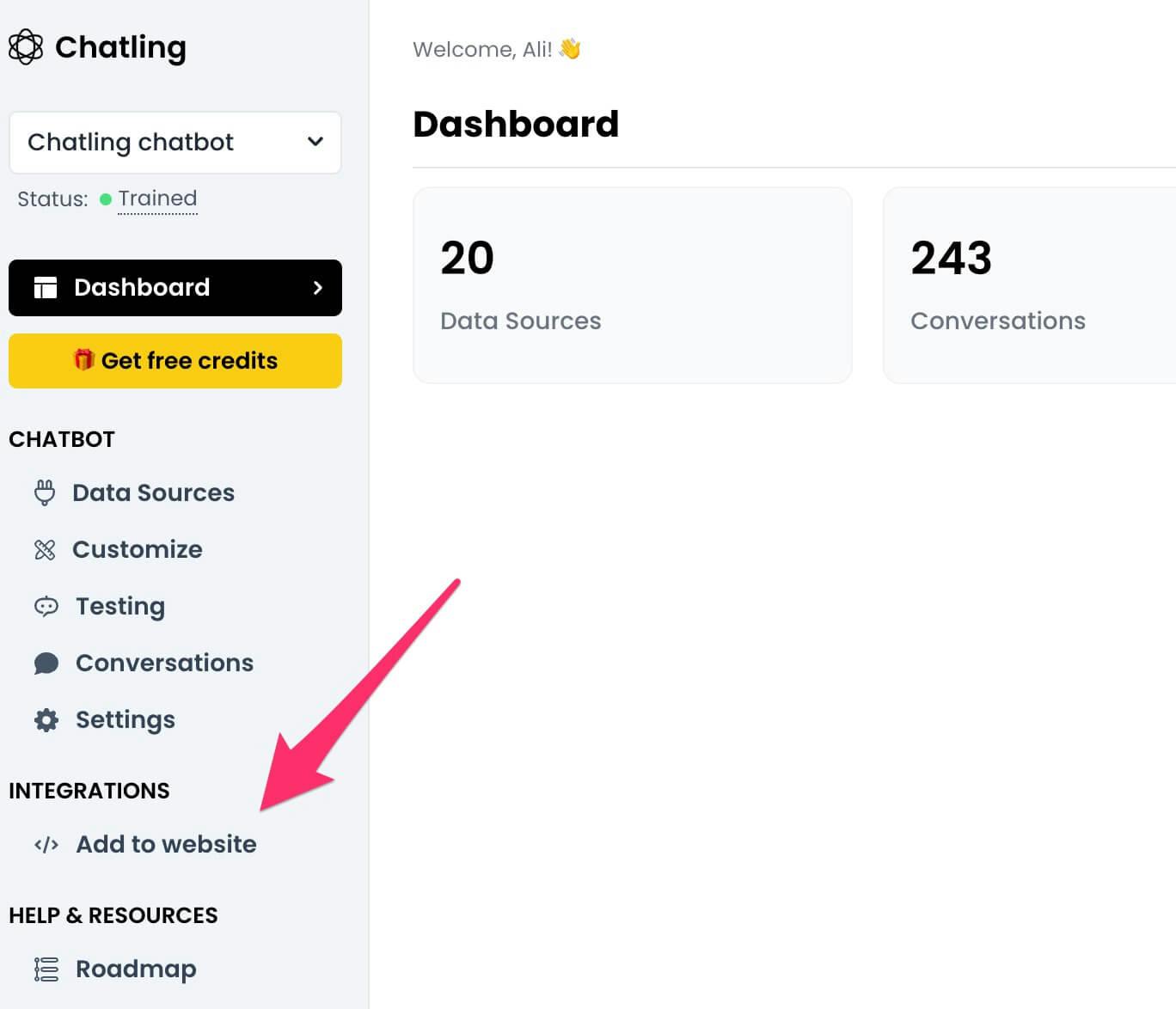
Step 2: Copy the Chatbot's Code Snippet
This script enables the chatbot to function properly on your website.
- A code snippet will be generated for your chatbot. This script enables the chatbot to function on your PrestaShop store.
- Click "Copy code" to save the script to your clipboard.
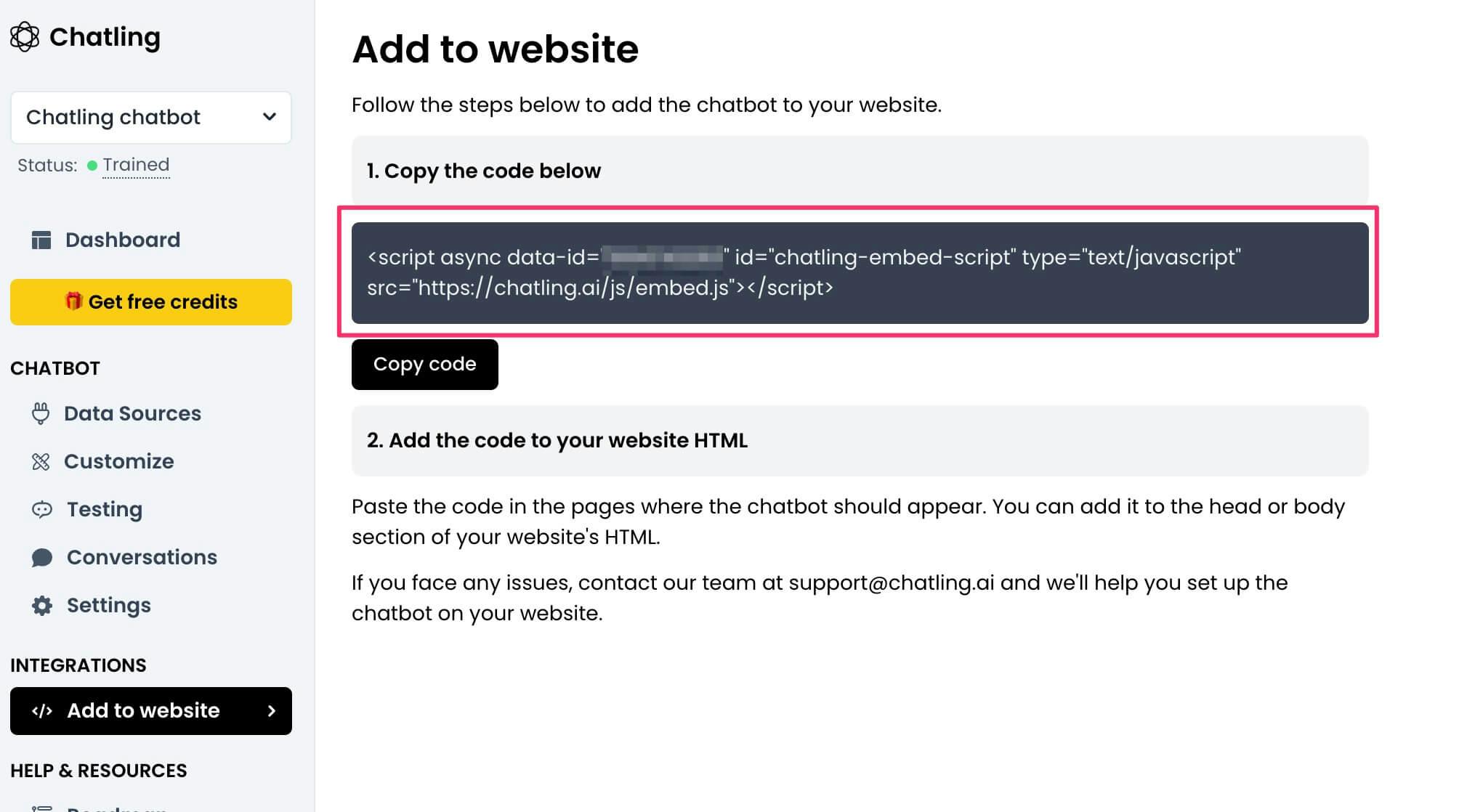
Step 3: Download our PrestaShop Chatling Module
The module is a compressed zip file containing all the necessary files for integration.
- Visit this link to download the module.
Step 4: Extract the Zip File and Open the Chatling Folder
Next, you need to access the integration files before making edits.
- Locate the downloaded file on your device.
- Right-click the zip file and select "Extract All" (Windows) or "Open With > Archive Utility" (Mac).
- Open the extracted chatling folder.
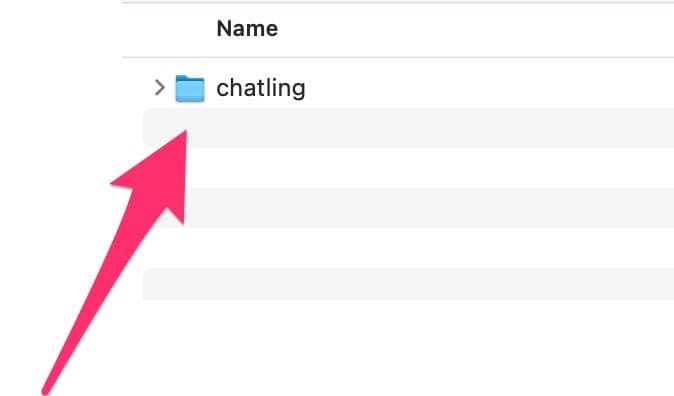
Step 5: Edit the Chatling.php File
This is where you insert the chatbot code snippet to activate the chatbot.
- Inside the chatling folder, find the chatling.php file.
- Open it using a text editor like Notepad (Windows), TextEdit (Mac), or a code editor like VS Code.
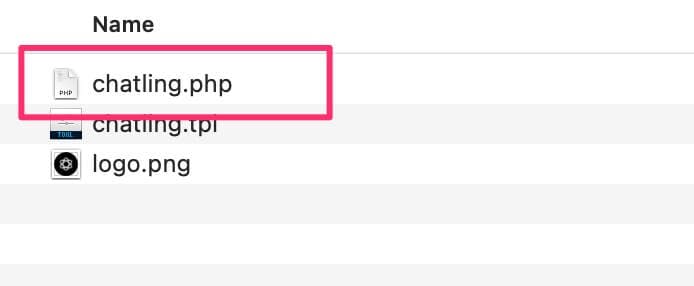
Step 6: Insert the Code Snippet
Next, insert the code snippet. Replacing the placeholder with the correct script ensures chatbot functionality.
Scroll to the bottom of the file and locate the line that says, "Paste code snippet here."
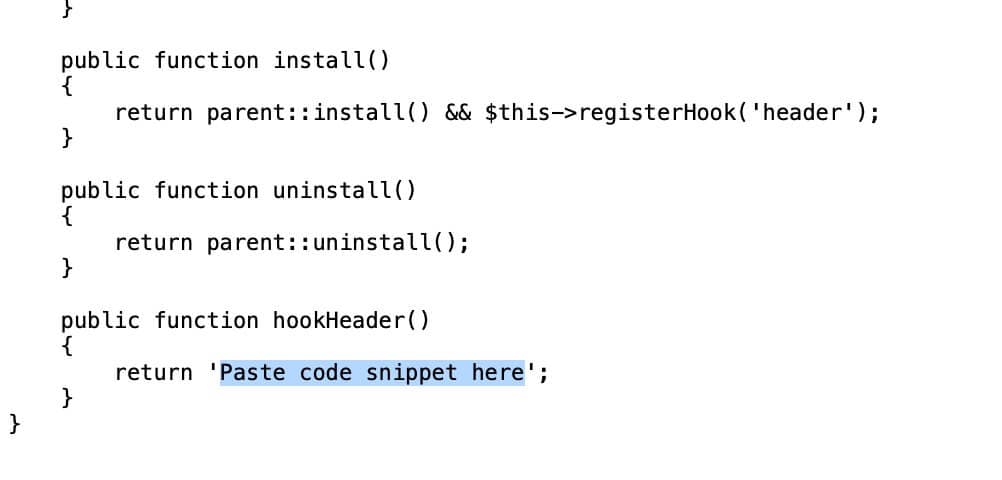
- Replace this line with the chatbot code snippet you copied in Step 2. This is what the new code should look like:
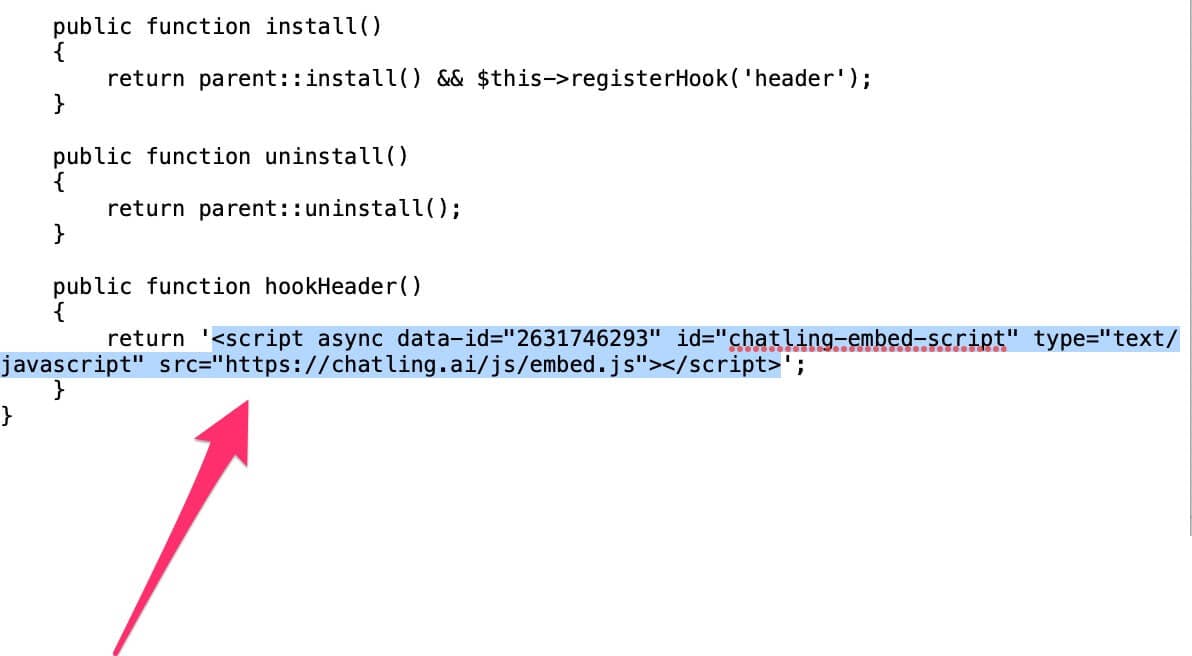
- Ensure there are no syntax errors when pasting the snippet.
Step 7: Save and Close the File
Saving the file ensures your changes are applied correctly.
- Click File > Save to confirm the changes.
- Close the text editor after saving the file.
Step 8: Repackage the Chatling Folder into a Zip File
The module must be in a zip format for PrestaShop to recognize it.
- Select the chatling folder.
- Right-click and choose "Compress" (Mac) or "Send to > Compressed (zipped) folder" (Windows).
- Important: Do not rename the folder; the module will not work if renamed.
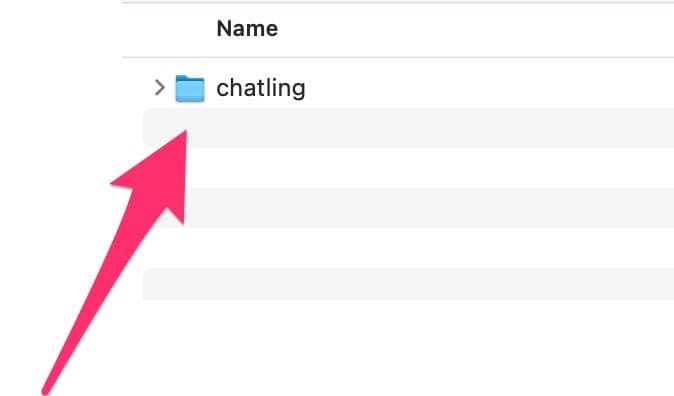
Step 9: Upload the Module to PrestaShop
This step installs the chatbot on your online store.
- Log in to your PrestaShop Admin Panel.
- From the sidebar menu, go to Modules > Module Manager.
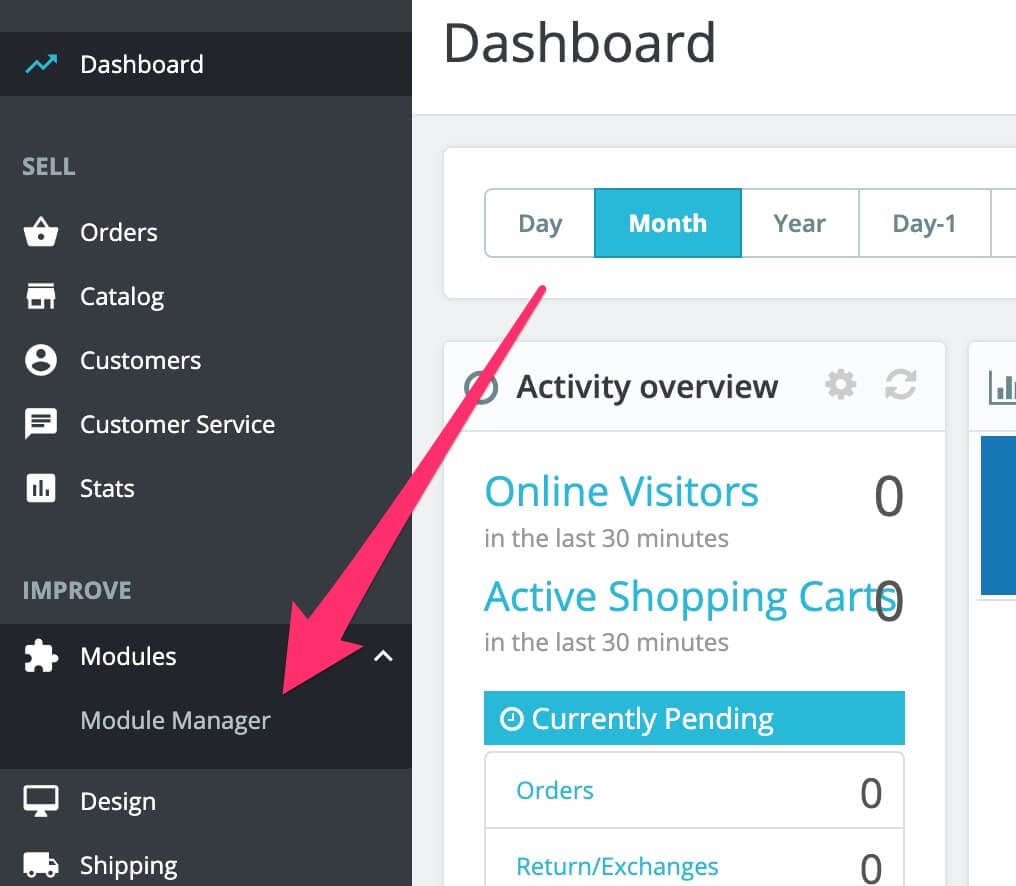
- Click "Upload a Module" in the top right corner.
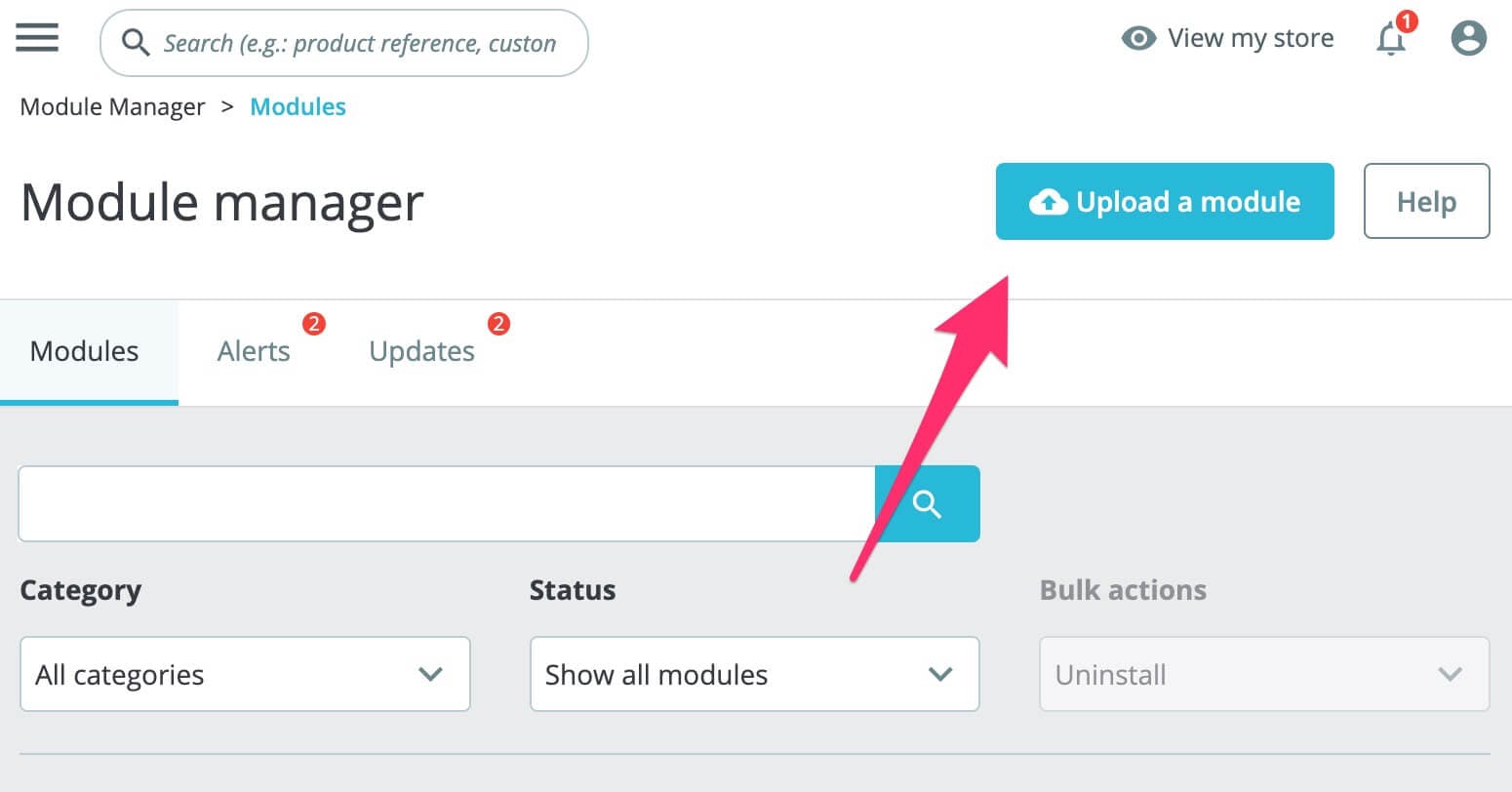
- Select the zipped chatling folder and upload it.
Step 10: Verify Chatbot Installation
Testing ensures the chatbot is correctly integrated and functioning as expected.
- Once the upload is complete, the chatbot should be live on your store.
- Test the chatbot by opening your website and sending a message to ensure it's working properly.
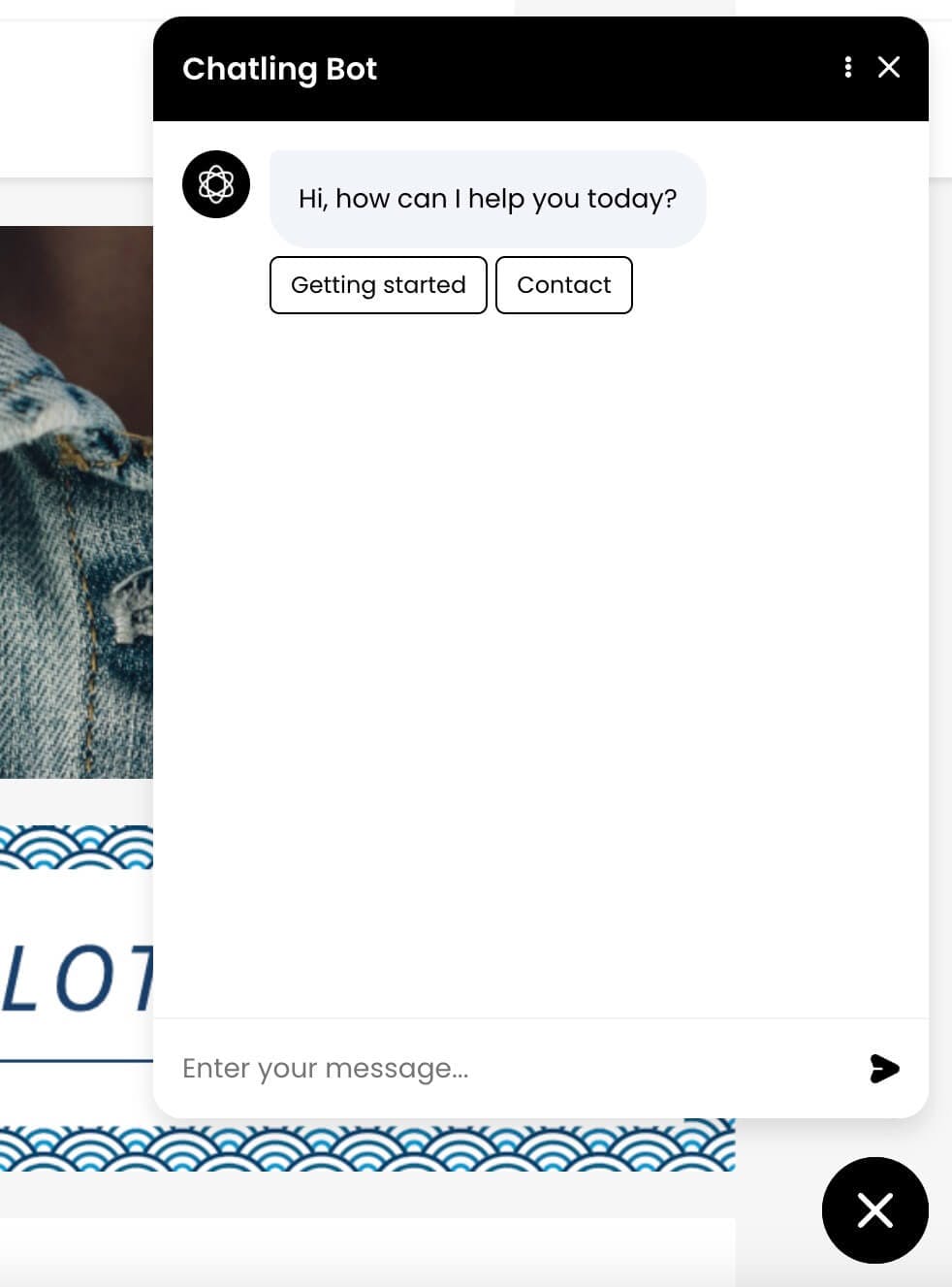
Chatling Features for PrestaShop
- Chatling is designed to seamlessly integrate with PrestaShop, thanks to features and capabilities like:
- No-Code Chatbot Deployment: Set up and deploy the chatbot on your PrestaShop store without any technical knowledge.
- Customization Options: You can customize the chatbot, including the chat and bot icons, colors, texts, and widget positioning, to match your website's branding.
- Customer Information Collection: Gather and store customer data, such as names and email addresses, for lead generation.
- AI Fine-Tuning & Training: Train the chatbot on specific datasets, including product pages, documents, and FAQs, ensuring accurate and up-to-date responses.
- Analytics: Get insights from conversations to learn what customers are asking and how the AI chatbot performs.
How Can Chatbots Help Your Business?
- 24/7 customer support: One of the most significant advantages of chatbots is their round-the-clock availability. Unlike human agents, chatbots never sleep, ensuring that customers can get assistance anytime, regardless of time zones. This leads to improved customer satisfaction.
- Time and Cost Savings: Automating repetitive tasks with chatbots frees up valuable human resources to focus on more strategic and creative endeavors. Chatbots can significantly reduce operational costs and boost overall productivity by handling routine inquiries.
- Scalability and consistency: As your business grows, so does the volume of customer inquiries. Scaling your customer support team can be costly and time-consuming. On the other hand, chatbots can handle an infinite number of queries simultaneously, ensuring consistent and efficient responses even during peak periods.
- Data collection and insights: Chatbots can gather valuable data from customer interactions, such as common pain points, frequently asked questions, and customer preferences. This information can be leveraged to improve products, services, and marketing strategies, leading to better decision-making and a deeper understanding of your audience.
- Multilingual Support: For businesses with a global customer base, chatbots can bridge the language barrier by providing support in multiple languages. This feature expands your reach and allows you to cater to a diverse audience without the need for additional language-specific support teams.
- Lead generation and sales: Chatbots can act as proactive sales agents, engaging website visitors, and guiding them through the sales funnel. By asking relevant questions and offering personalized recommendations, chatbots can effectively generate leads and increase conversion rates.
Wrapping Up
In a rapidly evolving digital landscape, harnessing the power of cutting-edge technologies is essential for businesses to stay ahead of the curve.
Integrating Chatling, your intelligent AI chatbot, with PrestaShop opens up a world of possibilities for enhancing your e-commerce experience and taking customer interactions to new heights.
With its ability to learn from various resources, provide real-time support, and offer personalized assistance, Chatling becomes an invaluable asset in streamlining operations, improving customer satisfaction, and driving sales.
Ready to revolutionize your customer interactions? Get started with Chatling today and elevate your PrestaShop store to the next level!
