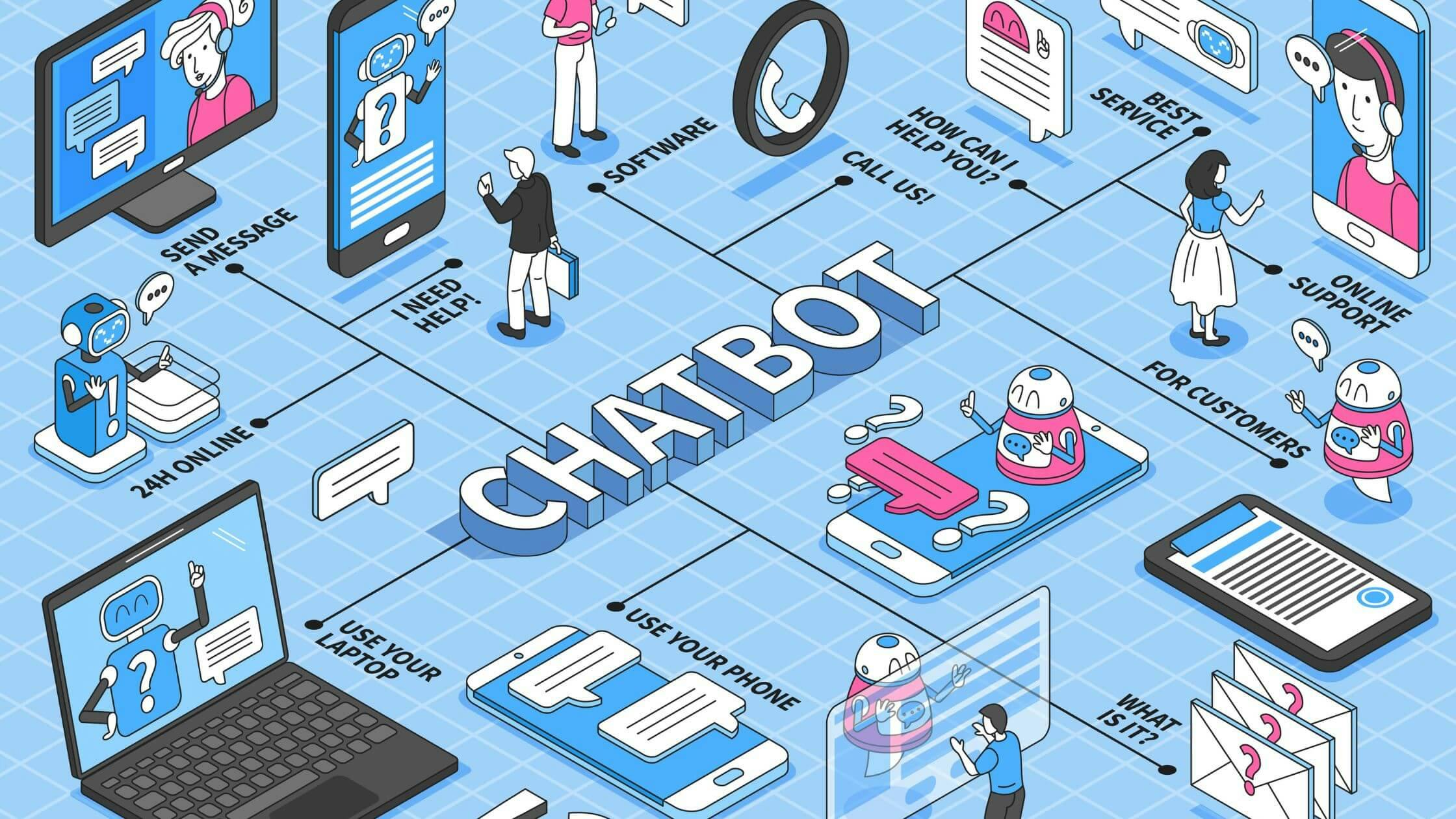Quick Summary
Free chatbots can transform your website by boosting customer engagement, offering 24/7 support, and streamlining operations—all without high costs. Our success with clients using Chatling demonstrates time savings, ease of use, and responsiveness, proving our expertise. We recommend registering for a free Chatling account to customize and train your chatbot for better customer interactions. Explore our blog for more insights.
- Quick Summary
- Looking to Upgrade Your Website with a Chatbot?
- Why Listen To Us?
- 11 Best Free Chatbots for Websites
- 1. Chatling
- 2. IntelliTicks
- 3. Manychat
- 4. Engati
- 5. Zoho SalesIQ
- 6. Verloop.io
- 7. Flow XO
- 8. Tidio
- 9. Zendesk
- 10. ChatBot
- 11. Botpress
- 11 Best Free Chatbots for Websites
- What Is a Website Chatbot?
- What are the Benefits of Chatbot for Website
- Criteria to Consider When Choosing a Chatbot For Websites
- Add a Free Chatbot to Your Website Today
Looking to Upgrade Your Website with a Chatbot?
Chatbots have revolutionized the way businesses interact with their customers online. In fact, the global AI chatbot market is projected to grow from $15.572 billion in 2024 to $46.641 billion by 2029, driven by the rising demand for automated customer service solutions and operational efficiency.
These virtual assistants, embedded in websites, have become indispensable tools for enhancing user experience, streamlining customer support, and boosting overall business efficiency. If you want to take your website to the next level and provide exceptional customer support, a chatbot might be just what you need.
In this Chatling article, we will dive into the world of chatbots – explore how they can benefit your business and browse through the best free chatbots in the market.
Why Listen To Us?
With our first-hand experience enhancing user engagement, we’ve empowered various businesses to connect effectively with their customers using custom AI chatbots. Our tool’s impact with companies across the globe reflects improved efficiency and customer integrations.
Chatling easily integrates with users’ favorite platforms like Shopify, WordPress, and Zapier, enabling them to provide instant, relevant responses to their customers and convert these interactions into valuable leads and sales.
This approach has not only improved operational efficiency and customer engagement, it has also led to major improvements in user interaction and lead capture metrics for various Chatling users.

11 Best Free Chatbots for Websites
<!DOCTYPE html>
<html>
<head>
<title></title>
</head>
<body>
<table border="1" width="200px" height="auto">
<tr>
<th><b>Chatbot</b></th>
<th><b>Best For</b></th>
<th><b>Free Plan Available</b></th>
<th><b>AI Capabilities</b></th>
<th><b>Live Chat</b></th>
<th><b>Multilingual Support</b></th>
<th><b>Visual Builder</b></th>
</tr>
<tr>
<td>Chatling</td>
<td>Custom AI chatbot with data training</td>
<td>Yes</td>
<td>Yes</td>
<td>No</td>
<td>Yes</td>
<td>Yes</td>
</tr>
<tr>
<td>IntelliTicks</td>
<td>Lead conversion via chat</td>
<td>Yes</td>
<td>Yes</td>
<td>Yes</td>
<td>No</td>
<td>No</td>
</tr>
<tr>
<td>QuickReply.ai</td>
<td>WhatsApp/Instagram marketing</td>
<td>Yes</td>
<td>Yes</td>
<td>No</td>
<td>Yes</td>
<td>No</td>
</tr>
<tr>
<td>Engati</td>
<td>Omnichannel engagement</td>
<td>7-day trial</td>
<td>Yes</td>
<td>Yes</td>
<td>Yes</td>
<td>Yes</td>
</tr>
<tr>
<td>Zoho SalesIQ</td>
<td>Zoho ecosystem users</td>
<td>Yes</td>
<td>Yes</td>
<td>Yes</td>
<td>Yes</td>
<td>Yes</td>
</tr>
<tr>
<td>Verloop.io</td>
<td>Voice and AI chat</td>
<td>Yes</td>
<td>Yes</td>
<td>Yes</td>
<td>Yes</td>
<td>Yes</td>
</tr>
<tr>
<td>Flow XO</td>
<td>Multi-platform bots</td>
<td>Yes</td>
<td>Yes</td>
<td>Yes</td>
<td>No</td>
<td>Yes</td>
</tr>
<tr>
<td>Tidio</td>
<td>Customer support automation</td>
<td>Yes</td>
<td>Yes</td>
<td>Yes</td>
<td>Yes</td>
<td>Yes</td>
</tr>
<tr>
<td>Zendesk</td>
<td>Enterprise CX tools</td>
<td>Limited</td>
<td>Yes</td>
<td>Yes</td>
<td>Yes</td>
<td>Yes</td>
</tr>
<tr>
<td>ChatBot</td>
<td>All-in-one bot platform</td>
<td>Free Trial</td>
<td>Yes</td>
<td>Yes</td>
<td>Yes</td>
<td>Yes</td>
</tr>
<tr>
<td>Botpress</td>
<td>Custom GPT chatbots</td>
<td>Yes</td>
<td>Yes</td>
<td>No</td>
<td>Yes</td>
<td>Yes</td>
</tr>
</table>
</body>
</html>11 Best Free Chatbots for Websites
- Chatling
- IntelliTicks
- QuickReply.ai
- Engati
- Zoho SalesIQ
- Verloop.io
- Flow XO
- Tidio
- Zendesk
- ChatBot
- Botpress
1. Chatling
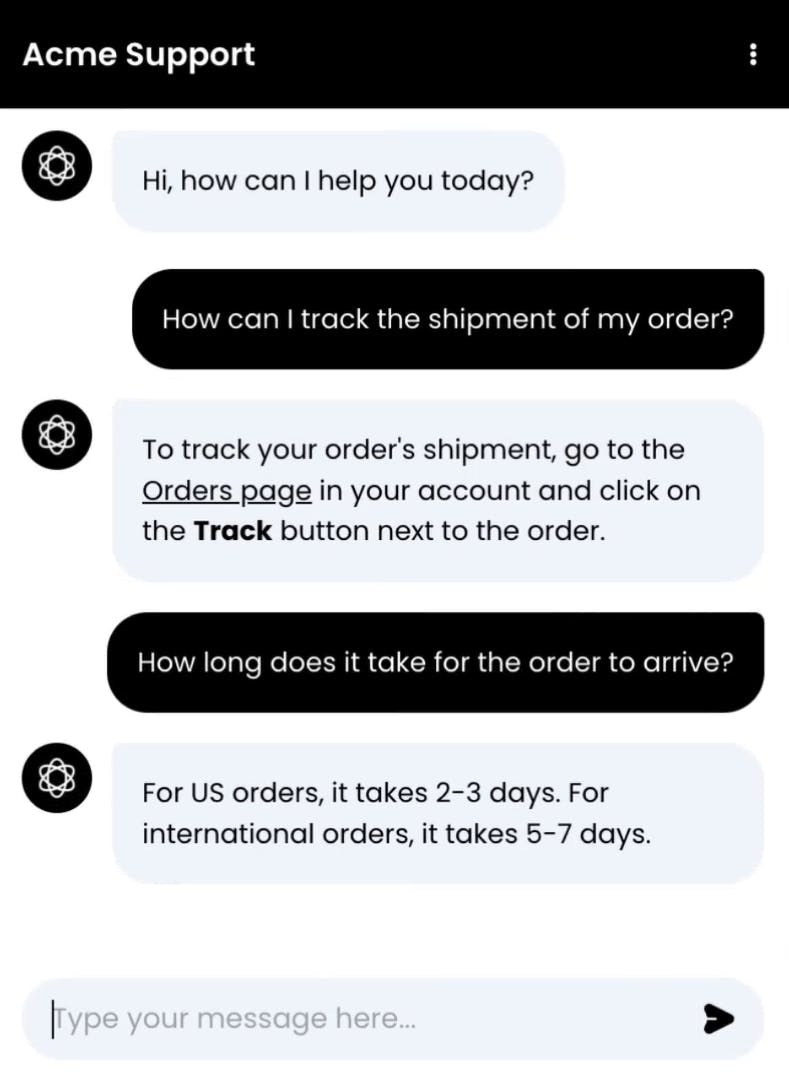
Chatling is the ideal free chatbot for your website, offering AI-powered assistance that's customized to your business. It's a chatbot that learns directly from your business's data sources, which means it comprehends your FAQs, sitemaps, documents, and more.
When visitors ask questions, Chatling understands their intent and provides precise responses. Plus, setting up Chatling is a breeze as it seamlessly integrates with various platforms and rapidly trains itself on your data sources.
Key Features
- Generous Free Plan: Create a free chatbot and train it on 500,000 characters. You can even customize your free chatbot to match your brand and access most features, such as GPT-4.
- Drag-and-Drop Builder: Chatling offers an intuitive visual builder that lets you easily build and adjust complex chatbots based on changing requirements.
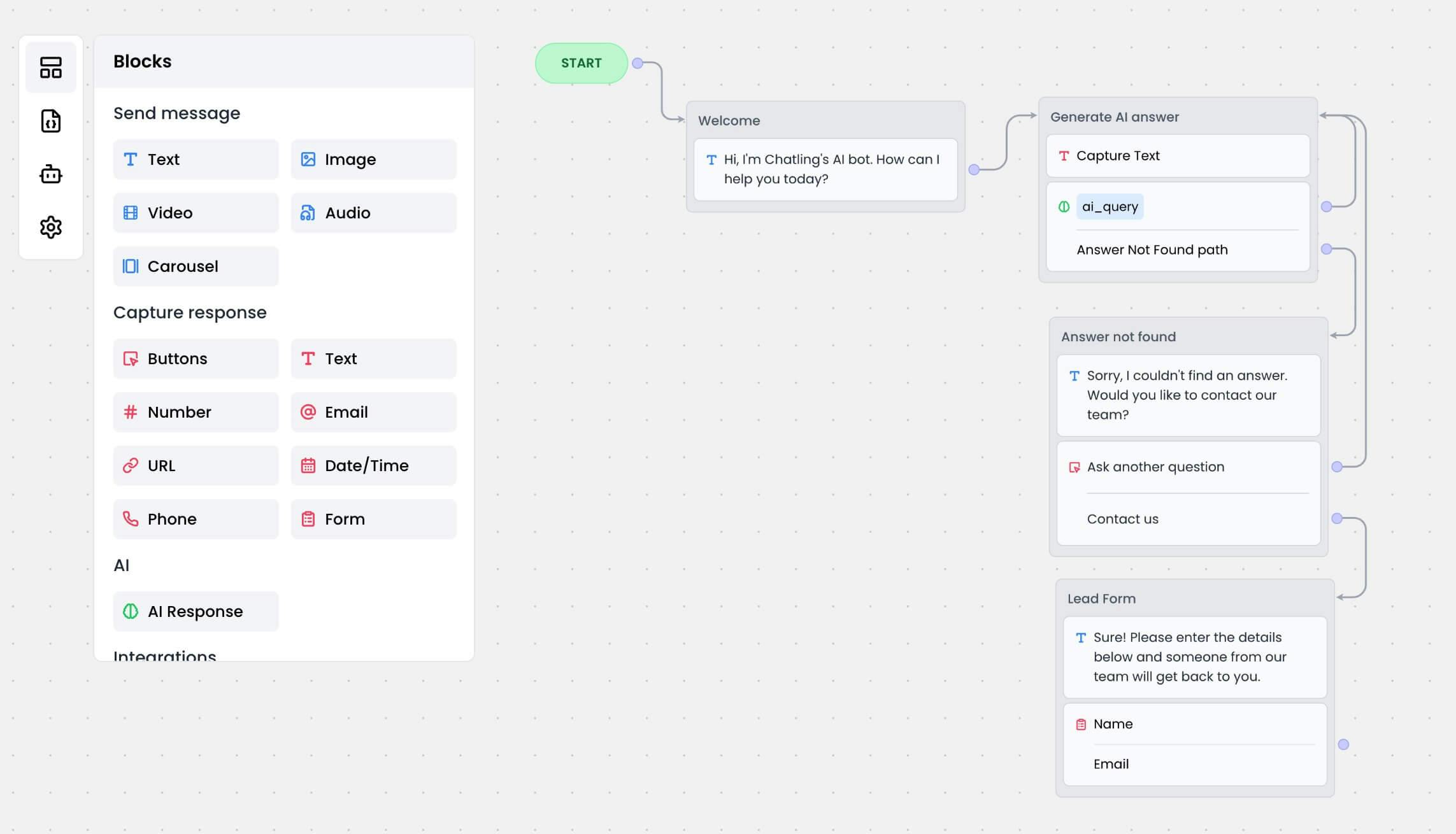
- Blocks: You can now build fully custom chatbots from scratch using Chatling blocks. These blocks support a wide range of functions and interactions, from basic text and images to complex HTTPs requests and form submissions.
- Train on Custom Data: Train your chatbot on custom FAQs, sitemaps, documents, text inputs, and entire websites to ensure responses are accurate and up-to-date.
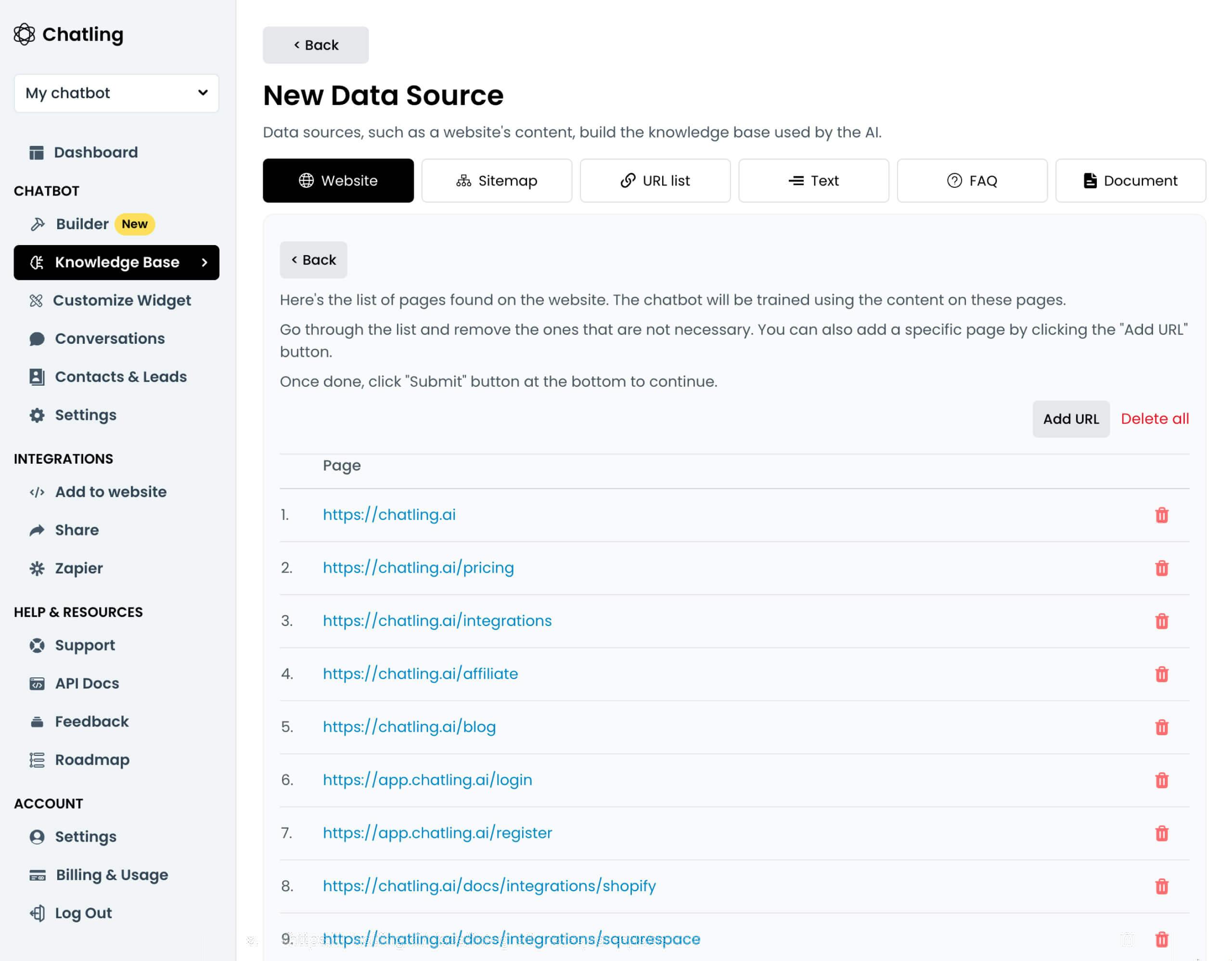
- Versioning: Any changes you make to your chatbots in the Chatling builder will be saved as a draft version, allowing you to test it extensively before hitting publish.
- Conversational AI: Natural Language Processing (NLP) helps your chatbot understand what customers say, no matter the context or wording.
- Detailed Analytics: Chatling offers comprehensive analytics, allowing users to track customer conversations and gain valuable insights into customer requirements.
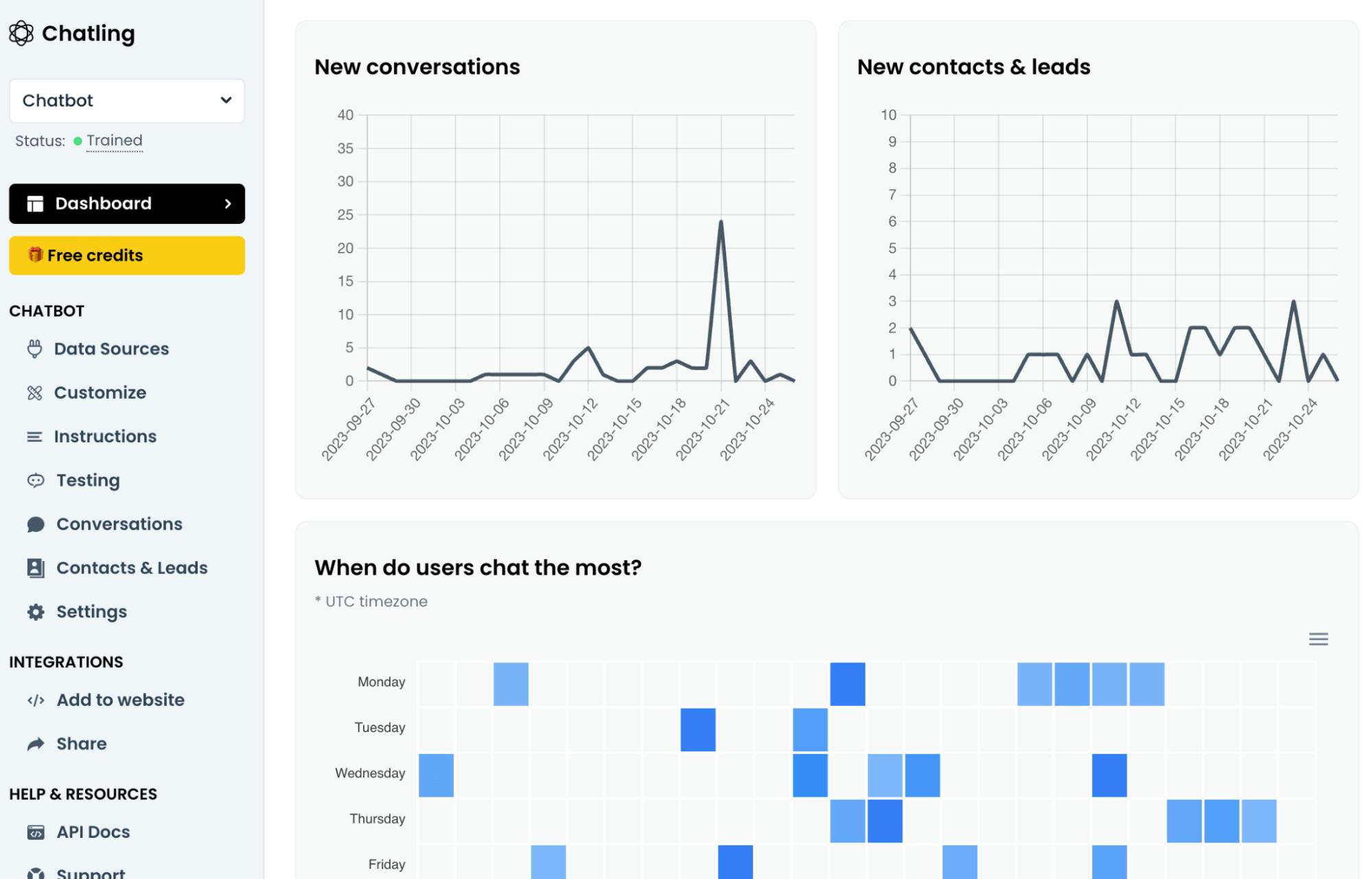
- Multilingual Support: Chatling can communicate with customers in any language.
- Integrations: Seamlessly integrates with popular platforms like WordPress, Squarespace and Zoho, without needing any coding.
- API Access: Manage your chatbots programmatically by integrating Chatling into your application using our API.
Pricing
We offer three pricing plans:

- Free plan with unlimited chats, visual builder, chatbot customization and more.
- Starter plan at $25 per month billed monthly, featuring full chatbot customization, API access, and more.
- Ultimate plan at $99 per month billed monthly, where you can remove our branding along with a high number of AI credits, chatbots and AI models.

Pros & Cons
Pros
- Free option
- Training on business data
- Easy customization
- No-coding chatbot creation
- Seamless integration
- GDPR compliant
- Drag-and-drop chatbot builder
Cons
- Live chat not available
RELATED: Here’s Our List Of 4 Best Voiceflow Alternatives [2024]
2. IntelliTicks
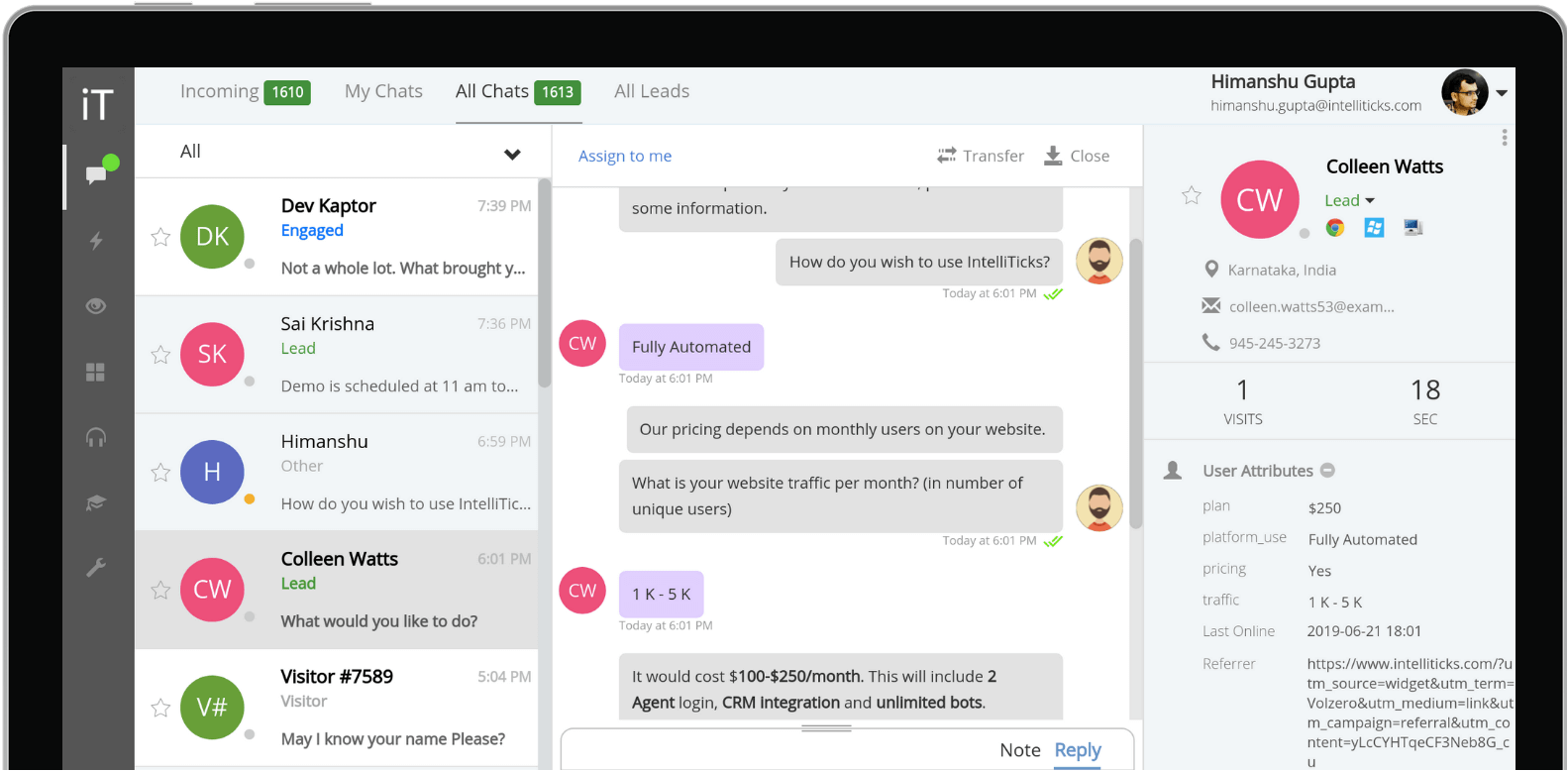
IntelliTicks uses AI and human intelligence to convert website visitors to leads through customized chatbot conversations. The tool features incremental information gathering, FAQ automation, hot leads alert, and more.
Key Features
- Personalized Engagement: IntelliTicks engages users with personalized sales pitches, using factors like page, time, location, and device.
- Incremental Information Gathering: IntelliTicks captures lead information incrementally through interactive conversations, enhancing personalization in an engaging manner.
- Analyze & Optimize: Analyze and optimize your chatbot's performance with detailed reports on visitor-to-lead conversions.
Pricing
IntelliTicks offers a range of pricing plans to cater to diverse requirements, making it accessible for businesses of all sizes.
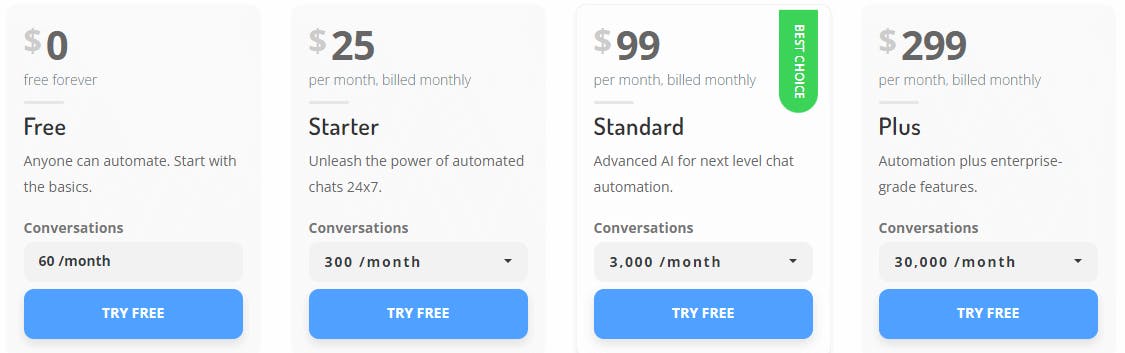
Here's an overview of the pricing options:
- Free
- Starter ($25/month)
- Standard ($99/month)
- Plus ($299/month)
Pros & Cons
Pros
- Personalised engagement
- Incremental information gathering
- Automated FAQ answers
- AI-Human transfer
Cons
- Learning curve
- The cost can be expensive
- Complicated integration
- Need to analyze performance manually.
3. Manychat

Manychat is a chat marketing solution that uses automation and AI to help businesses boost their sales on Whatsapp, Instagram, and Messenger. The app also supports SMS marketing and is well suited for ecommerce brands and online stores.
With Manychat’s AI assistant or its plug-and-play templates, you can easily build chat automations for your preferred platforms. Alternatively, the platform lets you edit pre-built templates and AI-generated conversation flows to fit your specific needs in just a few clicks.
Key Features
- Instagram DM Marketing: Manychat enables you to create and answer FAQs in your Instagram DMs 24/7. It also helps you build a contact list, curate leads, and re-engage prospects, ultimately generating more conversions.
- Whatsapp Broadcasts: With Manychat, you get access to 1000 free business-initiated messages monthly and can roll out marketing campaigns to your entire contact list as needed.
- Facebook Messenger Chatbot: Using Manychat, you can engage, convert, and support customers on Facebook Messenger—one of the most popular mobile apps in the world.
Pricing
QuickReply offers a free basic plan that lets you engage up to 1000 contacts at zero cost.

Its paid plans include:
- Pro ($15/month)
- Premium (Custom pricing available on demand)
Pros & Cons
Pros
- Supports funnel creation on Instagram
- User-friendly and easy to setup
- Comprehensive reporting and analytics features
- Seamless integrations
Cons
- Inability to create chatbot designs from scratch
- SMS integration sometimes lags
- No built-in calendar or integration with Facebook Appointments
4. Engati
Engati is a platform that helps businesses create rule-based or AI chatbots without coding.
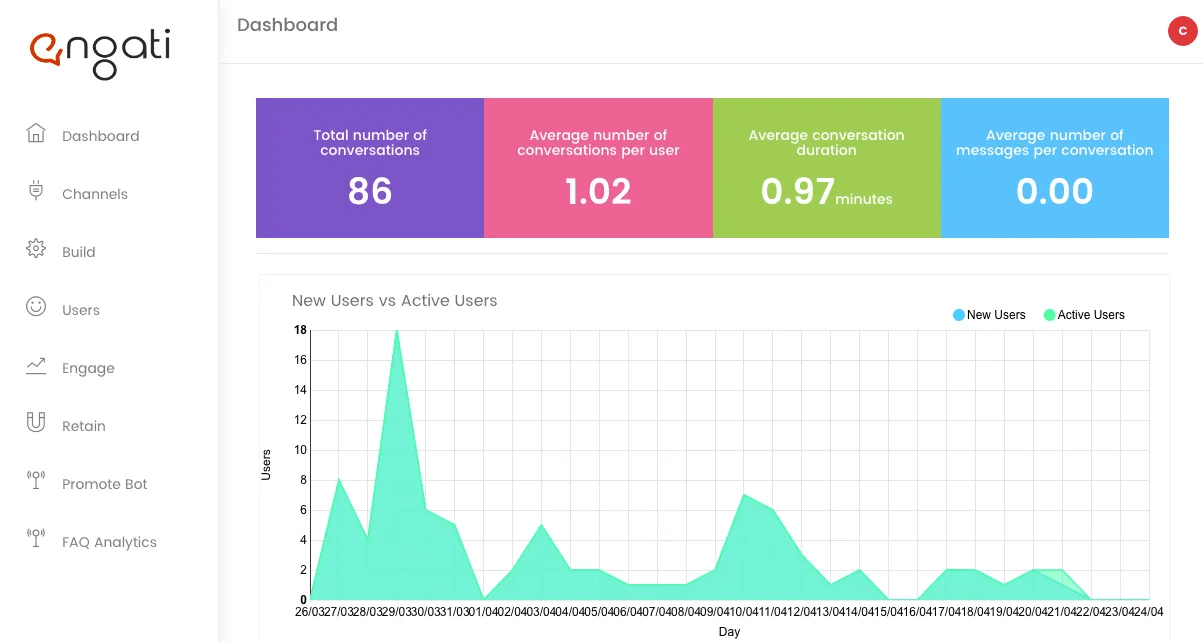
Engati is a top choice for a free chatbot on your website. With its user-friendly visual flow builder and seamless integration of training sources, it allows you to create customized chatbot experiences that streamline customer interactions.
Key Features
- Visual Flow Builder: Create conversational AI flows quickly and easily without coding.
- Multilingual Chatbot: Improve global customer relationships with a chatbot equipped with multilingual conversational intelligence.
- Omnichannel Engagement: Engati chatbot enables omnichannel customer engagement across WhatsApp, Facebook, Instagram, and 10+ channels for a seamless experience.
Pricing
Engati doesn't offer self-serve pricing. Instead, you must contact their sales team to discuss your requirements and receive a quote.
Besides, Engati offers a 7-day free trial with zero setup cost.
Pros & Cons
Pros
- Easy-to-use interface.
- Excellent customer support.
- Affordable pricing.
- Live chat.
- Multi-channel deployment.
Cons
- Sometimes, lag due to heavy traffic.
- Guides can be complicated.
5. Zoho SalesIQ
Zoho SalesIQ is user-friendly live chat software offering a simple sales chatbot tool—Zobot™.
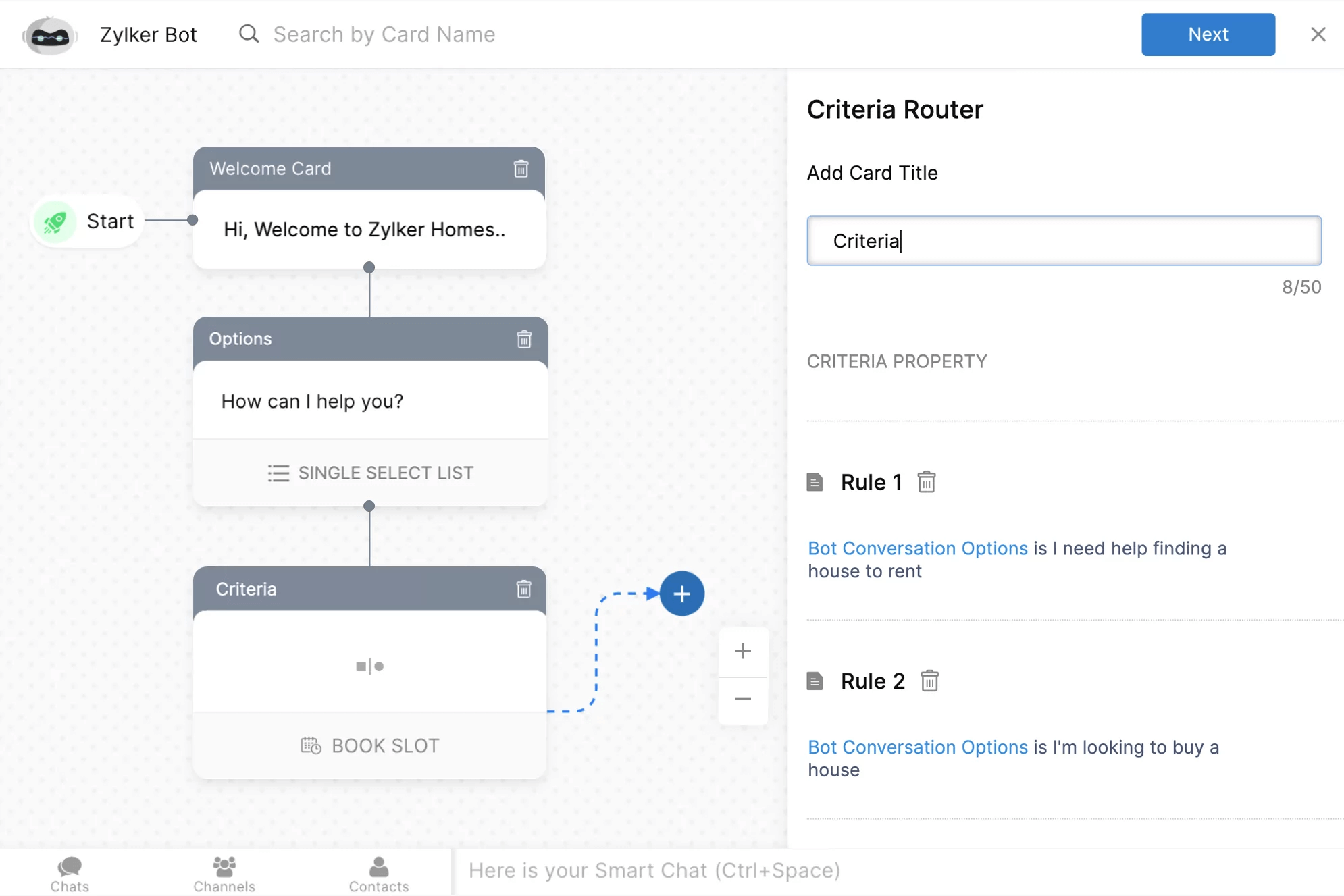
Zoho SalesIQ stands out as a top choice for free chatbots on your website. With its user-friendly live chat software and Zobot™ tool, it streamlines the customer experience. Zobot™ automates tasks, directs customers to the right reps, and provides tailored responses, all with a simple and visual interface for customization.
Key Features
- AI Capabilities: Zobot™ uses AI to tailor customer experiences and automate routine tasks.
- Routing: Route leads to the right agent at the right time without lifting a finger.
- Real-Time Monitoring: Monitor real-time customer conversations and respond quickly to inquiries.
- Integrations: Provides seamless integration with platforms like Mailchimp, Zendesk, OpenAI and WordPress.
Pricing
Zoho SalesIQ offers four main subscription plans:
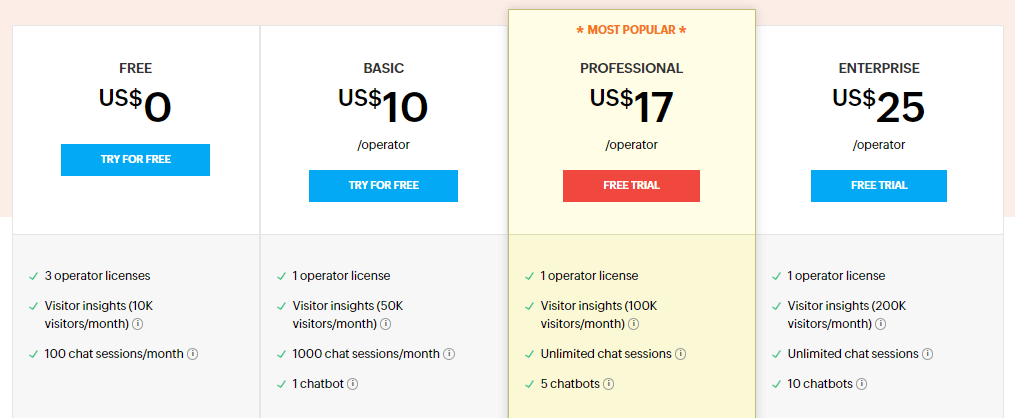
- Free: Get started with three operator licenses, gain valuable insights on up to 10,000 monthly visitors, and engage in up to 100 monthly chat sessions.
- Basic ($10/user/month): For essential needs, the Basic plan offers one operator license, insights on 50,000 monthly visitors, 1,000 chat sessions per month, and access to 1 chatbot.
- Professional ($17/user/month): Elevate customer engagement with one operator license, insights on 100,000 monthly visitors, unlimited chat sessions, and the power of 5 chatbots.
- Enterprise ($25/user/month): Unlock the full potential with one operator license, insights on 200,000 monthly visitors, unlimited chat sessions, and the flexibility of 10 chatbots.
Additionally, Zoho SalesIQ offers a 15-day free trial with each plan.
Pros & Cons
Pros
- User-friendly
- Customization
- Automated Routing
- Customized responses
Cons
- Distracting notification icon keeps appearing on the top right corner of the app.
- UI is complicated.
6. Verloop.io
Verloop.io is an AI-powered customer service platform that offers a capable conversational AI chatbot for websites.
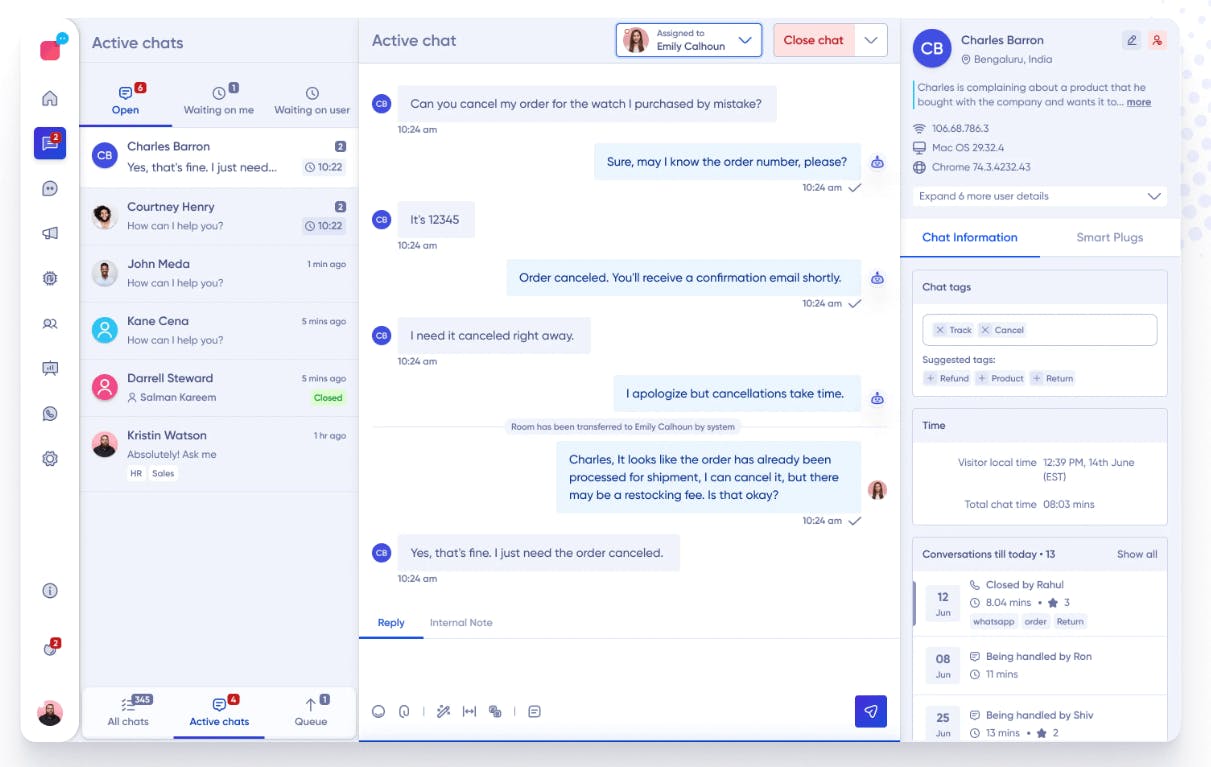
Verloop is a versatile chatbot platform offering a powerful free plan, making it an excellent choice for enhancing your website. You can tailor your chatbot's behavior with precision by using triggers like time, location, or intent. Additionally, Verloop supports advanced features, such as natural language processing, multilingual support, and voice conversations, allowing you to create highly personalized and engaging interactions with your website visitors.
Key Features
- Veca: Understand complex questions with an e-commerce chatbot designed to unpack multi-intent.
- Voice: Supports both voice and text input for AI chatbot conversations.
- Analytics: Measure chatbot success with real-time analytics.
- AI-Powered Chatbot: Verloop's chatbot uses artificial intelligence to handle customer queries, providing quick and accurate responses in real-time.
Pricing
Here are Verloop.io’s subscription plans:

- Starter ($0/month): Enjoy 500 monthly chats at no cost.
- Business ($49/month): Upgrade to access advanced features like unlimited agents, Zapier integration, and lead data enrichment.
- Enterprise ($699/month): Elevate your experience with customized reports, onboarding & training, and advanced data export.
Pros & Cons
Pros
- Highly customizable
- Advance triggers
- Multilingual support
- Voice conversations
- Easy to use.
- Real-time dashboard.
Cons
- Occasional notification errors.
- Resource-intensive
- Responses are sometimes delayed.
7. Flow XO
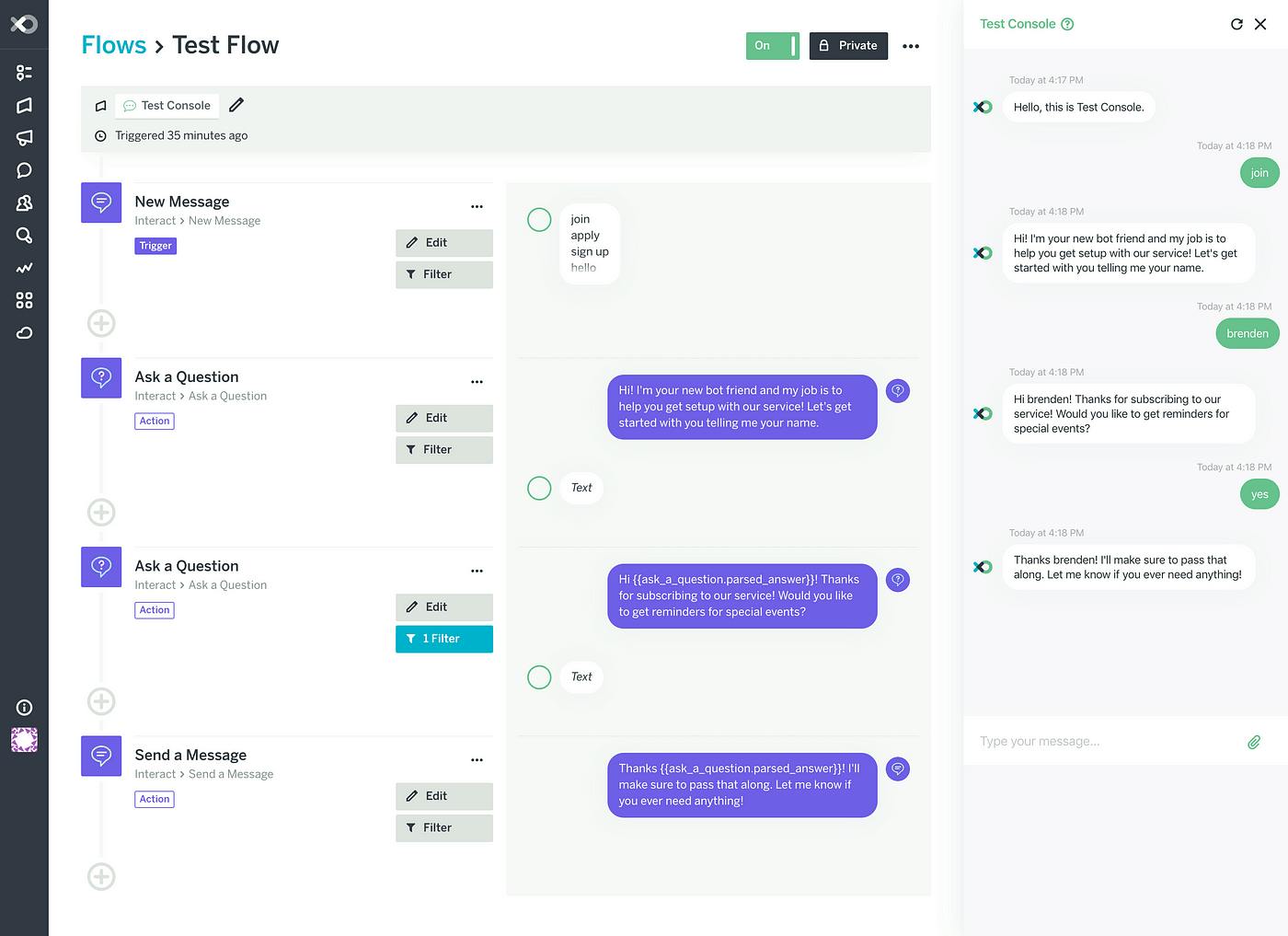
Flow XO is a versatile chatbot platform that allows users to create chatbots for a variety of platforms, including websites, Facebook Messenger, WhatsApp, Telegram, SMS, and Slack. It offers some useful (and unique) features like on-brand jokes and in-chat payment processing.
Key Features
- Routing: Enables handover of conversations from any chatbot to a human agent in live chat.
- Pre-Filter Leads: Have your bot clarify and pre-filter customer data on your website, resulting in higher-quality incoming leads.
- Payment Processing: Allow customers to easily make real-time payments without having to leave your chatbot.
- Integrations: Seamlessly integrates with over 100 platforms like Github and Intercom, as well as third-party services like Google Sheets.
Pricing
Flow XO offers a free plan with 500 monthly interactions. There are also a range of paid plans and add-ons:

- Standard Plan ($19/month): This plan offers you an extensive range of features to create and manage your chatbots effectively.
- Add-Ons Available: Customize your experience with optional add-ons, such as $10/month for five extra bots or active flows or $25/month for 25,000 additional interactions.
Pros & Cons
Pros
- Easy to use and learn.
- Provide qualified answers to customers.
- Good price.
- Wide functionality.
- Fast support.
Cons
- Slower response times than competitors.
- Editor becomes slow beyond 30 blocks.
8. Tidio
Tidio is a customer service platform with an integrated chatbot builder and an AI chatbot (called Lyro).
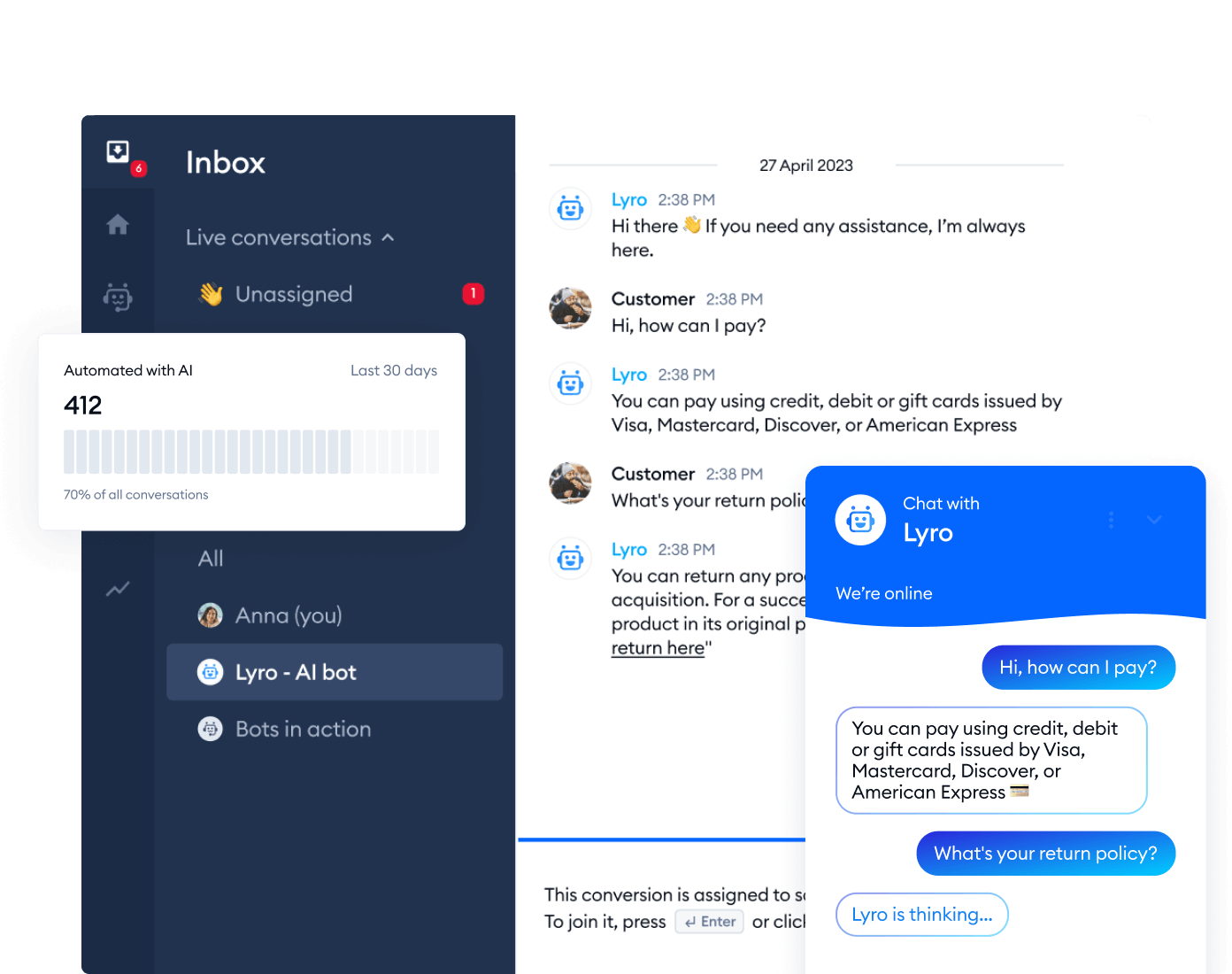
Tidio offers a free version that enables you to generate chatbots based on rules. These chatbots can handle simple customer service inquiries, acquire leads, and offer assistance.
Key Features
- Smart Triggers: Set up triggers based on visitor behavior or interactions with the bot.
- Visual Builder: Easily create rule-based chatbots with the visual builder.
- Chatbot Templates: Pre-built templates that can be used to get started quickly.
- Live Chat & Chatbots: Tidio combines live chat and automated chatbots, allowing businesses to engage customers in real-time and automate responses for common inquiries.
Pricing
Tidio offers a 7-day free trial along with a variety of pricing plans, including Starter ($29/month), Growth ($59/month), Plus ($749/month), and Premium ($2999/month), all billed monthly.

They also offer extra automation features to upgrade your plans with, such as:

- Lyro AI Chatbot, covering 50 conversations per month starting at $39/month.
- Flows, reaching 2000 visitors per month starting at $29/month.
Pros & Cons
Pros
- Easy-to-use interface.
- Excellent technical support.
- Live chat support.
- Keep track of interactions.
Cons
- The drag-and-drop functionality can be buggy.
- Does not allow you to manage chats via Instagram, Twitter, or WhatsApp.
9. Zendesk
Zendesk is a customer experience software that offers a range of features for engaging and catering to the needs of customers. Some of Zendesk’s most standout functionalities include its chatbot, messaging, live chat, AI, and automation features.

The brand also positions itself as a conversational CRM for startups, SMBs, and enterprise businesses.
Key Features
- 24/7 Bots: Zendesk lets you create bots that can answer FAQs round-the-clock, reducing the pressure on your agents and ensuring that customers are never on hold.
- Multichannel Support: With Zendesk, you can add messaging to your mobile app or website as well as top social channels and productivity apps—helping you support customers, employees, and business partners alike.
- Intelligent AI Assistant: Built on a mountain of real-life customer interactions and with little to no input from you, this AI agent unlocks the power of personalized support from day one.
- Help Desk Ticketing System: The platform offers a robust ticketing system to manage and track customer inquiries, ensuring that no issue is overlooked.
Pricing
Zendesk offers four pricing models for their Suite plans that offer AI-powered CX solutions with ticketing, live chat and messaging.

- Suite Team ($55/month per agent)
- Suite Growth ($89/month per agent)
- Suite Professional ($115/month per agent)
- Suite Enterprise (Talk to sales)
All these plans are billed annually.
Zendesk also offers small businesses to build their own plans:

- Support Team ($19/month per agent
- Support Professional ($55/month per agent)
- Support Enterprise ($115/month per agent), all billed annually.
Lastly, Zendesk has a wide range of add-on features which come at extra costs as implemented.
Pros & Cons
Pros
- Omnichannel support (website, mobile app, social media, and more)
- AI workflow automation
- Integrates easily with top apps like Jira, Instagramer Suite, and ChannelReply.
- Suitable for both customer service and sales teams
Cons
- Extensive range of features, pricing options, and add-ons can be overwhelming
- Limited customization for lower-priced plans
10. ChatBot
ChatBot is an AI-driven chatbot that scours your company website, help center, knowledge base, and other resources to provide quick and accurate responses to customers.

The app has its own standalone AI so its not dependent on third-party providers like Google Bard or Open AI.
Key Features
- Drag and Drop Visual Builder: ChatBot lets you build your chat experience and engage customers with various conversation blocks plus bot response formats and actions.
- Chatbot Testing Tool: Using ChatBot, you can test your chat flow as you build, ensuring that it works as planned before going live.
- Customizable Chat Widget: The app lets you tailor the look and feel of your chat widget to match your brand’s style and website design.
- API access: Provides developers with authenticated access to manage chatbots, including stories, interactions, entities, and webhooks.
Pricing
ChatBot offers a free trial for its Starter, Team and Business plans.

Meanwhile, its paid subscriptions include:
- Starter (for small companies): $52/month billed annually or $65/month billed monthly
- Team (for growing companies): $142/month billed annually or $169/month billed monthly
- Business (for a team within a big company): $424/month billed annually or $499/month billed monthly
- Enterprise (for large-scale businesses): Contact the ChatBot team for a fixed price contract with annual billing
Pros & Cons
Pros
- Lets you support an unlimited number of customers in real time and around the clock
- Provides ready-to-use templates so you don’t have to build conversational flows specific marketing, sales, or support task from scratch
- Easily integrates with live chat and help desk platform LiveChat, allowing you to combine AI technology with a human touch to deliver stellar customer service
- Beginner-friendly user interface
Cons
- Does not provide customer support via phone call
- Its chatbots do not always understand customer queries, especially complex ones
11. Botpress
Botpress is a generative AI platform for ChatGPT chatbots. It lets you use ChatGPT to create and train AI agents to support customers, automate business tasks, and answer internal questions.
The chatbot app also supports deployment across multiple channels including Facebook Messenger and Slack.
Key Features
- Natural Language Understanding: Botpress chatbots are powered by ChatGPT so they understand complex conversational nuances and can provide human-like answers as opposed to linear, robotic chatbot responses.
- Comprehensive Template Hub: Botpress gives you access to multiple chatbot building templates so you can go live in minutes.
- Conversation Studio: This feature includes powerful development tools like a visual editor and an emulator for designing and previewing your chatbot journeys before hitting publish.
- API Access: Provides tools for building conversational AI with modular architecture, allowing seamless integration, customization, and management of chatbot functionalities.
Pricing
Botpress offers a pay-as-you-go plan starting for free, along with two more paid subscription tiers:

- Team: $495/month (billed monthly)
- Enterprise: Custom pricing
Pros & Cons
Pros
- Its pay-per-usage pricing ensures users only pay for what they use
- Provides extensive documentation, learning resources, and a Discord channel for easy setup and maintenance
- Automatically translates text into 100+ languages
- Top-notch customer service
Cons
- No way to export conversation data
- Advanced features sometimes fail
What Is a Website Chatbot?
A website chatbot is a tool that simulates human conversation with visitors to your website.
These virtual assistants can interact with users, answer questions, provide information, and even perform tasks—all in a conversational manner. Many use cases exist for a website chatbot, from answering common questions to collecting information from leads and marketing.
Website chatbots work by leveraging artificial intelligence (AI) and rule-based systems to interact with users and automate tasks. Here's how they operate:
- User Interaction: A chatbot appears on a website as a chat widget. Users type questions or commands into the chat interface.
- Input Processing: The chatbot uses Natural Language Processing (NLP) to understand the user’s query by analyzing text and intent.
- Response Generation: Based on predefined rules or AI algorithms, the chatbot generates a relevant response, pulling information from a database or FAQs.
- Integration with Systems: Chatbots integrate with tools like CRM or e-commerce platforms to provide personalized and actionable results.
Take Chatling, for example.

Chatling is an intuitive chatbot solution that can improve deflection and resolution rates by up to 50% through generative AI responses. You can train your chatbot on websites, sitemaps, text inputs, and more to always assist with accurate information.
What are the Benefits of Chatbot for Website
24/7 Responses
Integrating a chatbot into your website comes with a significant advantage of providing uninterrupted assistance to your visitors.
Unlike human agents, chatbots don't need breaks or sleep, which means your website is always open for business, regardless of the time zone or hour of the day. This ensures your visitors have access to the support they need—at any time.
Cost-Effective
Businesses, both small startups and large enterprises, are always looking for ways to optimize their operations and reduce expenses, and chatbots excel in this part.
Here’s how chatbots can help you save money:
- Reduced labor costs: Unlike human customer support agents, chatbots don't require salaries, benefits, or breaks, making them a cost-effective solution for handling routine customer inquiries and tasks.
- Handles high-volume tasks: Chatbots can engage with multiple users simultaneously without compromising the quality of service.
- Scalability: As your business grows, chatbots can quickly scale with it. You don't need to hire and train additional support agents to accommodate an expanding customer base.
- Error reduction: Chatbots operate with high accuracy, reducing the likelihood of costly errors in tasks such as order processing, data entry, or appointment scheduling.
Quick Response Time
By swiftly addressing user queries and automating repetitive tasks, chatbots free up valuable human resources to focus on more complex and strategic aspects of business.
This streamlined approach leads to quicker problem-solving, reduced response times, and increased productivity—improving customer satisfaction and cost savings.
Criteria to Consider When Choosing a Chatbot For Websites
Multilingual Automated Support
Opt for a multilingual support chatbot, especially if your website serves a global or diverse audience. A multilingual chatbot ensures all users can engage comfortably, breaking down language barriers and broadening your reach.

Whether your customers prefer to communicate in English, Spanish, French, Chinese, or another language, Chatling has got you covered. You can easily add language support to your chatbot by editing the language settings.
Automation
An effective chatbot should handle routine tasks, inquiries, and processes without human intervention. Automation streamlines efficiency, allowing your team to focus on more complex tasks while the chatbot handles repetitive ones.
Here are the best chatbot automation tools to boost your efficiency.
Personalization
Choose a chatbot that offers personalization capabilities. A chatbot that recognizes user preferences, suggests relevant products or content, and addresses users by name enhances user engagement and satisfaction. Personalization fosters a sense of connection and builds customer loyalty.
Apart from these, make sure to consider the following criteria as well:
- Intelligent Communication: Opt for chatbots powered by strong AI and Natural Language Processing (NLP) capabilities to provide conversational and context-aware responses.
- Data-Driven Insights: The chatbot should provide robust analytics and reporting features to track user interactions, measure success, and identify areas for improvement.
- Adaptability and Growth Potential: Ensure the chatbot can scale with your business, handling higher traffic volumes or more complex customer queries as your needs evolve.
- Privacy and Security: Prioritize platforms that emphasize data security and compliance with regulations such as GDPR or CCPA to protect sensitive user information.
- Affordable Pricing Options: Select a chatbot that offers a balance between cost and features, ensuring it fits within your budget while meeting your specific needs.
- Reliable Support and Maintenance: Choose a provider with a strong support system to help resolve technical issues quickly and ensure the chatbot’s smooth operation.
Add a Free Chatbot to Your Website Today
Adding a chatbot to your website is a great way to engage your customers, improve their experience, and increase conversions—and it doesn’t need to break the bank.
With Chatling, you can link data sources, train your bot, and add it to unlimited websites in minutes— all without entering your credit card info. When you’re ready to scale up, you can choose our affordable paid plans with advanced features.
Build the ideal chatbot for your website by signing up on Chatling for free today.