- Looking For A Reliable Voiceflow Alternative?
- Why Listen To Us?
- What Is Voiceflow?
- Key Voiceflow Features
- Why Seek an Alternative to Voiceflow?
- Top Voiceflow Alternatives
- 1. Chatling
- 2. Botpress
- 3. Uchat
- 4. Chatbase
- 5. Tidio
- 6. Intercom
- 7. ManyChat
- 8. Drift by Salesloft
- 9. ChatBot (by LiveChat)
- Build Super-Efficient Chatbots with Chatling
Looking For A Reliable Voiceflow Alternative?
No doubt, Voiceflow is an established name in the chatbot space. Famous for helping businesses build conversational AI agents, this software is a forerunner in collaborative chatbot design and development.
But like every other solution out there, it has its drawbacks. So, it's no surprise that businesses are always looking for alternatives.
In this Chatling guide, we’ll explore some alternatives to Voiceflow. We’ll analyze each one based on its key features, pricing, pros and cons. Read on to find out the most suitable chatbot solution for your business.
Why Listen To Us?
We have years of experience helping businesses create conversational chatbots for improved customer support and overall business growth. Our case studies demonstrate how Chatling's solutions reduce support workloads and enhance resolution rates.
These results showcase the tangible benefits of using Chatling's automated solutions for businesses seeking enhanced customer support.

What Is Voiceflow?
Voiceflow is one of the most popular chatbot tools in the market. Using the power of AI, the platform provides flexibility for building customized chatbot flows.

With Voiceflow, users can design, develop and launch AI agents without having extensive coding knowledge.
Key Voiceflow Features
- Collaborative environment: Voiceflow allows real-time collaboration among team members. This means teams can work on projects simultaneously.
- Drag-and-drop interface: Users can design and manage AI-driven interactions using the user-friendly Voiceflow interface.
- Multi-platform support: With Voiceflow, users can create chatbots for websites, and develop voice applications for notable voice assistants like Apple’s Siri and Amazon’s Alexa. They can also build customized chat and voice solutions.
Why Seek an Alternative to Voiceflow?
With the benefits Voiceflow offers businesses, why would anyone seek an alternative? Let’s find out.
- Pricing: Voiceflow’s pricing structure might not fit into most small business’s budgets, hence the need to seek an alternative.
- Limited features: Businesses might find Voiceflow’s features inadequate for their operations.
- Learning curve: Some users have noted that the Voiceflow platform is not beginner-friendly as it takes a while to learn the ropes.
Top Voiceflow Alternatives
<!DOCTYPE html>
<html>
<head>
<title></title>
</head>
<body>
<table border="1" width="200px" height="auto">
<tr>
<th><b>Tool</b></th>
<th><b>Best For</b></th>
<th><b>Pricing (Starting)</b></th>
<th><b>Multilingual Support</b></th>
<th><b>Drag-and-Drop Builder</b></th>
<th><b>Live Chat Integration</b></th>
</tr>
<tr>
<td>Chatling</td>
<td>Full customization & data training</td>
<td>Free plan, $25/mo Starter</td>
<td>Yes</td>
<td>Yes</td>
<td>No</td>
</tr>
<tr>
<td>Botpress</td>
<td>Multi-platform publishing with open-source flexibility</td>
<td>Free, usage-based</td>
<td>Yes</td>
<td>Yes</td>
<td>No</td>
</tr>
<tr>
<td>Uchat</td>
<td>Omnichannel engagement with live chat</td>
<td>Free, $15/mo Business</td>
<td>Yes</td>
<td>Yes</td>
<td>Yes</td>
</tr>
<tr>
<td>Chatbase</td>
<td>GPT integration with auto-retrain</td>
<td>Free, $19/mo Hobby</td>
<td>Yes</td>
<td>Yes</td>
<td>No</td>
</tr>
<tr>
<td>Tidio</td>
<td>Live chat & e-commerce support</td>
<td>$24.17/mo Starter</td>
<td>Yes</td>
<td>Yes</td>
<td>Yes</td>
</tr>
<tr>
<td>Intercom</td>
<td>Advanced automation for SaaS</td>
<td>$39/mo Essential</td>
<td>Yes</td>
<td>No</td>
<td>Yes</td>
</tr>
<tr>
<td>ManyChat</td>
<td>Social media marketing automation</td>
<td>Free, $15/mo Pro</td>
<td>Yes</td>
<td>Yes</td>
<td>No</td>
</tr>
<tr>
<td>Drift</td>
<td>B2B sales & lead qualification</td>
<td>Quote-based</td>
<td>Yes</td>
<td>Yes</td>
<td>Yes</td>
</tr>
<tr>
<td>ChatBot (LiveChat)</td>
<td>All-in-one bot builder for websites</td>
<td>$20/mo Starter</td>
<td>Yes</td>
<td>Yes</td>
<td>Yes</td>
</tr>
</table>
</body>
</html>1. Chatling
As a no-code platform, Chatling assists businesses in building, deploying and managing AI chatbots for their websites. Our platform enables you to attend to your website visitors with personalized AI bots instantly. These bots are trained with your website content and other data sources.
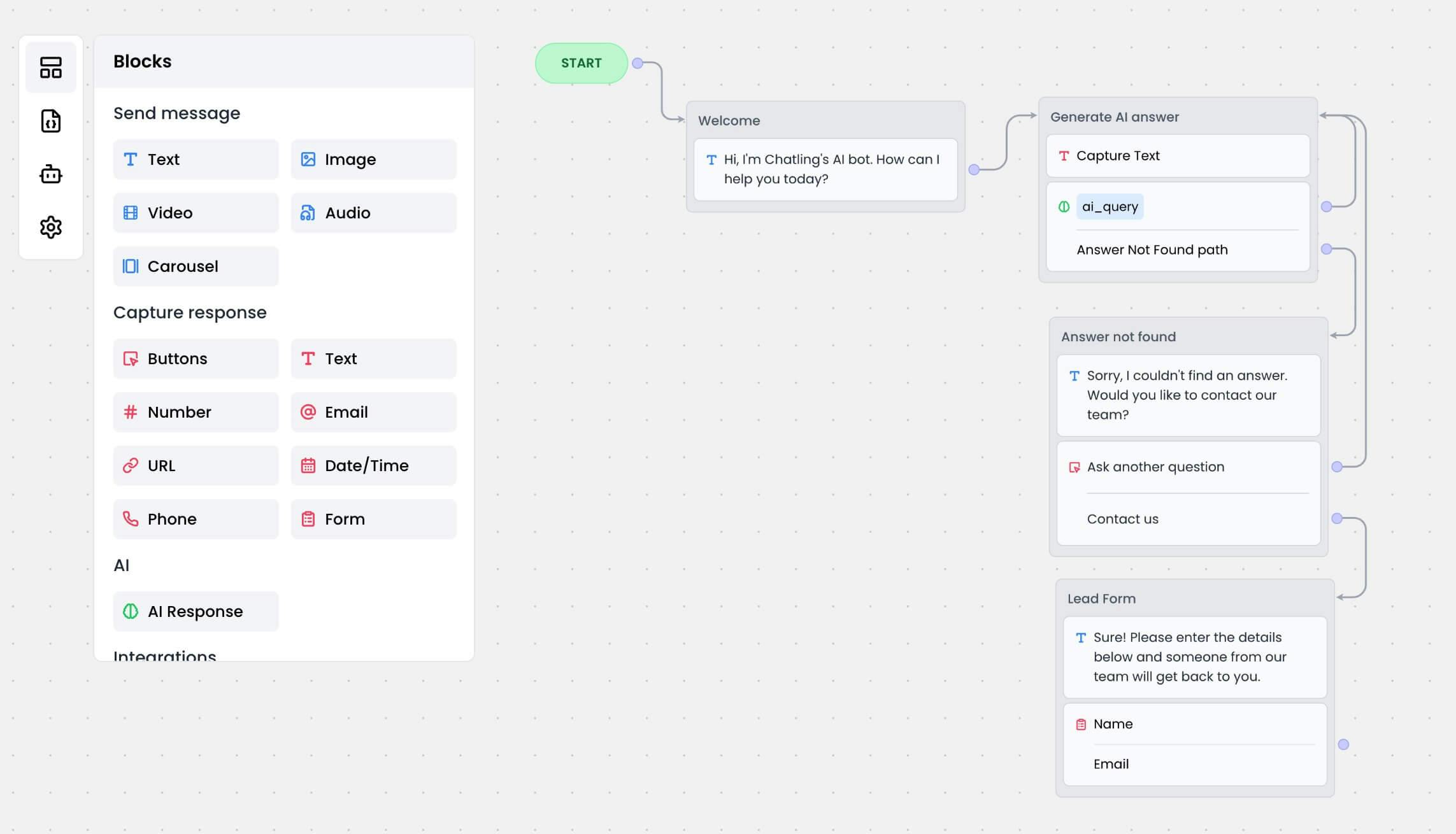
With full customization, lead generation features and chatbot analytics, Chatling is well-equipped to help you boost customer service and overall business growth.
Key Features
- Powerful AI models: Use our AI models – GPT and Claude – to deliver human-like conversation flows. need for manual triggers or coding.
- Fully customizable builder: With the easy-to-use drag-and-drop element, Chatling lets you customize your chatbots to suit your brand.
- Supports multiple data sources: Train your chatbots with data from your website URL and knowledge base. This creates a rich data library for your chatbots, improving customer support.
- Easy embedding: Seamlessly embed your chatbot on any website with a simple widget code.
- Multilingual support: Your chatbots can converse with customers in over 85 languages, improving your resolution and deflection rate by up to 50%.
- Integration: Connecting your existing systems like CRM tools, social media software and email marketing solutions with Chatling is smooth and easy.
- Advanced reporting: With our advanced chatbot analytics, measuring the performance of your chatbots is a breeze.
Pros & Cons
Pros
- Human-like conversation flows
- No-coding chatbot creation
- Fully customizable builder
- Supports over 85 languages
- Advanced chatbot analytics
- Reliable responses
- Cost-effective
Cons
- Offers limited features on the free version
2. Botpress
Botpress is an open-source platform for building customer support chatbots. With built-in AI and a flow builder, you can customize chatbots for your business.

Botpress allows you to train your chatbot with your data, summarize conversations and translate messages.
Key Features
- Flow builder: Use this visual tool to create and manage conversation flows for your chatbots.
- Built-in AI: The AI feature allows your chatbot to understand and respond to customers naturally.
- Multi-platform support: Deploy your chatbots across many messaging platforms like your website, WhatsApp, Facebook, Telegram and more.
Pricing

Botpress allows users to start for free and customize their plans as they grow.
Pros & Cons
Pros
- Multiple publishing channels
- Unlimited variables
- Built-in AI
Cons
- Steep learning curve
- Lack of comprehensive documentation
3. Uchat
Uchat helps small businesses engage their customers with AI chatbots. The platform has over 12 channels where businesses can respond to their customers.

It has a visual flow builder and a user-friendly interface for enhanced customer support.
Key Features
- AI-powered chatbots: Chatbots built on Uchat use artificial intelligence to answer complex queries.
- Visual flow builder: Uchat’s drag-and-drop flow builder helps you create conversation flows with ease.
- Omnichannel support: Deploy your chatbots in over 12 channels for more customer engagement.
Pricing
Uchat offers subscription-based pricing.
There’s the free forever plan; the Business plan costs $15 monthly; and the Partner plan costs $199 monthly.

Pros & Cons
Pros
- Built-in live chat
- User-friendly flow builder
- Integrations with Zapier and Make
Cons
- Needs more comprehensive analytics
- Widgets need improvement
4. Chatbase
Chatbase lets you build custom GPT and embed it on your website for efficient customer support and engagement. This platform provides personalized customer experience and serves as a lead generation engine.

Key Features
- GPT integrations: The GPT models on Chatbase enable your chatbots to give customers intelligent and contextual responses.
- Auto retrain: Retrain your chatbots automatically and keep them synced with your data.
- Multilingual support: Chatbase allows you to reach customers in their native language for better support

Pricing
Chatbase offers subscription-based pricing.
There’s the free plan; the Hobby plan costs $19 monthly; the Standard plan costs $99 monthly; and the Unlimited plan costs $399.

Pros & Cons
Pros
- Quick to set up
- Easy integration
- Beginner-friendly
Cons
- No live chat integration
- Inadequate support and documentation
5. Tidio
Tidio is a customer service platform that combines live chat with AI-powered chatbots. It's designed for small to medium-sized businesses looking to automate customer support while maintaining the option for human intervention.

Key Features
- Live chat integration: Combines AI chatbots with live chat functionality, allowing smooth handoffs between bots and human agents.
- Visitor tracking: Monitor website visitors in real-time and trigger proactive chat invitations based on user behavior.
- E-commerce integrations: Native integrations with Shopify, WordPress, WooCommerce, and other popular platforms.
Pricing

Tidio offers four pricing plans. The Starter Plan at $24.17/month, ideal for small businesses looking to improve customer satisfaction. The Growth Plan, priced at $49.17/month, suits teams of all sizes by offering enhanced features and support. For businesses with higher demands, the Plus Plan starts at $749/month and includes advanced features and expanded integrations. The Premium Plan begins at $2,999/month, catering to large or complex organizations that need extensive customization, integrations, and premium-level support.
Pros
- Offers a library of customizable templates for all purposes
- Real-time visitor tracking to help agents engage users.
- Integrates with lots of third-party tools to manage conversations from one place.
Cons
- Lacks multilingual support for businesses with global customers
- Advanced AI features require higher-tier plans
6. Intercom
Intercom is a comprehensive customer messaging platform that combines chatbots, live chat, and customer support tools. It's especially popular among SaaS companies and larger enterprises due to its strong automation capabilities and intelligent routing.

Key Features
- Resolution Bot: AI-powered bot that resolves common customer questions and escalates complex issues.
- Custom Actions: Automate workflows based on user behavior and data triggers.
- Proactive Messaging: Send targeted messages based on behavior, location, or customer profiles.
Pricing

Intercom's pricing starts with the Essential plan at $39/month for basic chat and help desk features. The Advanced plan costs $99/month per seat and includes automation and integration features. The Expert plan is priced at $139/month per seat with advanced AI and analytics. Enterprise pricing is available on request for large organizations.
Pros
- Combines live chat, email, bots, and help center tools in one platform.
- You can build advanced bots that automate support, qualify leads, and book meetings.
- Allows you to target users based on behavior, events, or attributes.
Cons
- Intercom’s pricing increases quickly as your contact base or team grows.
- Advanced features are only available on higher-tier plans.
7. ManyChat
ManyChat is designed for building chatbots across social media platforms like Facebook Messenger, Instagram, and WhatsApp. It's ideal for social commerce, allowing businesses to automate engagement and sales conversations.

Key Features
- Multi-Platform Support: Build bots for Messenger, Instagram, WhatsApp, SMS, and email.
- Visual Flow Builder: Create conversation paths easily without any coding.
- E-commerce Integrations: Connect with Shopify, WooCommerce, and more.

The Free plan includes support for up to 1,000 contacts, making it a great starting point for small businesses. The Pro plan starts at $15/month and unlocks additional features for growing teams. For larger organizations with advanced needs, custom pricing is available through the Enterprise plan.
Pros
- Supports automation across multiple platforms, including Facebook Messenger, Instagram DMs, WhatsApp, and SMS.
- Integrates with Shopify and WooCommerce for easy customer messaging.
- Tag users based on behavior, preferences, or location to send highly targeted messages.
Cons
- Focused on social channels only
- Not ideal for website-based chatbot use
8. Drift by Salesloft
Drift is a conversational marketing platform built to support sales and lead generation. It helps businesses qualify leads, book meetings, and engage visitors in real-time, especially in B2B environments.

Key Features
- Meeting Scheduler: Integrated booking system for sales teams.
- CRM Integration: Works seamlessly with Salesforce, HubSpot, and others.
- Revenue Intelligence: Tracks how conversations affect the sales pipeline.
Pricing
Drift operates a quote-based pricing system.
Pros
- Automatically identifies high-value visitors and routes them to the sales rep in real-time.
- Personalize chatbot experiences based on company data.
- Integrates seamlessly with CRMs like Salesforce, HubSpot, and Salesloft
Cons
- Drift is significantly more expensive than most chatbot tools.
- Advanced features require time to set up properly.
9. ChatBot (by LiveChat)
ChatBot is a bot-building tool from LiveChat, offering a robust visual builder with AI support. It allows teams to build and deploy bots without coding, while also integrating rich messaging and testing tools.

Key Features
- Testing Tools: Preview and debug your bot in a controlled environment.
- Webhook Integrations: Fetch live data from external APIs.
- Multi-Channel Deployment: Launch on web, Messenger, and more.
Pricing

Chatbot by LiveChat offers four pricing tiers: the Starter plan at $20/month, Team plan at $41/month, and Business plan at $59/month, with custom pricing available for Enterprise users who need advanced features and scalability.
Pros
- Ready-to-use chatbot templates for lead generation, customer support, and more
- Supports different channels without creating separate bots.
- Includes tools to analyze performance and test chatbot scenarios in real time.
Cons
- Costs can increase quickly for businesses with high chat volumes.
- No dedicated mobile app for managing or editing bots on the go.
Build Super-Efficient Chatbots with Chatling
Build efficient chatbots and create tailored conversational experiences for your customers with Chatling. Our no-code user-friendly platform offers robust features that enable your chatbots to handle customer queries intelligently and contextually.
Sign up for free now and enjoy premium customer support.
