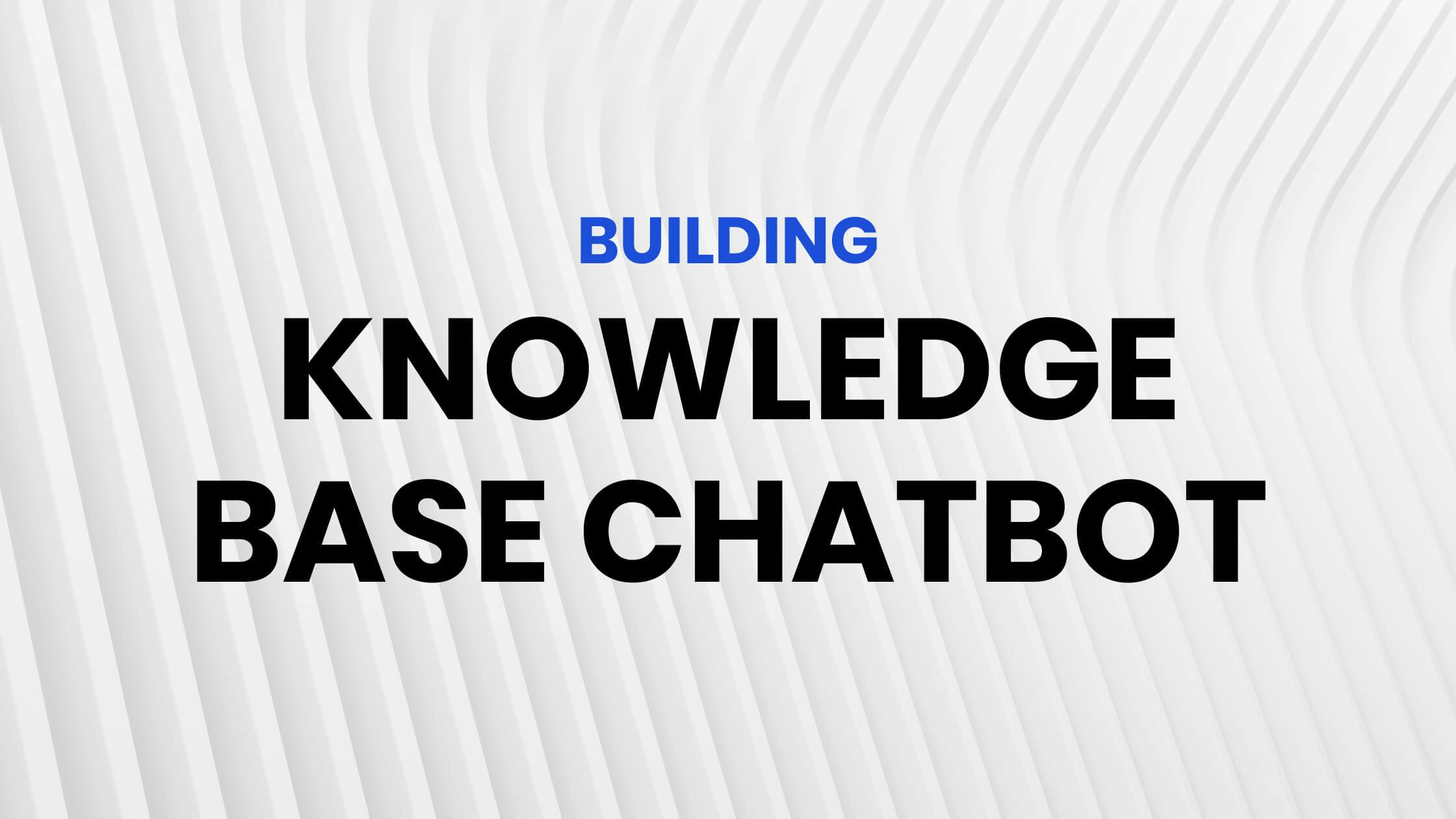Helpful Summary
- Overview: We provide a comprehensive guide on building knowledge base chatbots, emphasizing the benefits and best practices when using Chatling.
- Why you can trust us : At Chatling, we have proven success with clients like Fast Transcript, where their chatbots significantly improved customer service efficiency and satisfaction.
- Why this is important: Knowledge base chatbots can save costs, enhance customer experience, optimize support processes, and scale your operations effortlessly.
- Action points: To build a knowledge base chatbot, determine its purpose, gather and structure knowledge, choose a reliable platform like Chatling, and monitor performance for continuous improvement.
- Further research: Explore the Chatling blog for additional resources on how to build effective chatbots.
- Want to Build a Responsive and Effective Knowledge Base Chatbot?
- Why Listen To Us?
- What is a Knowledge Base Chatbot?
- Benefits of Using a Knowledge Base Chatbot
- Easy to Set Up
- Improves Customer Experience
- Optimizes Customer Support Processes
- Helps Scale Support Operations
- How to Implement a Knowledge Base Chatbot
- 1. Decide the Type of Chatbot You Want to Build
- 2. Determine Where You Want to Launch Your Chatbot
- 3. Implement a Knowledge Management Strategy
- 4. Choose the Right Chatbot Tool
- Best Practices for Building a Knowledge Base Chatbot
- Use Clear and Simple Words
- Build Structure and Accuracy
- Understand User Intent
- Integrate with Your Existing Systems
- Monitor Your Chatbot Performance
- Build Efficient Knowledge Base Chatbots with Chatling
Want to Build a Responsive and Effective Knowledge Base Chatbot?
Customer service has not been the same since knowledge base chatbots arrived on the scene. These AI bots can provide fast, round-the-clock customer service, improving your customer engagement and brand loyalty.
With the right automation technology available, you can build your chatbots in minutes on a platform like Chatling – without writing a line of code.
Now, building a knowledge chatbot can seem quite intimidating, given the processes involved. But don't break a sweat – everything you need to build a responsive and effective chatbot is right here.
Let’s get to it.
Why Listen To Us?
At Chatling, we have first-hand experience in creating knowledge base chatbots for various business sizes, helping them build, deploy, and scale effectively. But don't just take our word for it, you can hear it straight from the horse’s mouth.
Scott Meadows, the CEO of Fast Transcript, has this to say about us:

By solving our clients’ pain points, they can offer 24/7 support, scale operations without extra hiring, and provide multilingual customer care, ensuring a superior user experience.
What is a Knowledge Base Chatbot?
A knowledge base chatbot is an AI-driven chat agent that answers your customers’ questions based on your company’s knowledge base. For chatbots to relieve your agents and attend to your customers, they must have access to your source data.
The database includes:
- Products use
- Features and services
- FAQs
- Troubleshooting tips
- Helpful articles
Chatbots use generative AI to turn data into answers that are helpful to customers. Note that the responses provided by these chatbots are only as good and as accurate as the knowledge base they feed from.
Benefits of Using a Knowledge Base Chatbot
Easy to Set Up
With the right tool, you can set up your knowledge base chatbot in a heartbeat. This is such a relief when you think of the time and effort needed to hire and train staff for the same job. And, with a platform like Chatling, setting up your chatbots is even simpler. Our drag-and-drop visual builder lets you create a chatbot with a seamless conversational flow in minutes.
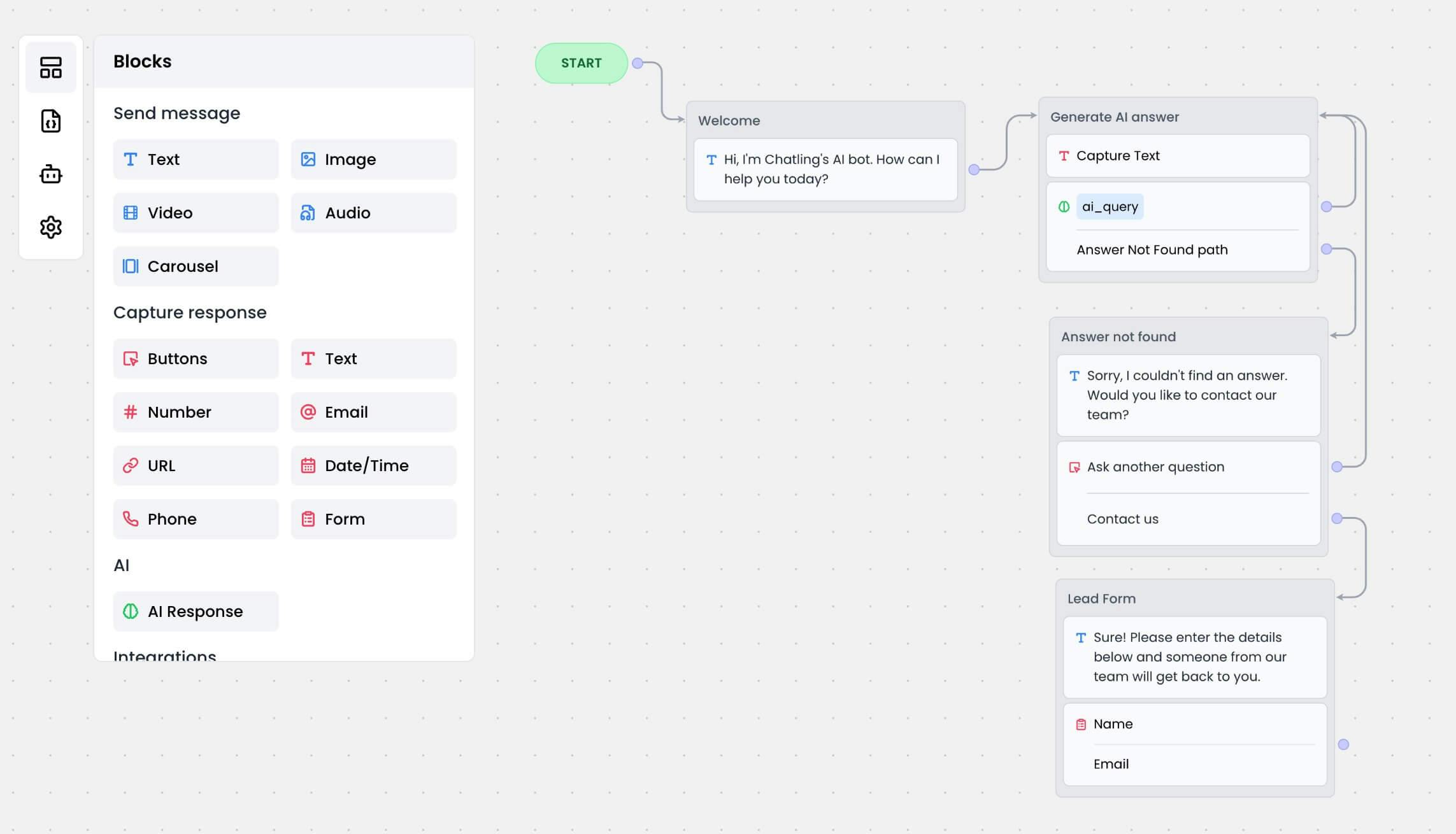
Improves Customer Experience
Customers enjoy the convenience of chatbots. In a recent study, 47% of consumers prefer a website with a chatbot. And their sentiments are understandable.
Customers can go through fewer resources and touchpoints because chatbots provide the answers they need. Each customer is able to have a more personalized and positive experience. The simple, intuitive interface of chatbots also lets customers access quick information, improving their user experience.
Optimizes Customer Support Processes
Chatbots can support your team to provide faster and more useful answers to customers. This way, your team has more time to focus on other urgent queries that require human intervention. And when customers get answers to their queries without delay, it boosts their confidence in your customer support service.
Helps Scale Support Operations
When you have a high volume of customers trying to reach your customer support at once, chatbots can help you manage hundreds and even thousands of conversations. During peak periods, you won't need to bother hiring extra heads as these bots provide the support you need with ease.
How to Implement a Knowledge Base Chatbot
We’ll take you through a simple route to building your knowledge base chatbot.
1. Decide the Type of Chatbot You Want to Build
Start by determining what you want to achieve with your chatbot. Do you want to use it to improve internal communications? Or to boost customer support? Would you like to use it to optimize your processes? Is it for lead generation? Or for sales?
Also, ask yourself who will be using the chatbots. Will it be for customers, agents or both? The answer to this question will determine the functionality and design of the chatbot.
2. Determine Where You Want to Launch Your Chatbot
The purpose of your chatbots will determine the platform you want it launched on. You can consider the following:
- Website: A website chatbot enables new and returning customers to make inquiries easily.
- Web and mobile apps: In-app assistance greatly helps you to effectively answer customer’s questions.
- Social media messengers: Facebook, Instagram, Whatsapp, and Telegram allow chatbot integrations. A seamless integration with these platforms will make your team avoid getting overwhelmed by messages/DMs during peak periods.
3. Implement a Knowledge Management Strategy
Having a knowledge management strategy is the next step. While chatbots have their own artificial intelligence, they are useless without data.
Knowledge management simply involves gathering, classifying, storing, and distributing information. It means carefully selecting the kind of information you want the chatbots to share with your customers.
Here’s how to go about it:
- Identify information sources like customer support data, internal documents, and user feedback.
- Categorize your content by topic segmentation, subtopics, and tagging.
- Structure your knowledge base hierarchically, using consistent formatting and standard language.
- Curate and refine your content for relevance, completeness, and clarity.
- Make your content chatbot-compatible, using conversational tones, short responses, and answer variants.
- Include relevant keywords and metadata.
- Arrange and store your content in a centralized location.
This simplifies the information handling processes and makes it easy for a human agent to jump right in where the chatbot stopped.
4. Choose the Right Chatbot Tool
It’s now time to choose the platform for building your chatbots. The platform you choose matters greatly as it determines how effective your chatbots will be.
You can consider a reliable and GDPR-compliant solution like Chatling and build an advanced AI chatbot in minutes. Seamlessly add it to your website and automate customer support, lead generation and sales.

It’s easy to do. Simply use the drag-and-drop feature and add your data sources. Chatling supports multiple types of data sources such as URLs, FAQs, sitemaps, custom texts and documents.

Next, customize your chatbot to match your branding and configure it to your needs.

And, viola, your chatbot will be trained and ready to chat with your customers within minutes. The best part? You won’t need to code. And, you can always view all the conversations your chatbot is having with your customers. This gives you an insight into what your customers really want and how the chatbot is performing.
Best Practices for Building a Knowledge Base Chatbot
Now that you know about chat automation and how to build a chatbot, these knowledge base chatbot best practices will help you deliver a smooth experience.
Use Clear and Simple Words
Break complex information into an easy-to-understand language for the chatbot and customer. The information provided should be simple and actionable. Use everyday language instead of technical terms. Where you must use technical terms, be sure to provide a brief explanation.
Build Structure and Accuracy
Ensure your knowledge base is well-structured into categories and keywords. A well-structured knowledge base ensures your information is logical. With this, your chatbot can access and retrieve relevant information on time. This enables your customers to find the information they need quickly.
Understand User Intent
When you understand user intent, you'll be able to provide accurate, helpful and relevant responses. Understanding your user’s intent improves user experience as the chatbots would be programmed to supply relevant answers quickly. The personalized interactions chatbots provide also boost customer satisfaction.
Integrate with Your Existing Systems
Do you want a smooth flow of information?
Integrate your chatbot with existing systems like your CRM, knowledge management system, ERP system and ticketing software. When your chatbot is integrated with your CRM, the chatbot can easily access customer data. This will create a unified view and improve personalized experiences for your customers.
Access to historical interactions and transaction records by chatbots also boosts continuity and context. Fortunately, Chatling supports integration with your tools and services, so you can easily connect your chatbots for an easy flow of information.
Monitor Your Chatbot Performance
After launching your chatbot, you must continually monitor its performance to ensure optimal services. Track key metrics and regularly update your system. This enables your chatbot to become more efficient and more capable of addressing users’ needs.
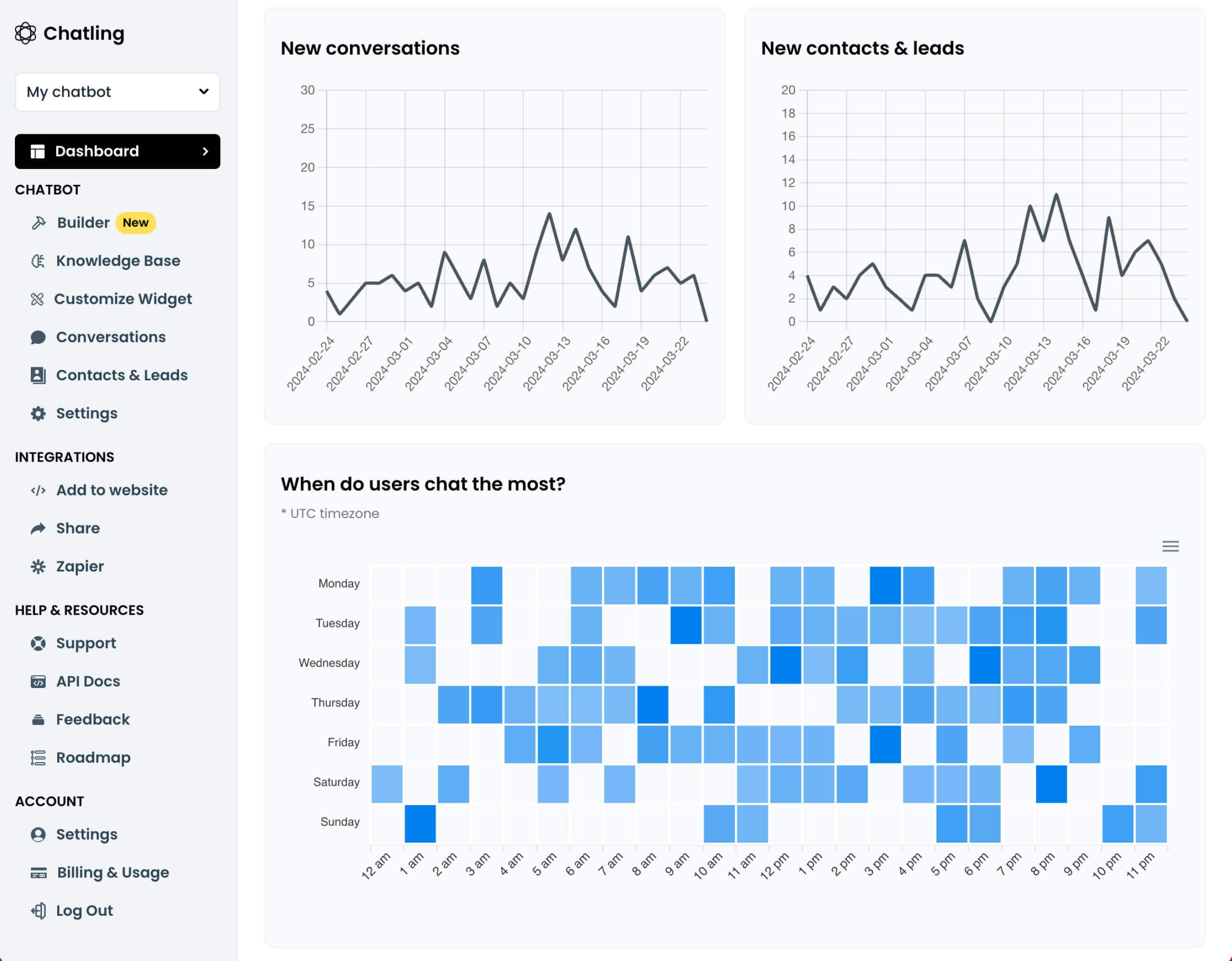
Here are some key metrics to monitor:
- User satisfaction: To track this, use surveys and ratings, sentiment analysis and Net Promoter Score (NPS).
- Response time: Monitor the average response time and first response time.
- Resolution rate: Track the First Contact Resolution (FCR) and the rate of escalation.
- Interaction volume: Track the total number of interactions and the peak usage times.
- User retention and engagement: Monitor session length and return users.
- Query handling: Assess query accuracy and monitor how the knowledge base is being used.
Build Efficient Knowledge Base Chatbots with Chatling
The platform you use in building your chatbot is as important as the whole process. With Chatling, rest assured you’ll be getting the most responsive and efficient knowledge base chatbots. We help you build, deploy and scale your chatbots, giving your customers the most satisfying experience.
Ready to get on board? Sign up for free here and start building effective chatbots.