Quick Summary
This article explores how Shopify chatbot integration can streamline customer service, enhance sales, and provide real-time support. Discover the benefits of automating communication on your Shopify store and how Chatling can help you achieve this effortlessly. Learn more on our blog.
Unlock the Potential of Shopify Chatbots for Your Online Store
Chatbots are becoming essential tools for e-commerce businesses on Shopify. They provide automated, intelligent support that can scale with your business, reducing workload while improving customer interaction. Why miss out on this opportunity to enhance your store’s customer experience?
In this Chatling article, we’ll explain what Shopify chatbot integration is and show how our AI-powered chatbots can transform your Shopify store.
Why Listen to Us?
At Chatling, we specialize in helping businesses integrate powerful AI chatbots into their platforms. Our Shopify chatbot integration offers easy customization, seamless operation, and a high degree of scalability for businesses of all sizes. With our years of experience, we’ve successfully helped many e-commerce stores enhance their customer interactions.

What Is Shopify Chatbot Integration?
Shopify chatbot integration refers to adding an AI-powered chatbot to your Shopify store to automate customer service tasks and improve user experience. These chatbots can answer frequently asked questions, guide customers through purchases, and assist with order tracking, all without human intervention. By integrating a chatbot, you can improve customer satisfaction and save time for your team.
Shopify chatbots can seamlessly integrate with other communication platforms like Facebook Messenger or WhatsApp, making it easier for your customers to reach you wherever they are.
Shopify Chatbot Integration vs. Traditional Customer Support
When deciding between Shopify chatbot integration and traditional customer support, it's essential to consider both options' efficiency, costs, and capabilities.
Shopify Chatbot Integration
- Operates 24/7, providing instant support
- Handles multiple customer inquiries simultaneously
- Reduces human labor costs and agent dependency
- Scalable and capable of handling large volumes of requests
Traditional Customer Support
- Requires human agents to respond to inquiries
- Limited by working hours and agent availability
- Can struggle to keep up with high volumes of inquiries
- More resource-intensive with ongoing costs for training and salaries
While traditional customer support offers personalized service, chatbot integration allows your business to scale customer support without additional resources or expenses.
Benefits of Shopify Chatbot Integration
- Personalized Customer Experience: Advanced chatbots can be programmed to deliver personalized recommendations based on customer behavior and purchase history. This personalized approach not only enhances customer satisfaction but also drives more sales by suggesting products that are relevant to each visitor’s preferences.
- Reduced Cart Abandonment: Chatbots can help reduce cart abandonment by engaging customers who are on the verge of leaving their shopping carts. They can send reminders, offer discounts, or answer last-minute questions, encouraging customers to complete their purchase and boosting your store’s conversion rates.
- Streamlined Order Management: Shopify chatbots can assist with order tracking, status updates, and even help customers modify their orders. By automating these processes, chatbots reduce the workload on your support team, improve efficiency, and enhance the customer experience by providing real-time, accurate information.
How to Integrate a Chatbot into Your Shopify Store
Step 1: Sign In to Your Chatling Account
Log in to your Chatling account where you’ve set up your chatbot.

Step 2: Navigate to Add to Website
From the Chatling dashboard, go to the menu and click on Add to Website.
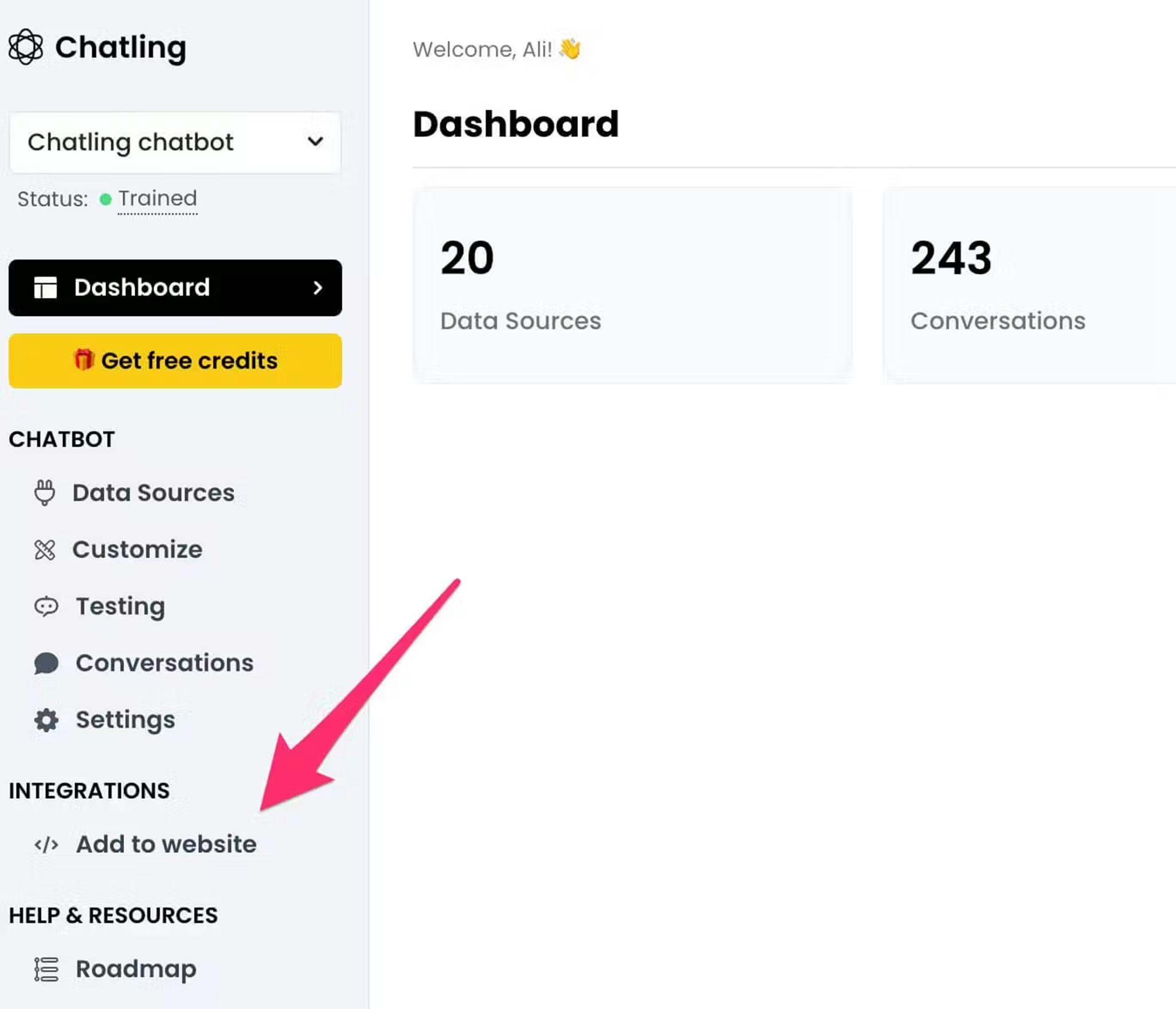
Step 3: Copy the Embed Code
Once you’re on the integration page, copy the embed code provided for the chatbot.
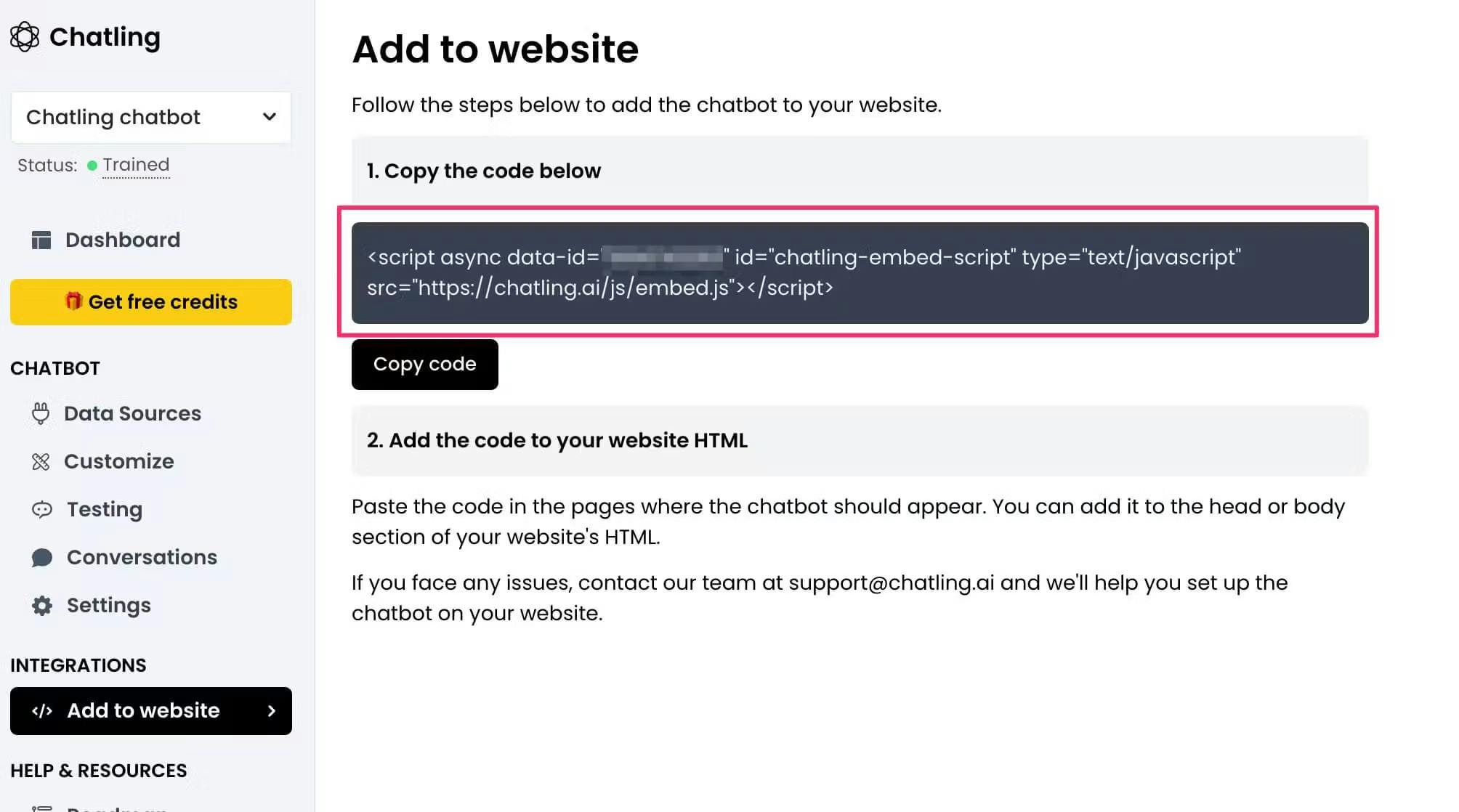
Step 4: Go to Your Shopify Dashboard
In your Shopify admin panel, click on "Online Store” from the Sales Channels section.

Step 5: Edit Your Theme Code
Find your current theme in the Themes section, click on the ellipsis icon (three dots), and choose Edit code.

Step 6: Locate the theme.liquid File
In the file list on the left sidebar, find and open the theme.liquid file.

Step 7: Paste the Embed Code in the <head> Section
Within the theme.liquid file, locate the <head> tag. Paste the embed code you copied from Chatling between the opening <head> tag and the closing </head> tag.

Step 8: Save Your Changes
After pasting the code, click the Save button. Your chatbot is now integrated and will appear on all pages of your Shopify store.

Transform Your Shopify Store with a Chatling Chatbot
Integrating a chatbot into your Shopify store is quick and straightforward. By following the simple steps outlined above, you can have your chatbot up and running, providing real-time support and automating customer interactions across your site.
Start enhancing your Shopify store today—sign up for free and begin your chatbot integration now!
