Information Technology (IT) has become the backbone of nearly every aspect of business operations. From managing databases to troubleshooting technical glitches, IT support plays a critical role in ensuring the seamless functioning of organizations.
Chatbots have become integral to the IT support landscape over the past few years. They offer a simple and seamless solution for addressing technical issues. From basic password resets and software installations to complex troubleshooting, these chatbots can easily and efficiently handle a wide range of tasks.
In this Chatling article, we’ll dive into IT support chatbots and explore the best options available.
What Is an IT Support Chatbot?
An IT support chatbot is any chatbot tailored or trained to provide IT-related help and support.
These chatbots are designed to communicate with users in natural language and respond to their queries. They can assist with whatever IT topics you train them in—from password resets to troubleshooting hardware and software issues.

Some IT support chatbots are rule-based—they recognize keywords and deliver pre-written responses according to the rules you set. More advanced solutions like Chatling train on your data and use NLP to understand queries and provide solutions.
Benefits of Using IT Support Chatbot
Here are some of the game-changing advantages of using IT support chatbots in your brand’s tech infrastructure:
- Allows employees to focus on more business-critical and complex work: With an IT support chatbot handling routine technical inquiries and tasks, your IT staff can redirect their energy and expertise toward strategic and complex projects that drive business growth and innovation.
- Improves employee experience: IT support chatbots provide swift and efficient solutions to employee tech issues, reducing frustration and downtime. This results in a more positive and productive work environment, improving overall employee satisfaction.
- Enhances the customer experience: By swiftly resolving customer-facing technical issues, IT support chatbots ensure that your customers receive top-notch service and support. Check out the best AI Chatbot software for customer support.
- Available 24/7: IT support chatbots don't clock out. They're accessible around the clock, ensuring that users can receive assistance anytime, even outside regular business hours.
- Cost-effective: Implementing IT support chatbots can lead to significant cost savings by reducing the need for a large IT support staff.
- Proactive risk management: IT Support Chatbots can identify and address potential tech issues before they become critical problems. This proactive risk management helps prevent downtime and costly disruptions to your business operations.
Criteria to Consider when Choosing an IT Support Chatbot
Training on Custom Data
Effective training is crucial for optimal chatbot performance, reducing misunderstandings, and increasing accuracy.
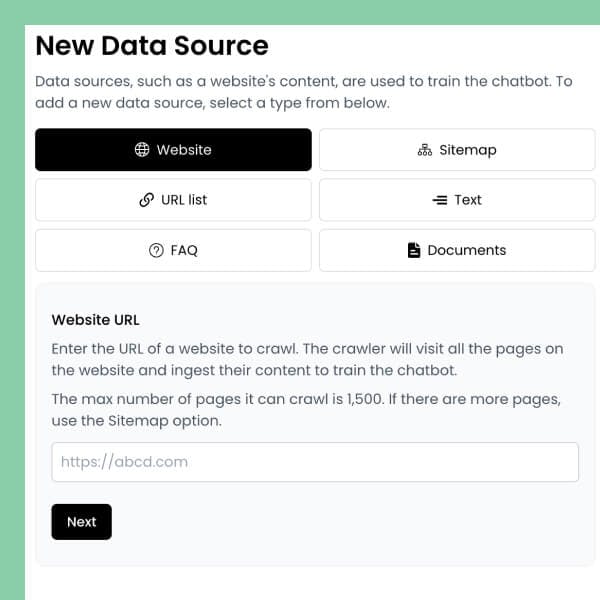
With Chatling, you can seamlessly input various data sources, including website URLs and sitemaps or documents like PDFs, Word files, and plain text. The flexibility of adding multiple data sources means your chatbot can ingest and analyze a wealth of information.
Easy to Setup
Choose a chatbot solution that offers user-friendly setup and integration, minimizing disruption to your IT support workflow during implementation.
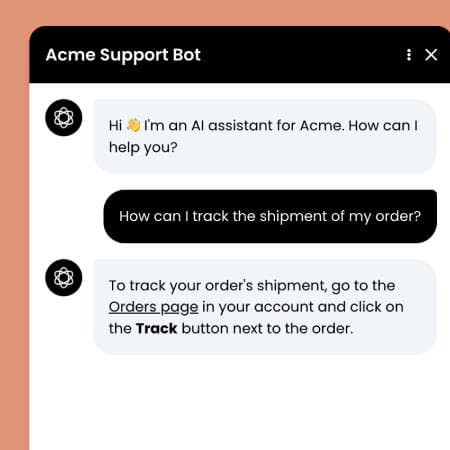
Setting up Chatling is a straightforward process. All you have to do is provide the necessary data sources to the chatbot and integrate it with your website or app. Once it’s configured, the chatbot is ready to receive and answer queries from customers.
Seamless Customizations
The ability to customize the chatbot according to your organization's unique IT support needs is a must. Choose a chatbot that allows for seamless customization of responses and workflows to make sure it aligns with your requirements.
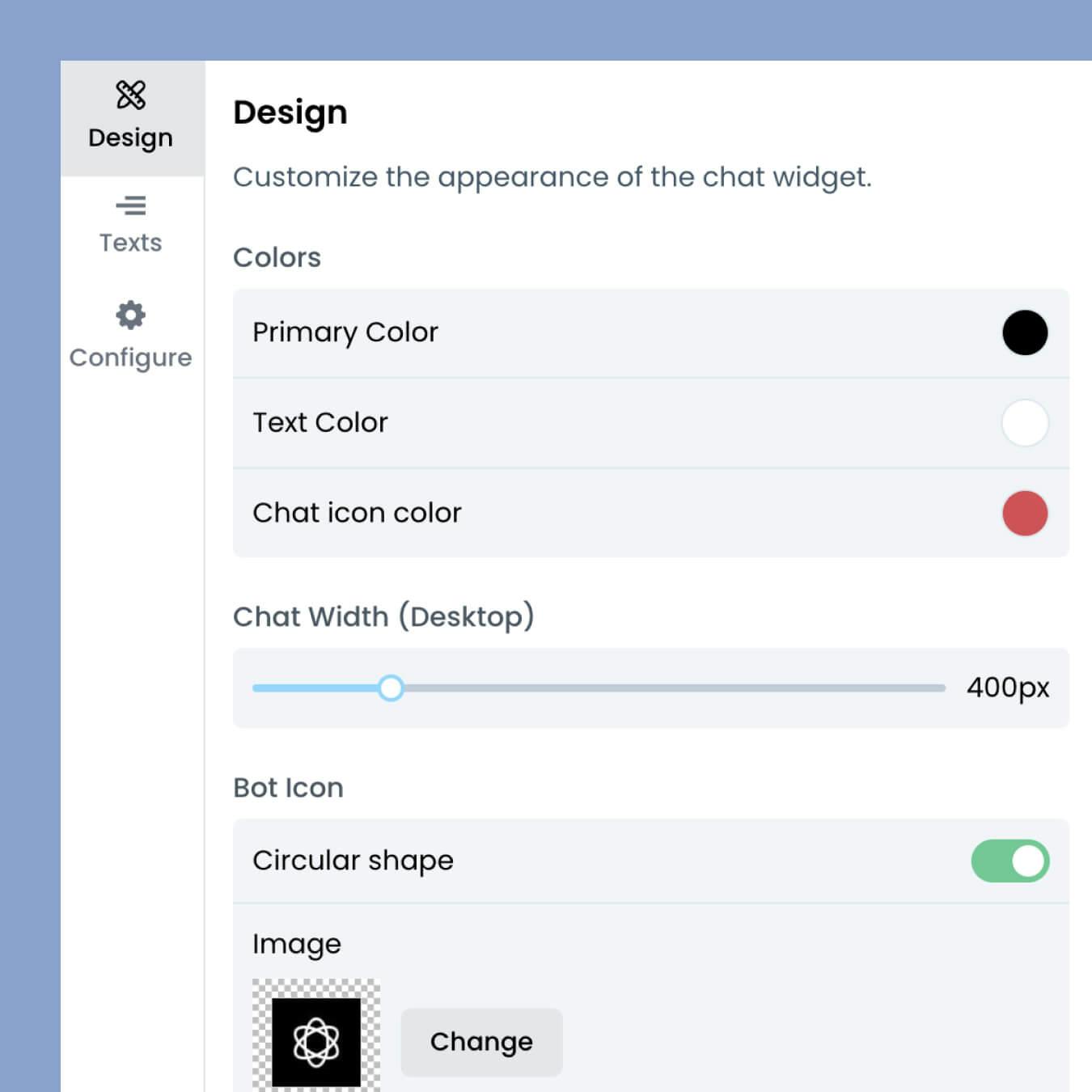
With Chatling, you can fully customize your chatbot's appearance to match your brand's identity. You can easily adjust its color schemes, fonts, chat banners, and more to ensure seamless integration with your website and user interface.
6 Best IT Support Chatbot
Here are our top picks for the best IT support chatbot that you should check out:
- Chatling
- Pandorabots
- Tidio
- TARS
- SmartLoop
- Freshchat
1. Chatling
Chatling is an AI-powered chatbot solution that helps businesses provide fast, accurate IT support without human intervention.
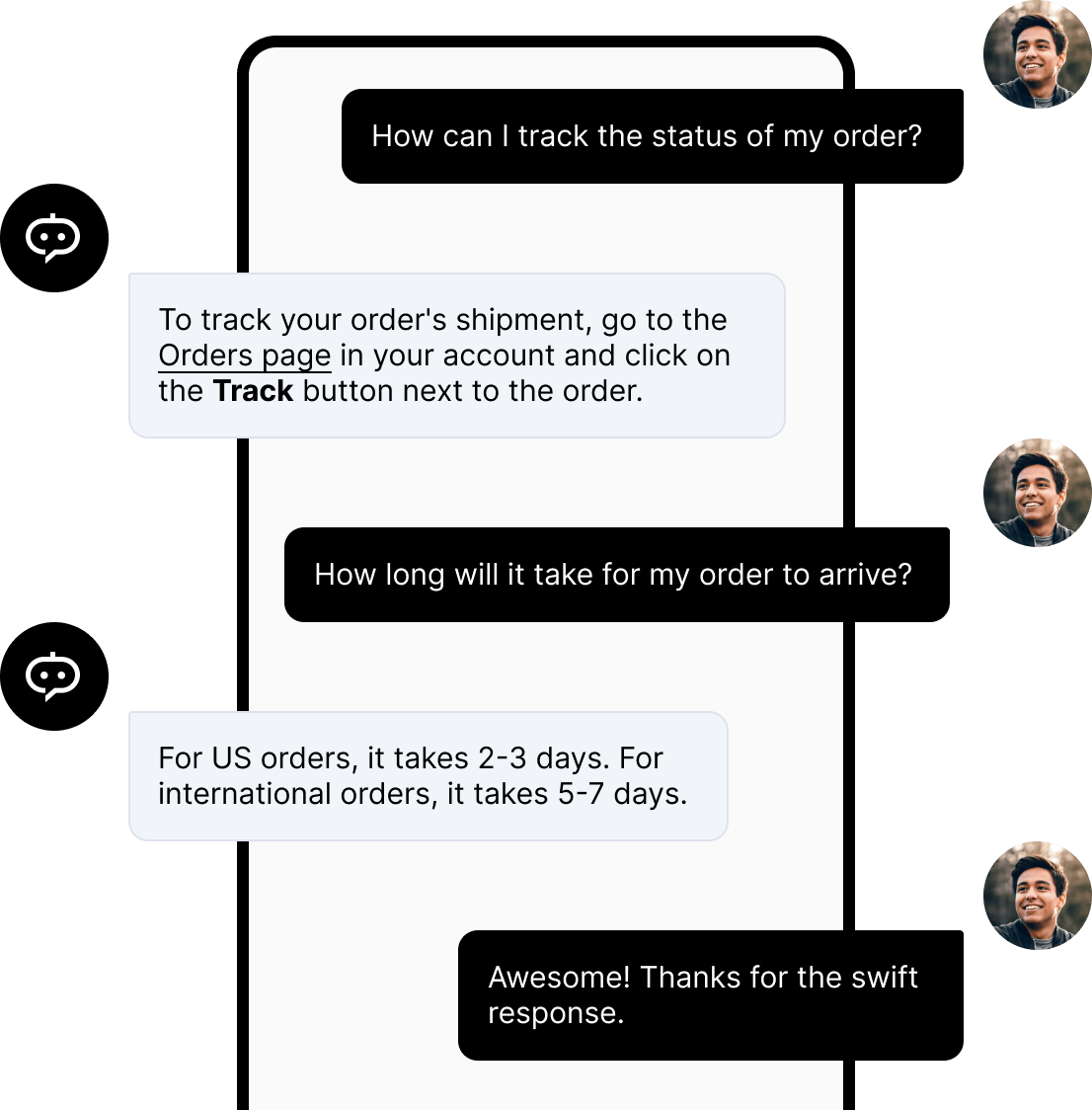
The process is simple—link data sources like websites, FAQs, and knowledge bases, and watch as your chatbot trains itself in minutes. Chatling can quickly provide accurate answers based on your data when a customer or user asks an IT question.
Chatling also offers full chatbot customization to match your brand’s style and personality.
Key Features
- Flexible Training: Train your chatbot in minutes by linking data sources like websites, FAQs, or knowledge bases.
- Automated IT Support: Give fast and accurate answers to customer inquiries without human intervention.
- 24/7 Availability: Offer round-the-clock support so customers can get help when needed.
- Customization: Make your chatbot personalized to match your brand’s style and personality.
- Analytics: Understand chatbot performance and common user queries with detailed analytics and reporting.
- Simple integration: Natively connect your chatbot to a range of platforms (Shopify, WordPress, etc.).
- API: Connect to other tools and platforms with an intuitive API.
- Multilingual support: Answer IT questions in 50+ languages automatically.
Pros & Cons
Pros
- Free plan
- Unlimited websites for every plan
- Multilingual support
- 24/7 availability
- Full chatbot customization
- Unlimited file uploads
- No-code chatbot implementation
- Automatic setup
- Unlimited chatbots
- Train chatbots on your own data
Cons
- No live chat available yet
2. Pandorabots

Pandorabots is an open-source platform that empowers you to create and publish web-based chatbots.
You can create IT support chatbots using natural language AIML scripts to give your customers the support they need. The platform’s community is large and highly active, meaning there are plenty of resources and solutions to help you get started with your chatbot.
Key Features
- Code & No-Code: Build chatbots using no-code tools like GUI (graphical user interface) or code.
- Cross-Channel: Publish chatbots to multiple voice and messaging channels.
- Context-Aware: Build bots that understand intent and context to provide satisfying, helpful answers.
Pricing
Pandorabots offers a range of pricing options to suit different needs—Sandbox (free), Developer ($19/month), Pro ($199/month), and Enterprise (custom).

Sandbox provides access to the developer's sandbox and unlimited sandbox messages. Developer offers additional features, while the Pro provides even more advanced capabilities.
Pros & Cons
Pros
- Customization options.
- Multilingual support.
- Has voice-enabled features.
- Easy to integrate.
Cons
- AIML creation is time-consuming and challenging.
- Inaccurate sometimes.
- Requires a bit of programming knowledge.
3. Tidio
Tido is a customer service platform that offers both rule-based and AI-powered chatbots.
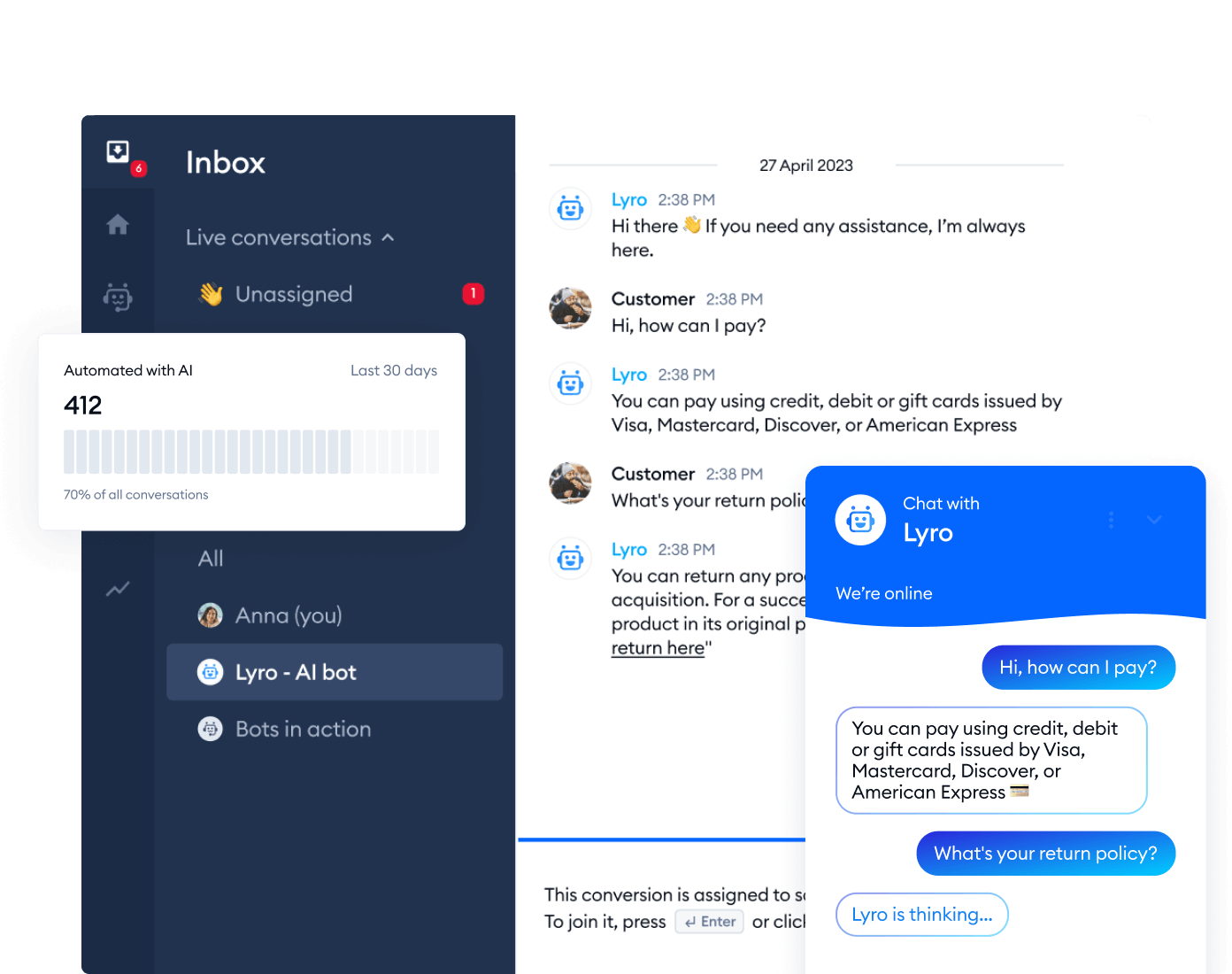
Tidio bots can understand the intent and sort questions into categories to give customers the answers they’re looking for. When Tidio’s bots can’t answer a question, they offer intelligent routing to available support agents with the know-how to answer.
Key Features
- Smart Routing: Route challenging queries to the agents with the expertise to answer them.
- Training Options: Give chatbots access to knowledge bases, FAQs, and documentation to provide automated answers to common questions.
- Lyro: Let conversational AI offer generative answers to customers’ IT questions.
Pricing
Tidio offers a free plan and five premium subscriptions with various features and pricing options: Free, Starter ($29/mo), Communication ($25/mo), Chatbots ($29/mo), and Chatbots & Communicator ($29/mo + $25/seat).
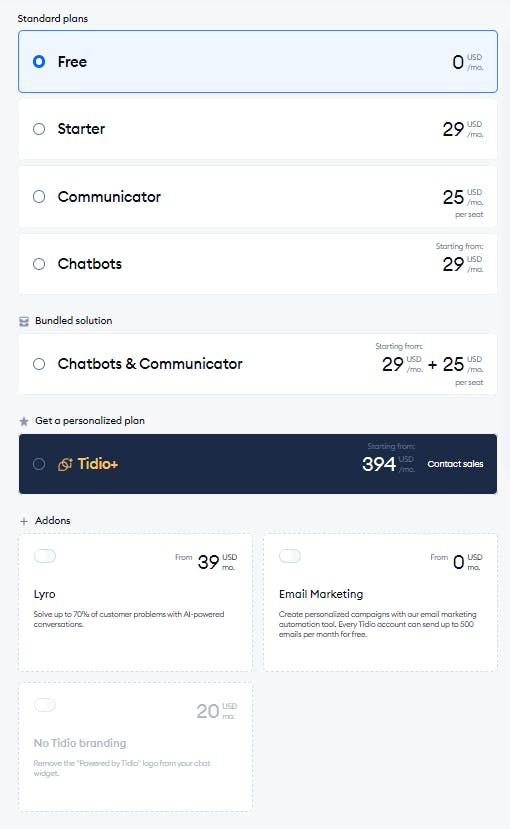
Lyro ($39/month) can be added to any plan.
Pros & Cons
Pros
- Custom Plan.
- Unlimited tickets.
- Analytics.
- Automated email marketing.
- Free plan.
Cons
- Limited seats for every plan except Tidio+.
- Limited chatbot conversations.
- AI-powered conversations cost extra.
4. TARS
Tars offers no-code AI chatbots in 100+ languages with full functionality.
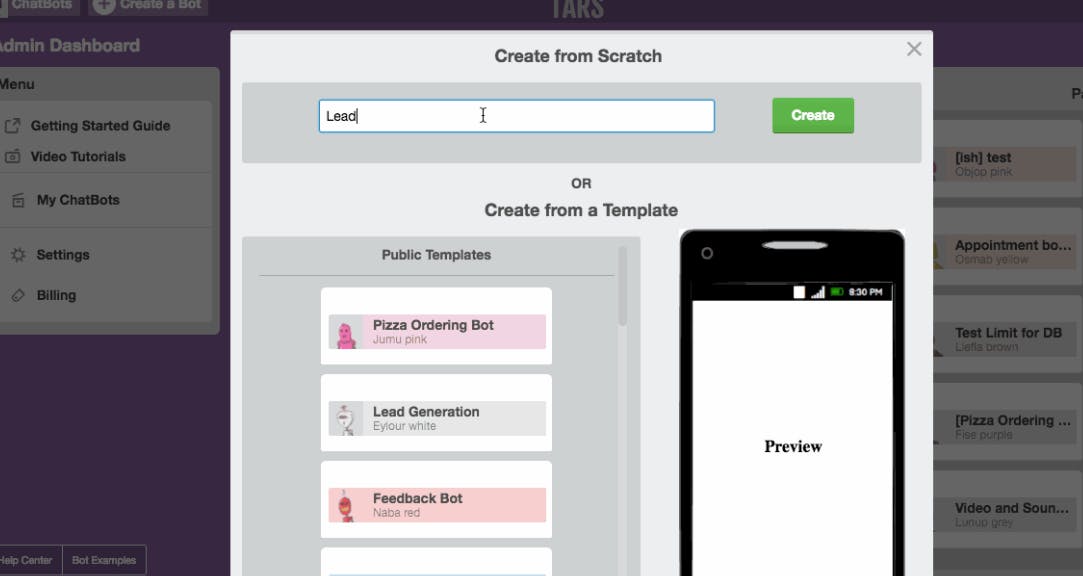
Use 1,000+ templates and their easy drag-and-drop builder to create your multilingual bot. It supports customer service on the web and WhatsApp for better user experience.
Key Features
- No-Coding Chatbot Builder: Select from 1,000+ pre-made templates and effortlessly personalize them using Tars' no-code builder to create your AI chatbots.
- Intuitive Dashboard: Monitor metrics like interaction rates and unique bot visits on the dashboard to gain a better understanding of your bot's performance and customer interactions.
- Integrations: Easily incorporate your chatbot as a widget on your website or WhatsApp.
Pricing
You’ll need to contact sales for a quote.
Pros & Cons
Pros
- 14-day free trial.
- No-code builder.
- 1000+ chatbot templates.
- Advanced analytics.
- Multilingual support.
Cons
- No free plan.
- No pricing information available on their website.
- No multilingual support on Basic plan.
5. SmartLoop
Smartloop is a chatbot builder that allows users to create automated conversations on their website.

It offers an intuitive no-code interface and allows users to customize and tailor the bots according to their needs. The platform also provides advanced analytics and tools for tracking user engagement with the chatbot.
Key Features
- Conversation Builder: Create chatbots without coding or hiring developers so you can focus on your business.
- Self-Improving: Chatbots learn from past conversions to improve over time.
- Escalation: Handoff challenging issues to human agents when the chatbot is at a loss.
Pricing
You can get started with their Starter plan for free, and then for a fixed monthly fee of $10, you can remove branding and access the API with a fair usage policy in place.

Smartloop provides the Ultimate plan with flexible pricing for those running agencies or small businesses. It comes with no per-bot limit on subscribers, offering versatility to suit your specific requirements.
Pros & Cons
Pros
- Easy to use.
- Seamless integration.
- The analytics and reporting feature is very helpful.
- Has both web and mobile apps.
- Affordable pricing.
Cons
- Some of the UI and settings can sometimes be wonky.
- Chat widget can’t be customized.
6. Freshchat
Freshchat enables multichannel customer engagement, supporting platforms like Facebook and LINE and over 33 languages.

Enhance customer interactions with context-aware chatbots, respond in the user's preferred language through live translation, and expedite responses using pre-crafted answers for common IT questions.
Key Features
- Multichannel Support: Implement robust AI chatbots across multiple channels, including LINE, Apple Business Chat, WhatsApp, and Facebook, to provide automated assistance on mobile and web.
- No-Code Builder: Build AI chatbots without coding using a drag-and-drop builder.
- Customization: Customize your chatbot widget's appearance to match your brand.
Pricing
Freshchat offers a free plan for up to 100 agents, chatbot analytics, and 100 campaign contacts.
Their paid plans provide up to 5,000 monthly free bot sessions, 500 campaign contacts, and advanced automation capabilities, including full chat workflow automation.

The paid subscription options include Growth at $15 per agent per month, Pro at $39 per agent per month, and Enterprise at $69 per agent per month.
Pros & Cons
Pros
- Free plan.
- Change management.
- No-code builder.
- Agent handover.
- Multichannel support.
- 33+ languages supported.
Cons
- No custom pricing.
- Limited campaign contacts.
- Can be pretty expensive.
Choose the Best IT Support Chatbot Today
With the rising demand for instant solutions and the growing complexity of IT issues, leveraging chatbots has become important. Using chatbots as virtual assistants or IT support enhances user experiences and streamlines support workflows, allowing employees to focus on critical tasks.
Chatling can help you automate IT support with intuitive, no-code chatbots. Simply link data sources like websites, documents, and text, and your chatbot will train itself in minutes. When customers ask IT questions, they’ll receive accurate answers based on your data—no human intervention required.
Get started for free today!
